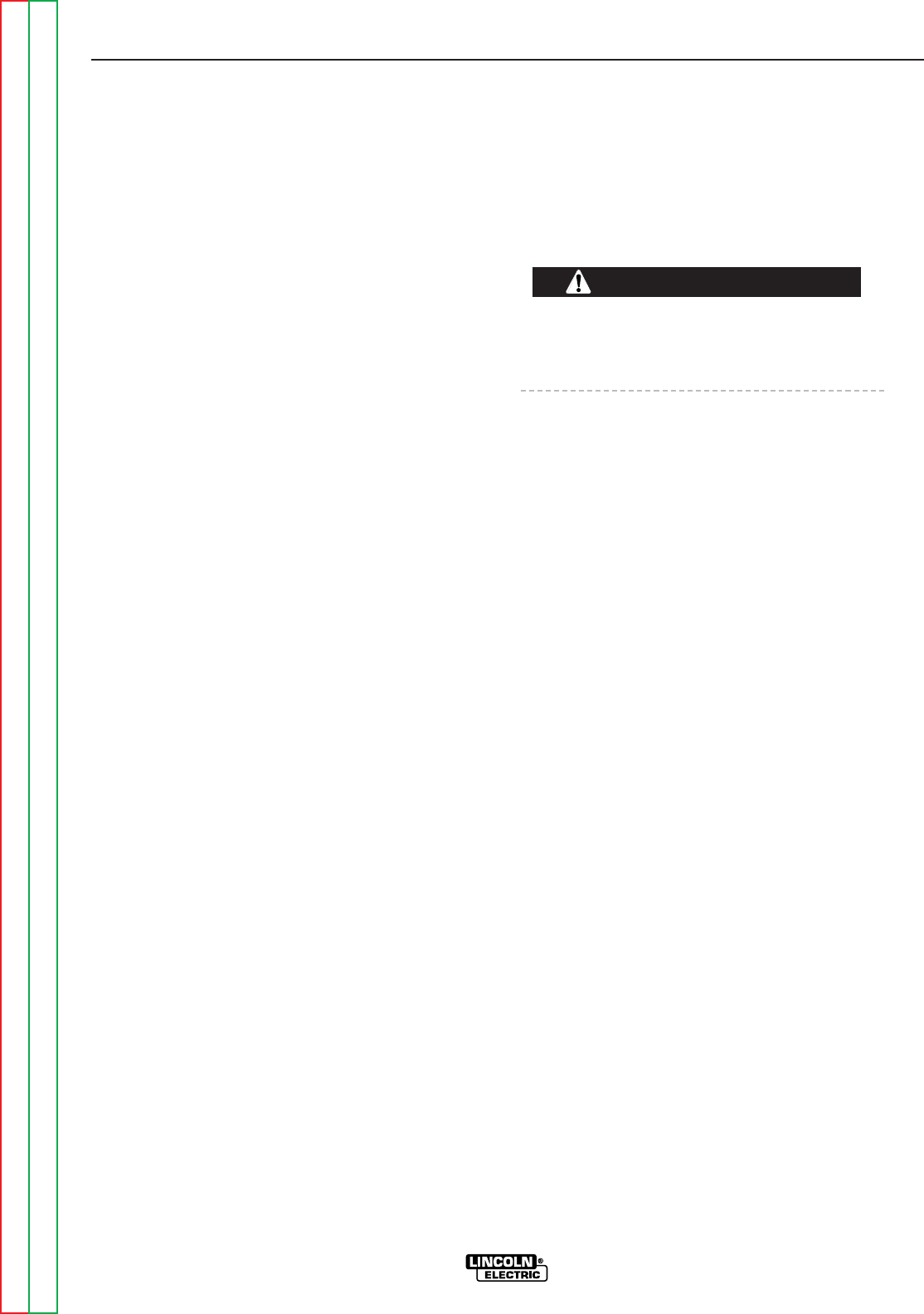
Return to Section TOC Return to Section TOC Return to Section TOC Return to Section TOC
Return to Master TOC Return to Master TOC Return to Master TOC Return to Master TOC
TROUBLESHOOTING & REPAIR
F-61 F-61
INVERTEC STT
SWITCH BOARD REPLACEMENT (continued)
6. Using the 7/16" wrench, remove the two hex
head capacitor screws located in the center
of the switch board. Hold the board firmly as
you remove the screws.
7. Carefully remove the switch board.
8. Clean the heat sink surfaces thoroughly to
remove all the heat sink compound. (During
machine operation, this compound helps
conduct heat from the switch board to the
heat sinks.
9. Apply a thin layer (.002") of Dow Corning
340 Heat Sink Compound (Lincoln E1868) to
the mounting surfaces of the new switch
board and to the capacitor terminals. DO
NOT allow the compound to enter the
mounting screw holes. It can distort the
torque values.
10. Prepare to mount the new switch board on
the heat sink by first lining up the mounting
holes. Then press the switch board into
place.
11. Insert each of the four socket head screws
into the mounting holes. Thread them finger
tight. The threads are soft -- be careful no to
cross-thread them.
12. Insert each of the two hex head screws into
the capacitor terminal holes. Thread them
finger tight. Be careful not to cross-thread the
screws.
13. Torque both sets of screws in 10 inch-pound
increments. Use a diagonal tightening
sequence. Torque the four socket head
screws to 44 inch-pounds (5 Nm). Torque the
two hex head screws to 55 inch-pounds (6
Nm).
Failure to connect the switch board leads correct-
ly can result in damage to the Invertec STT
machine when power is applied.
14. Reconnect all the leads to the switch board.
Be sure each lead is connected to the correct
terminal.
15. Perform the Test after Repair of Switch
Boards and/or Capacitors.
NOTE: Always make sure that the switch boards
are changed in matched pairs. Never mix an old
style switch board (different part number) with
new style (new part number).
CAUTION


















