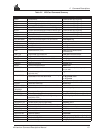3 Special Data Input Commands
MiLLennium Command Descriptions Manual 17
3
SPECIAL DATA INPUT COMMANDS
These entries are data messages that are generated by one GPSCard and sent to another. For example, consider a
special configuration in which a GPSCard #1 is able to send these data messages to a GPSCard #2 via a serial port.
For GPSCard #1, this is no different than sending these data messages to a file or a screen. Each of these data
messages has a special header which is interpreted by GPSCard #2 to mean that the data in that message is to be
used as an update of its own GPS parameters such as time, position, velocity, acceleration or knowledge of satellite
ephemeris.
In this general category also belong the RTCM data messages ($RTCM1A, $RTCM3A, $RTCM9A, $RTCM16A
and $RTCM59A). These are describe in further detail in Chapter 6, Message Formats.
The injection of special command data can take place via
COM1 or COM2. Remember, the source of these special
data commands are valid NovAtel ASCII data logs.
The special data commands fall into two categories: Almanac Data and Differential Corrections.
3.1 ALMANAC DATA
The GPSCard’s standard features include almanac data collection. Following a cold-start boot-up or system reset,
the GPSCard will begin a sky search. Once a valid satellite is acquired, the GPSCard will begin almanac
downloading and decoding. This process will take at least 12.5 minutes following the cold-start (assuming there
are no problems with satellite visibility or the antenna system). It is noted that Ionospheric Correction Data and
UTC data are also collected at the same time as almanac data and will also be available following the 12.5 minutes
collection period mentioned above.
12 channel OEM cards with the
SAVECONFIG option will automatically save almanacs in their non-volatile
memory. They will also automatically load the last saved almanac following a cold start or a reset. The card will
save an almanac and ionospheric and
UTC data received from a satellite if there is no current data in non-volatile
memory (NVM), or if the GPS week number of the received data is newer than the week number of the data in
NVM. The save will not occur until between 12.5 and 25 minutes have elapsed since the last reset. To check if
almanac data is saved in the NVM of the OEM card, check the "almanac data saved" bit in the receiver status word.
See the description of the
RCSA/B logs, Appendix D for details.
The GPSCard is capable of logging almanac data utilizing the NovAtel-format ASCII log command option
ALMA.
Once logged, the data records will precede the header with the $ character (e.g., $
ALMA).
There are no specific NovAtel log option commands to independently specify output of ionospheric or
UTC
parameters. These parameters will always output following the $ALMA log (identifiable by the headers $IONA and
$
UTCA respectively). See Chapter 4 and Appendix D for more information on the ALMA output log command
option.
The GPSCard has the capability to accept injection of previously logged NovAtel-format ASCII almanac data
($
ALMA, $IONA, and $UTCA). The GPSCard will interpret this log data as special data input commands. This
provides the user with the advantage of being able to inject recent almanac data following a cold-start or
RESET
without having to wait the 12.5 minutes described in above paragraphs. As well, this provides you with faster and
more accurate first-fix data because of the advantage of a full almanac being resident immediately following the
injection of the special data input commands described above. This is especially beneficial when the receiver is
cold-starting in an environment with poor reception and frequent satellite visibility obstruction.
There are various ways by which this can be accomplished.
• By connecting the
COM1 or COM2 port from one GPSCard (reference) directly to the COM1 or
COM2 port of another GPSCard (remote). The reference card is assumed to be tracking
satellites for some time and can be commanded by the
ALMA log command option to output
almanac records to the remote card. The remote card can be assumed to be just powered-up
or
RESET and will recognize the $ALMA, $IONA, and $UTCA data as special input commands
and update its almanac tables with this new data.
32SPECIAL DATA INPUT COMMANDS