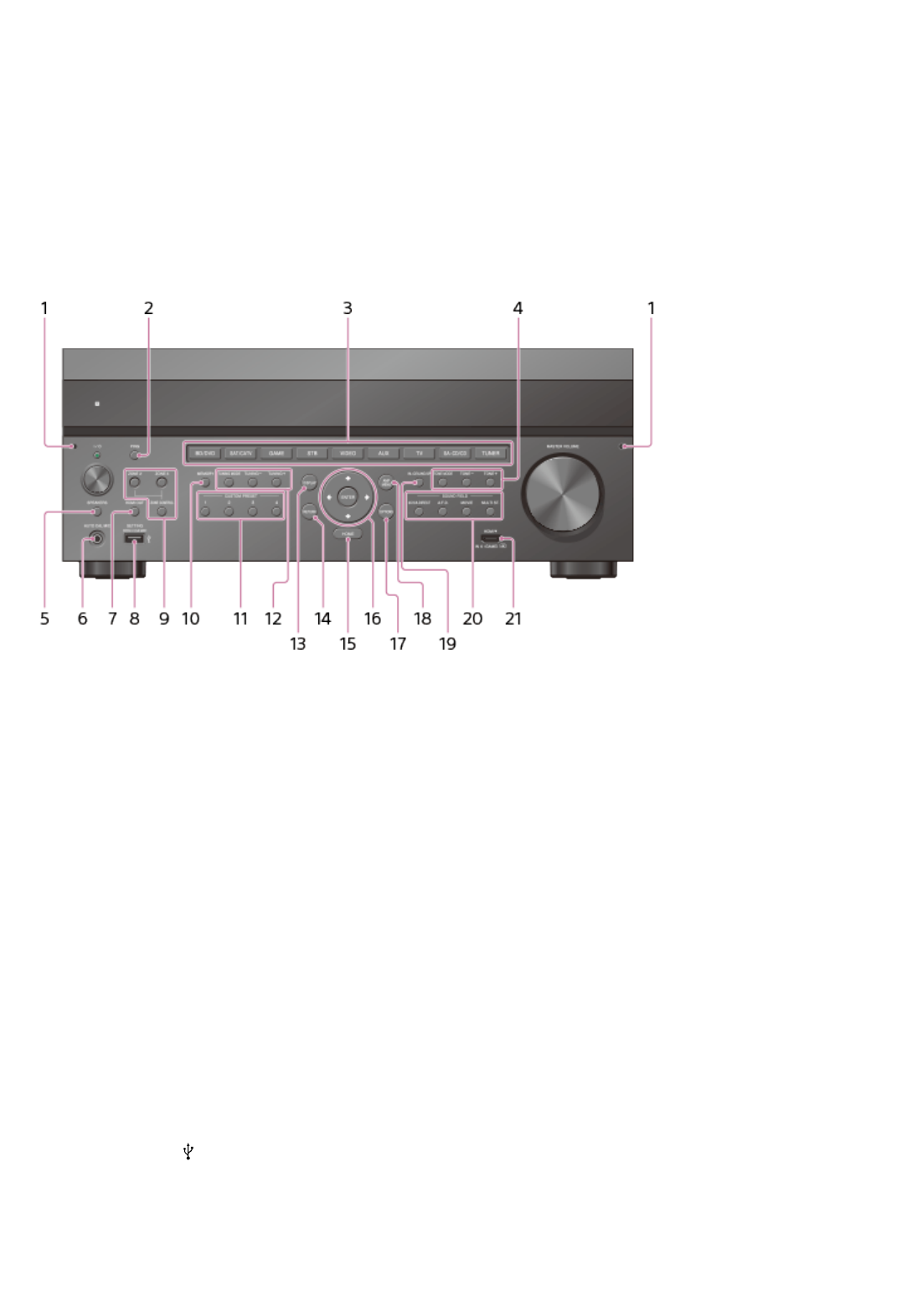
status of the receiver.
2. Remote sensor
Receives signals from remote control.
3. MASTER VOLUME
Turns to adjust the volume level.
4. HDMI jack cover (for STR-ZA3000ES/STR-ZA2000ES only)
Open the cover when you use HDMI IN 6 (GAME) jack.
Without the front cover
1. Fixing point of the front cover
Attaches the front cover using this fixing point.
2. PING
Displays the IP address and MAC address on the display panel.
3. Input buttons
Select the device you want to use.
4. TONE MODE, TONE+/–
Press to adjust the bass/treble level of the speaker.
5. SPEAKERS
Switch to OFF, A, B, A+B of the front speakers.
6. AUTO CAL MIC jack
Connect the supplied optimizer microphone for Auto Calibration to this jack.
7. HDMI OUT
Switches the output for two monitors connected to the HDMI OUT A and HDMI OUT B
jacks.
8. SETTING (USB) port
Used for maintenance and service.
9. ZONE CONTROL (ZONE2, ZONE3)
Selects the place where you will control.
10. MEMORY
Press to store a station during tuner operation.


















