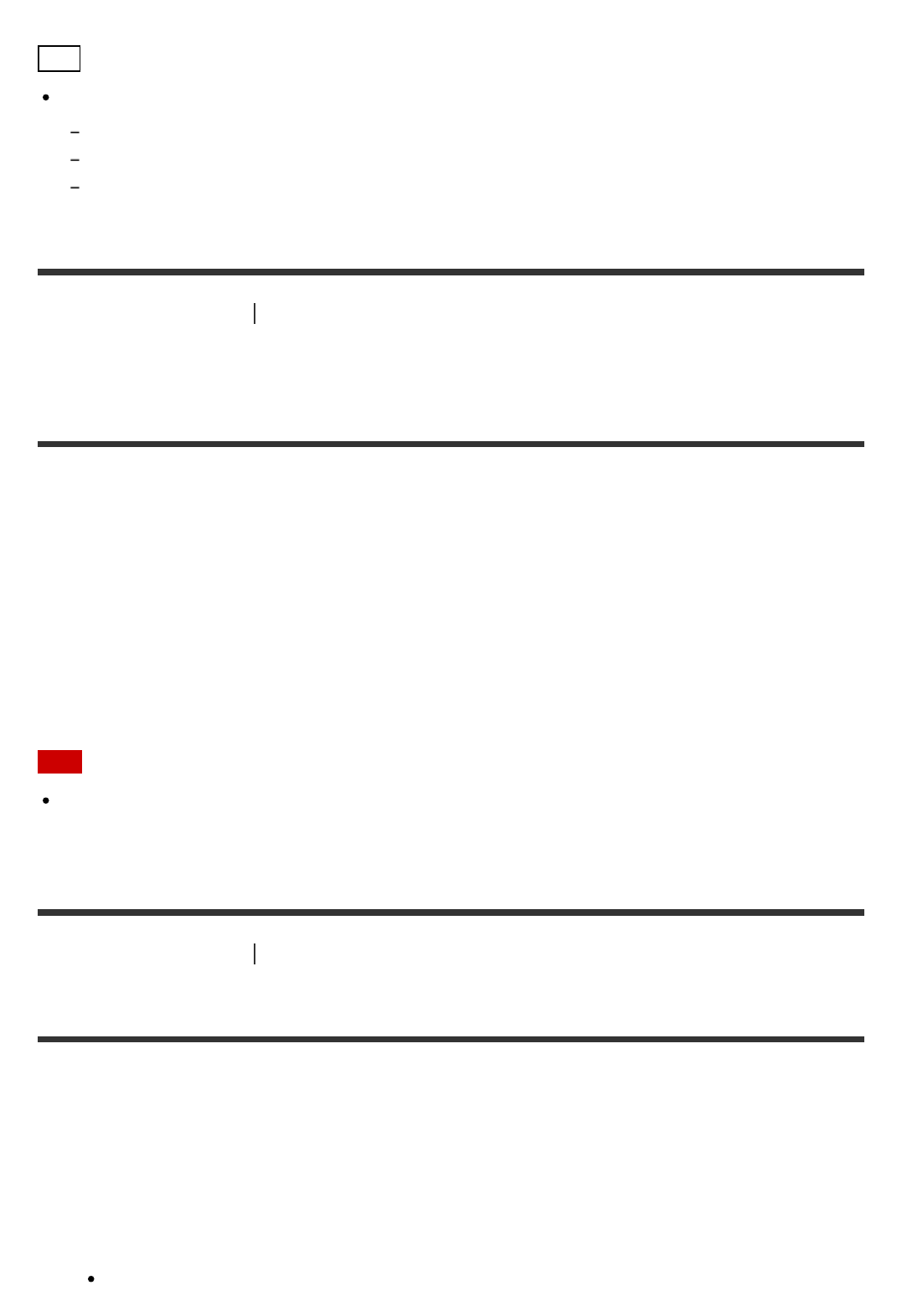
Hint
This function does not work in the following cases:
There is no center speaker.
There are no front high speakers.
The [2ch Stereo], [2ch Analog Direct], and [Multi Stereo] sound fields are being used.
[74] Adjusting Settings Speaker Setup
Setting the height from the floor to the ceiling speakers
(Ceiling Speaker Height)
Set the height from the floor to the ceiling speakers. You can enjoy the [In-Ceiling Speaker
Mode] function more by configuring this setting and performing Auto Calibration.
1. Select [Setup] - [Speaker Setup] from the home menu.
2. Select [Ceiling Speaker Height].
3. Adjust the height.
Note
This function does not work when a speaker pattern that includes front high speakers is
selected.
[75] Adjusting Settings
Speaker Setup
Selecting the unit of measurement (Distance Unit)
You can select the unit of measurement for setting distances.
1. Select [Setup] - [Speaker Setup] from the home menu.
2. Select [Distance Unit].
3. Select the setting you want.
meter: The distance is displayed in meters.


















