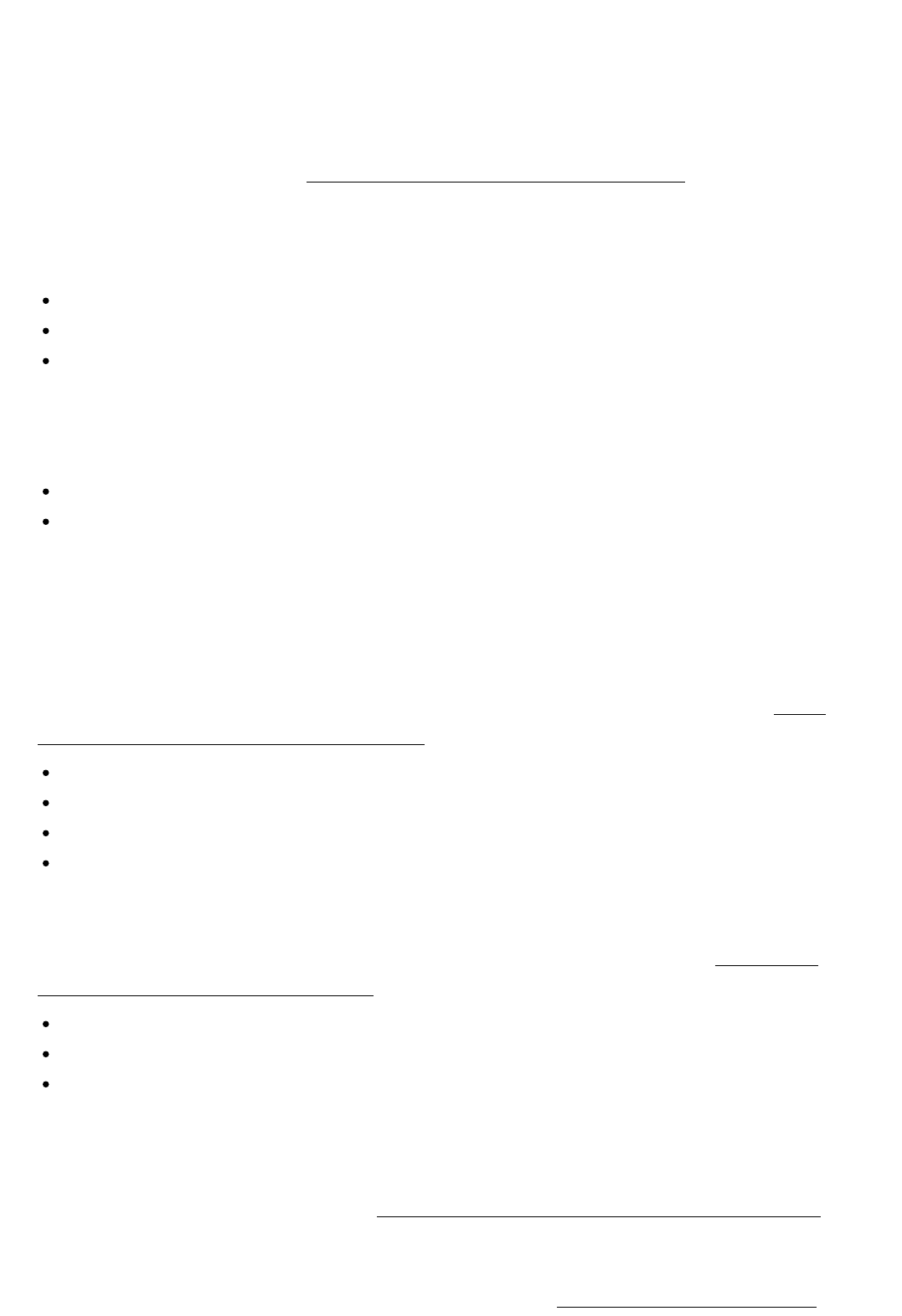
Icon
You can set the icon displayed on the Watch/Listen menu.
Name
You can change the name displayed on the Watch/Listen menu. For details on how to set
the name for each input, see “Changing the name for each input (Name).”
Watch/Listen
You can set whether an input is displayed on the Watch menu or the Listen menu.
Watch: Displays an input to the Watch menu.
Listen: Displays an input to the Listen menu.
Watch/Listen: Displays an input to both the Watch and Listen menus.
Show/Hide
You can set whether or not an input is displayed.
Show: Shows the input.
Hide: Hides the input.
HDMI
You can assign HDMI input jacks for each input.
OPTICAL / COAXIAL
You can set the digital audio input jack(s) assigned to each input. For details, see “Using
other video/audio input jacks (Input Assign).”
OPT 1
OPT 2
COAX
None
COMPONENT
You can set the video input jack(s) assigned to each input. For details, see “Using other
video/audio input jacks (Input Assign).”
IN 1
IN 2
None
VIDEO IN
You can set the composite video input jack(s) assigned to VIDEO IN 1 (VIDEO) or VIDEO IN
2 (AUX) input signal. For details, see “Using other video/audio input jacks (Input Assign).”
AUDIO IN
Indicates an analog signal is being input. For details, see “Using other video/audio input


















