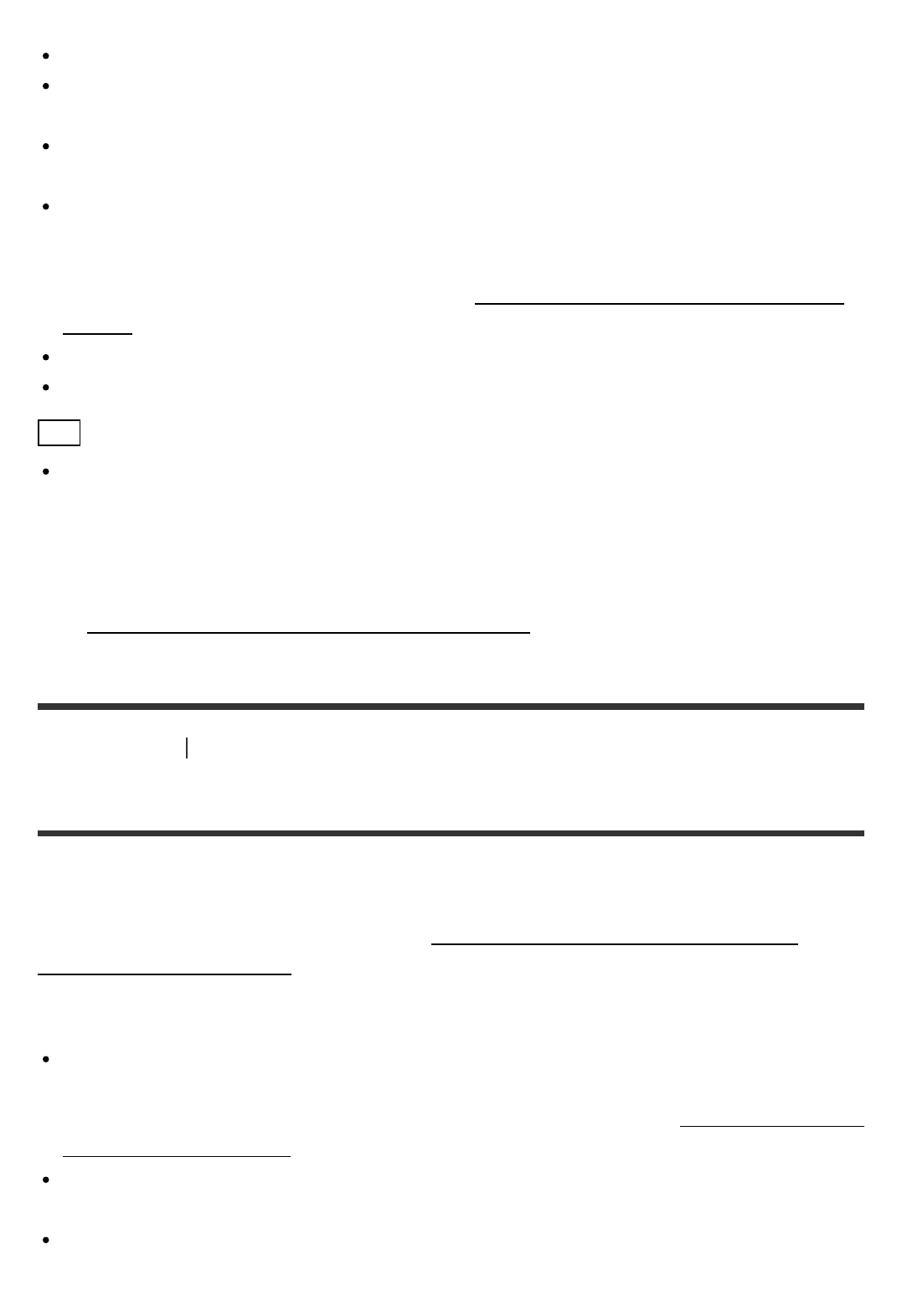
Be sure to disconnect the AC power cord (mains lead) before connecting cables.
It is not necessary to connect all of the cables. Connect cables according to the
availability of jacks on the connected device.
Use a High Speed HDMI cable. 1080p, Deep Color, 4K or 3D images may not be
displayed properly if you use a Standard HDMI cable.
We do not recommend using an HDMI-DVI conversion cable. If you connect an HDMI-DVI
conversion cable to a DVI-D device, the sound and/or image may be lost. Connect
separate audio cables or digital connecting cables, then reassign the input jacks if the
sound is not output correctly. For details, see “Using other video/audio input jacks (Input
Assign).”
When connecting optical digital cables, insert the plugs straight until they click into place.
Do not bend or tie optical digital cables.
Hint
All of the digital audio jacks are compatible with 32 kHz, 44.1 kHz, 48 kHz, and 96 kHz
sampling frequencies.
If you want to connect several digital devices, but cannot find an unused
input
See “Using other video/audio input jacks (Input Assign).”
[7] Preparation Before using
Using HDMI connections
High-Definition Multimedia Interface (HDMI) is an interface that transmits video and audio
signals in digital format. Connecting devices made by Sony that are “BRAVIA” Sync-
compatible makes operations simpler. See “Interlocking other devices using an HDMI
connection (“BRAVIA” Sync).”
HDMI features
Digital audio signals transmitted by HDMI can be output from the speakers and the PRE
OUT jacks on this receiver (the PRE OUT jacks are only for STR-ZA3000ES). This signal
supports Dolby Digital, DTS, DSD, and Linear PCM. For details, see “Digital audio formats
supported by the receiver.”
The receiver can receive Multi Channel Linear PCM (up to 8 channels) with a sampling
frequency of 192 kHz or less via an HDMI connection.
Analog video signals input to the VIDEO jack or COMPONENT VIDEO jacks can be
output as HDMI signals. Audio signals input to the OPTICAL IN, COAXIAL IN and
ANALOG IN jacks can be output as HDMI signals with converted analog video signals


















