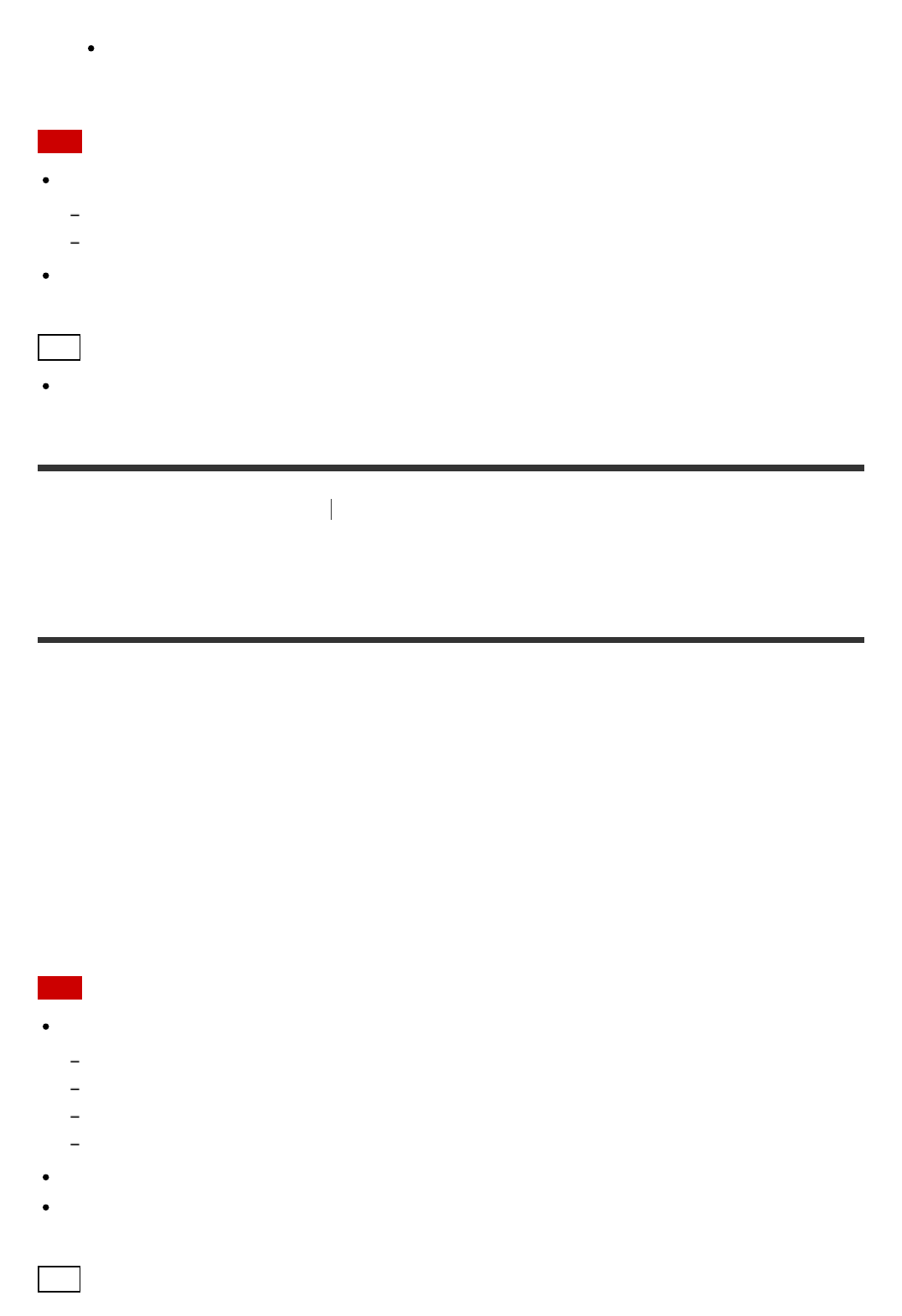
processed highly.
Off
Note
This function does not work in the following cases:
[2ch Analog Direct] is selected.
[Pure Direct] is set to [On].
The receiver may play signals at a lower sampling frequency than the actual sampling
frequency of the input signals, depending on the audio format.
Hint
You can also select [Sound Optimizer] in [Sound Effects] from the home menu.
[35] Enjoying Video and Sound
Enjoying sound effects
Enjoying more natural sound with speakers installed in
the ceiling (In-Ceiling Speaker Mode)
Set whether or not to use in-ceiling speaker mode with the current input.
In a setup where the front and center speakers are installed in the ceiling, lowering the audio
output position to the screen height allows you to enjoy a more natural experience.
1. Select [Setup] - [Audio Setup] from the home menu.
2. Select [In-Ceiling Speaker Mode].
3. Select [On].
Note
This function does not work in the following cases:
[2ch Analog Direct] is selected.
A speaker pattern with the front high speakers is selected.
[Pro Logic II], [Pro Logic IIx] or [Neo:6] is selected.
[Pure Direct] is set to [On].
This function may not work depending on the audio format.
The receiver may play signals at a lower sampling frequency than the actual sampling
frequency of the input signals depending on the audio format.
Hint


















