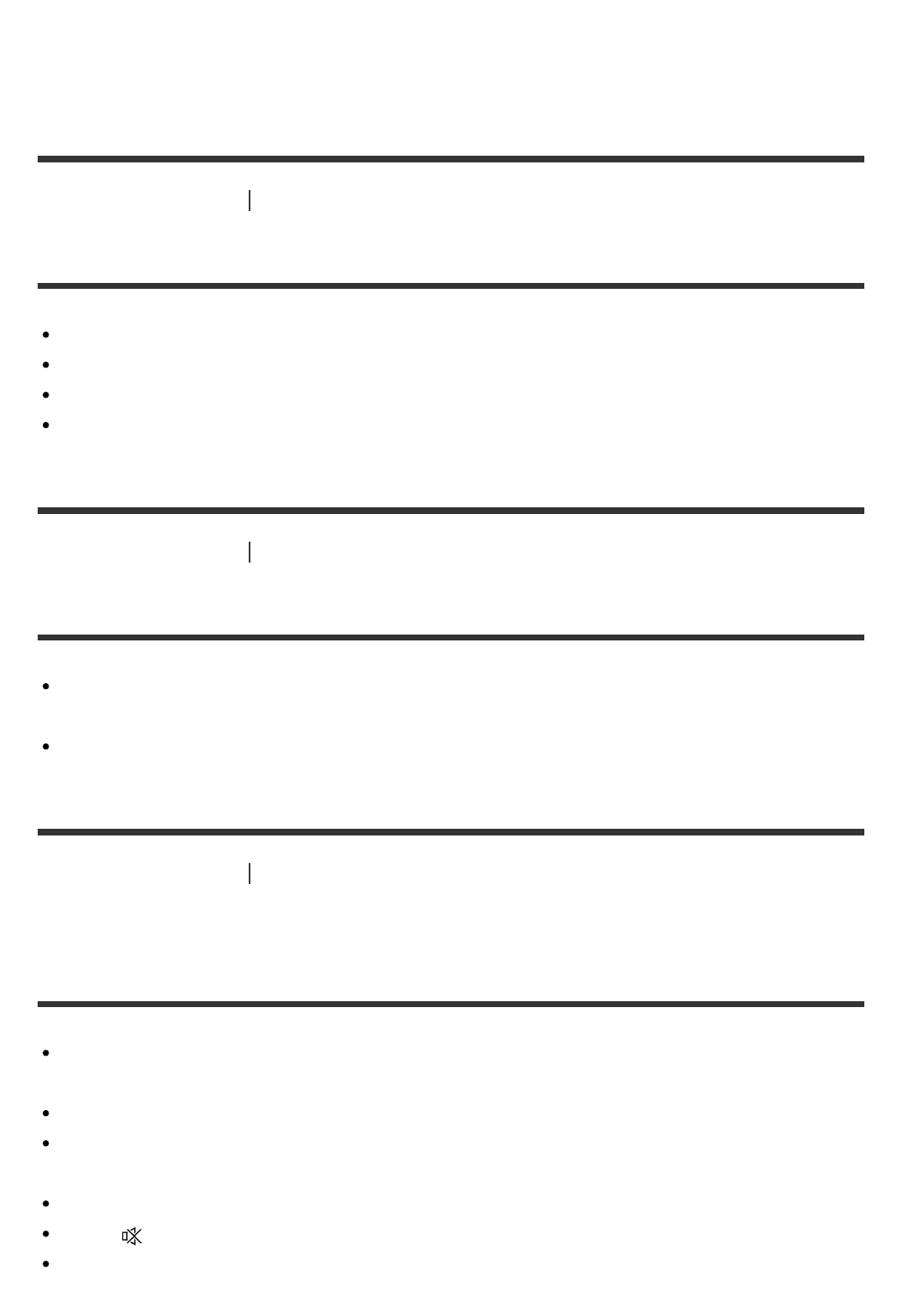
When [Control for HDMI] is set to [On], playing the connected device just with the One-
Touch Play operation automatically switches the input to the connected device even while
the receiver is in the standby mode.
[143] Troubleshooting Image
The GUI menu does not appear on the TV screen.
GUI is only available when you connect the TV to the HDMI OUT A jack.
Press HOME to turn the GUI on.
Check that the TV is connected correctly.
Depending on the TV, the GUI menu may take some time to appear on the TV screen.
[144] Troubleshooting Image
The display panel is turned off.
If the Pure Direct function is enabled, press PURE DIRECT to turn off the Pure Direct
function.
Check the DIMMER setting.
[145] Troubleshooting Sound
No sound or only a very low level of sound is heard, no
matter which device is selected.
Check that all connecting cables are inserted to their input/output jacks on the receiver,
speakers and the devices.
Check that the receiver and all devices are turned on.
Check that MASTER VOLUME on the receiver is not set to [VOLUME MIN] or [VOLUME
-∞dB].
Check that SPEAKERS on the receiver is not set to [SPEAKERS OFF].
Press to cancel the muting function.
Try pressing the input button on the remote control or on the receiver to select the device
of your choice.


















