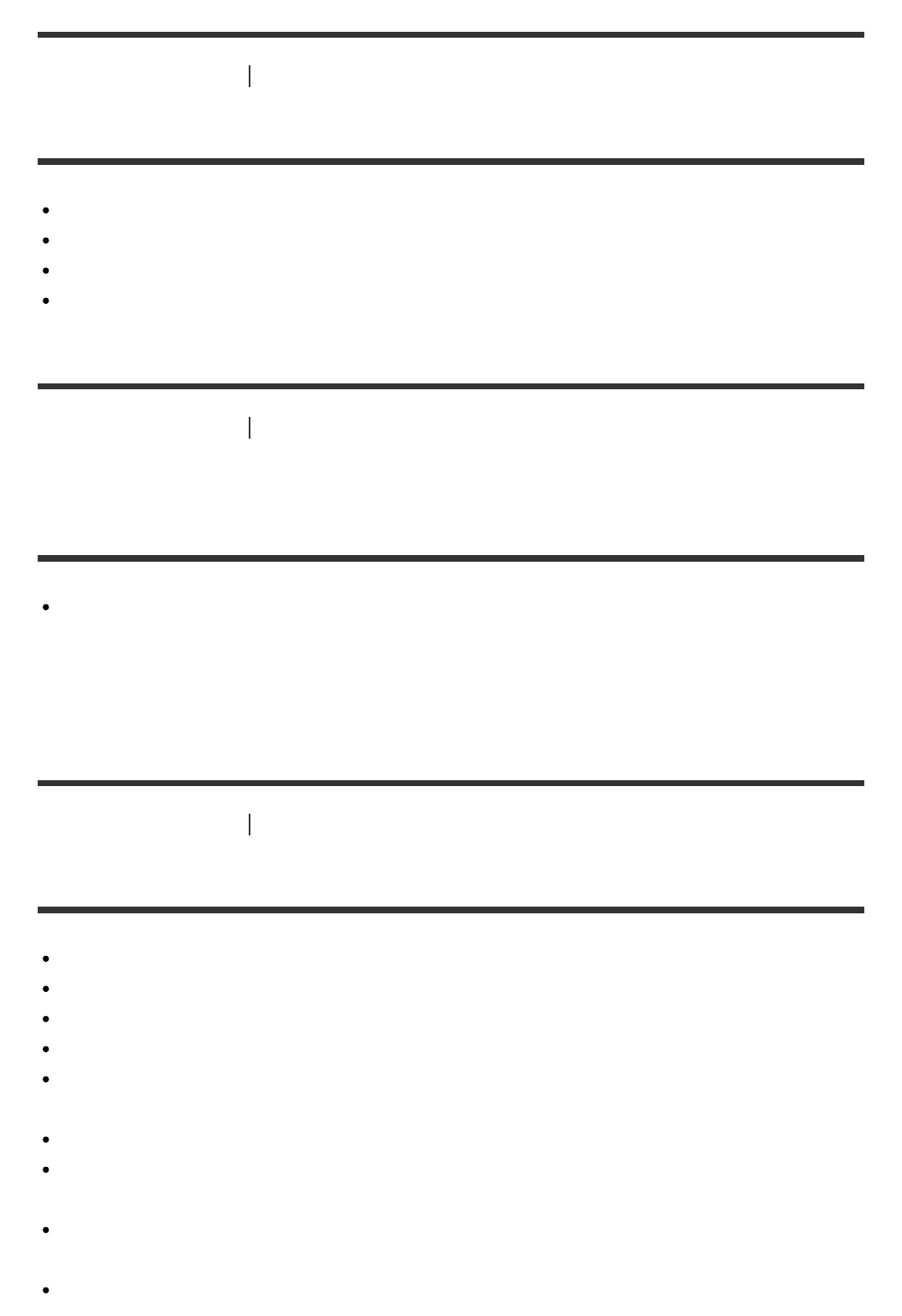
[137] Troubleshooting Power
The receiver is turned off automatically.
[Auto Standby] is set to [On].
The sleep timer function was activated.
[PROTECTOR] was activated.
[FAN STOPPED] was activated. (for STR-ZA3000ES)
[138] Troubleshooting Power
The receiver does not turn on after performing USB
Update.
The USB Update procedure may not have been completed.
While a USB flash drive containing the package file for updating the receiver is inserted,
disconnect the AC power cord (mains lead) and connect it again.
If the problem persists, consult your nearest Sony dealer.
[139] Troubleshooting Image
No image appears on the TV.
Select the appropriate input using the input buttons.
Set your TV to the appropriate input mode.
Move your audio device away from the TV.
Assign the video input (HDMI, COMPONENT or VIDEO IN) correctly.
When you are upconverting input signals using the receiver, use the same type of output
signals as input signals.
Make sure that cables are correctly and securely connected to devices.
Some playback devices need to be set up. Refer to the operating instructions supplied
with each device.
Be sure to use a High Speed HDMI cable when you view images or listen to sound,
especially for 1080p, Deep Color, 4K or 3D transmission.
The output of the HDMI video signals of the receiver may be set to [HDMI OFF]. In this


















