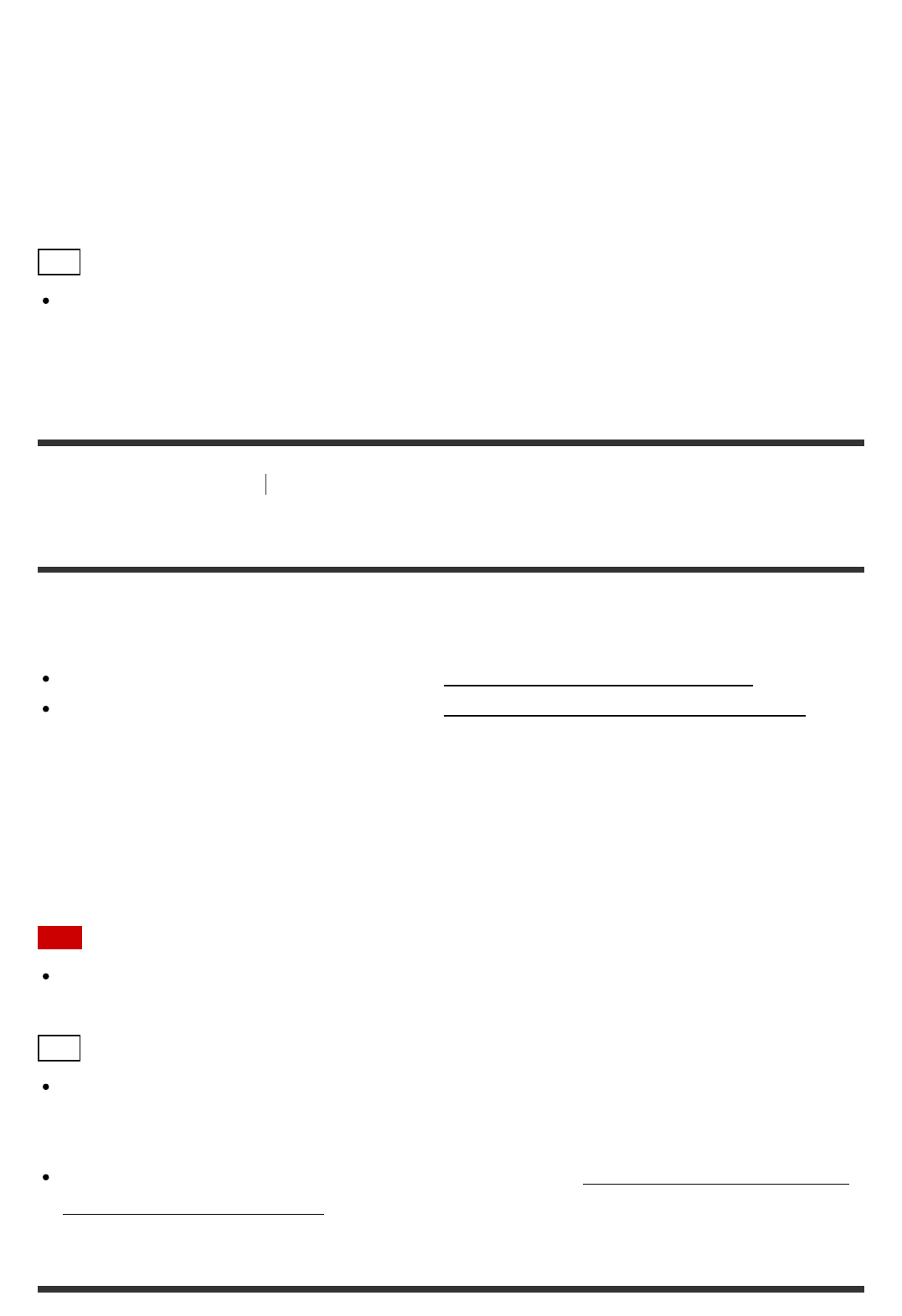
You can select the source signals for zone 2 or zone 3 using the following procedure.
1. Press ZONE2 or ZONE3 on the remote control or on the receiver.
2. Press the input button of the source signals you want to output.
The power turns on in zone 2 or zone 3, then the input switches to the selected input.
Hint
When the power is on in zone 2 or zone 3, you can also select the source signals for zone
2 or zone 3 by setting [Zone2 Input] or [Zone3 Input] in [Zone Setup] from the home
menu.
[102] Adjusting Settings
Zone Setup
Adjusting the volume for zone 2/3 (Volume)
You can adjust the volume for zone 2 or zone 3 using the following procedure in the
following cases:
When using the connections described in “Connecting the speakers in zone 2.”
When using the connections described in “Connecting another amplifier in zone 2/3,” and
when [Zone2 Line Out] or [Zone3 Line Out] is set to [Variable].
1. Press ZONE2 or ZONE3 on the remote control or on the receiver.
2. Adjust the volume.
Note
If [Zone2 Line Out] or [Zone3 Line Out] is set to [Fixed], adjust the volume using another
amplifier in zone 2 or zone 3.
Hint
When the power is on in zone 2 or zone 3, you can also adjust the volume for zone 2 or
zone 3 by setting [Zone2 Volume] or [Zone3 Volume] in [Zone Setup] from the home
menu.
You can preset the volume in each zone. For details, see “Presetting the volume in zone
2/3 (Zone2/3 Preset Volume).”


















