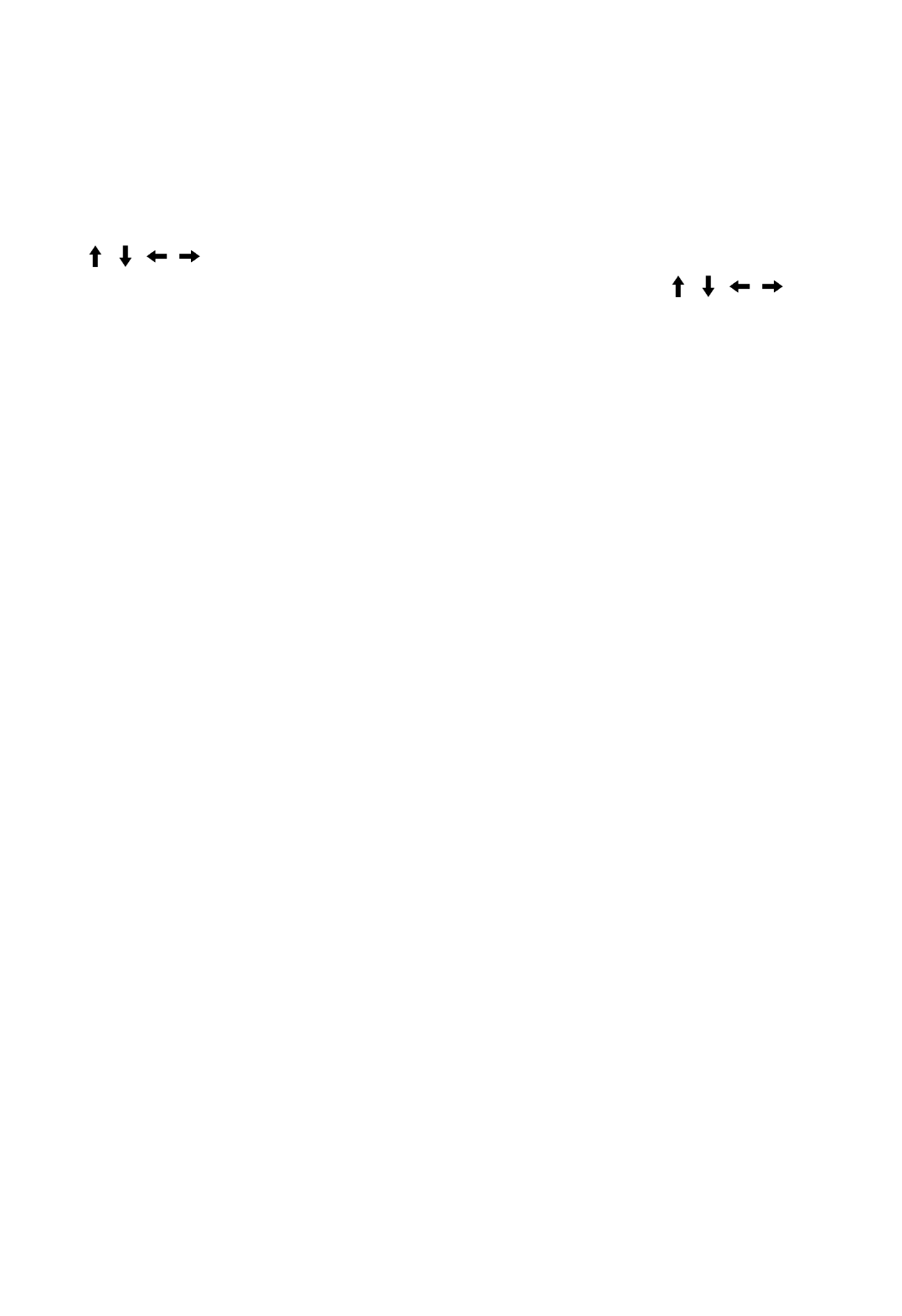
SL
Surround Left
SR
Surround Right
SBL
Surround Back Left
SBR
Surround Back Right
5. / / /
Indicates currently available operation on the display panel using / / / on the
remote control.
6. IN-CEILING
Lights up when the In-Ceiling Speaker Mode is activated.
7. Tuning indicator
Lights up when the receiver tunes to a radio station.
ST
The receiver tunes to a stereo broadcast.
MONO
FM mode is set to the monaural mode.
PRESET
The tuning mode is set to the preset mode.
8. ZONE2, ZONE3
The applicable indicator lights up while the power for zone 2 or zone 3 is turned on.
9. VOLUME
Displays the current volume.
10. HDMI OUT A+B
11. D.C.A.C.
Lights up when the measurement results of the Auto Calibration function are applied.
12. A.P.M.
Lights up when the A.P.M. (Automatic Phase Matching) function is activated. You can
only set the A.P.M. function in the D.C.A.C. (Digital Cinema Auto Calibration) function.
13. D.L.L.
Lights up when the Digital Legato Linear (D.L.L.) function is activated.
14. S.OPT.
Lights up when the Sound Optimizer function is activated.
15. EQ
Lights up when the equalizer is activated.
16. D.RANGE
Lights up when dynamic range compression is activated.
17. NEO:6 indicator
The applicable indicator lights up when DTS Neo:6 decoding is activated.
18. Dolby Pro Logic indicator
The applicable indicator lights up when the receiver performs Dolby Pro Logic


















