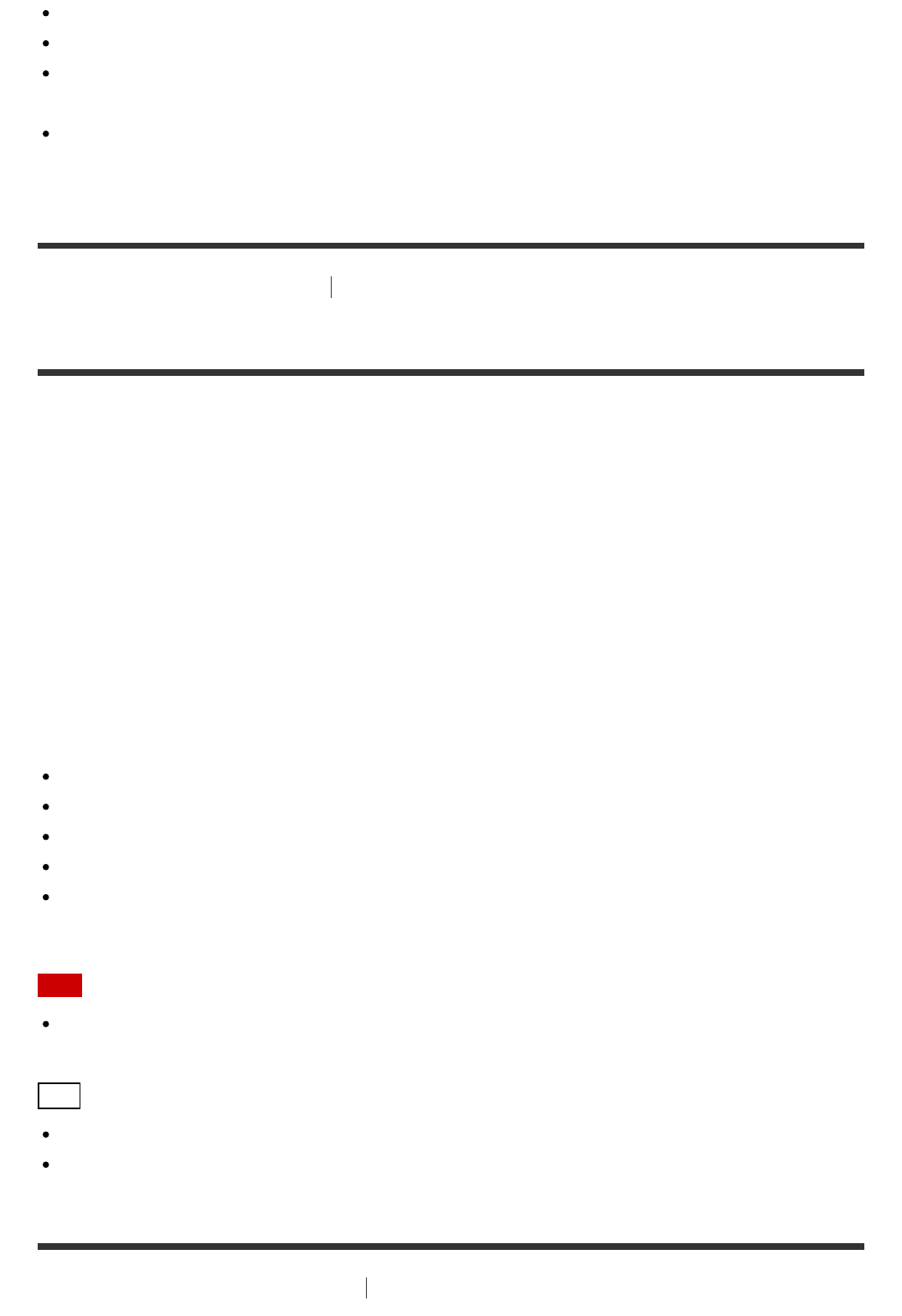
You can also switch this function on/off for each input on the Input Setup screen.
You can also select [In-Ceiling Speaker Mode] in [Sound Effects] from the home menu.
You can also switch the function on/off by pressing IN-CEILING SP on the remote control
or the receiver.
To obtain optimal effects in the listening environment, configure the [Ceiling Speaker
Height] setting and perform Auto Calibration.
[36] Enjoying Video and Sound
Enjoying sound effects
Enjoying high-fidelity sound (Pure Direct)
You can enjoy higher-fidelity sound from all inputs using the Pure Direct function. When the
Pure Direct function is on, the display panel lights off to suppress noise that affects sound
quality.
1. Select [Setup] - [Audio Setup] from the home menu.
2. Select [Pure Direct].
3. Select [On].
Canceling Pure Direct
The Pure Direct function will be canceled when you perform the following:
Select [Off] in step 3.
Press PURE DIRECT.
Change the sound field.
Change the scene setting on the TV (Scene Select).
Change the setting of [Equalizer], [Sound Optimizer], [Dynamic Range Compressor] or
[In-Ceiling Speaker Mode].
Note
[Equalizer], [Sound Optimizer], [Dynamic Range Compressor] and [In-Ceiling Speaker
Mode] do not work when the Pure Direct function is selected.
Hint
You can also use PURE DIRECT to turn the Pure Direct function on or off.
You can also select [Pure Direct] in [Sound Effects] from the home menu.
[37] Using the Multi-Zone Features
Enjoying sound in two rooms (multi-zone feature


















