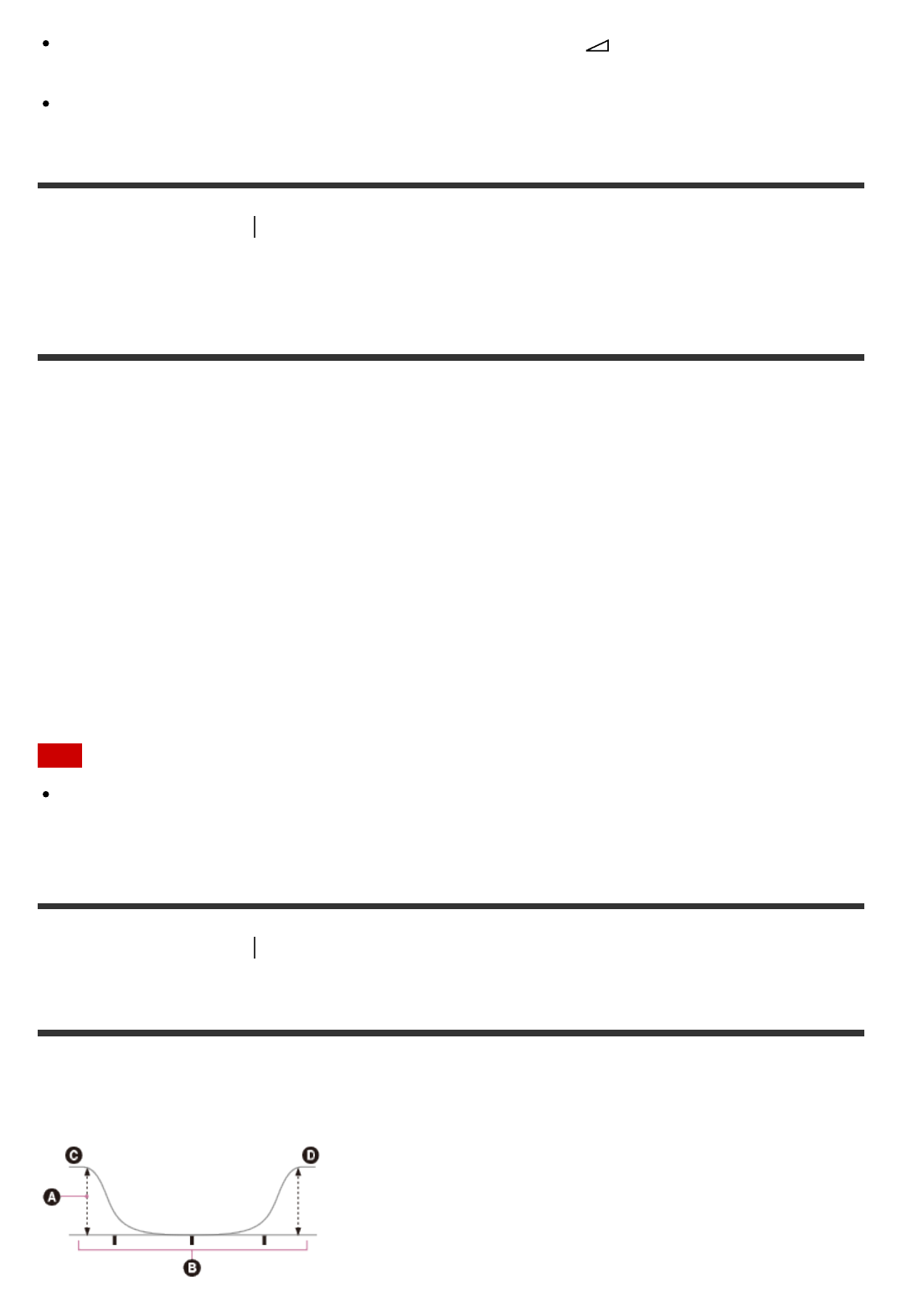
case, you can only use the display panel for the operation.
To adjust the level of all speakers at the same time, press +/–. You can also use
MASTER VOLUME on the receiver.
The adjusted value is shown on the TV screen during adjustment.
[71] Adjusting Settings
Speaker Setup
Setting the crossover frequency of the speakers
(Crossover Frequency)
You can set the bass crossover frequency of speakers for which the speaker size has been
set to [Small] in the Speaker Setup menu. A measured speaker crossover frequency is set
for each speaker after the Auto Calibration is performed.
1. Select [Setup] - [Speaker Setup] from the home menu.
2. Select [Crossover Frequency].
3. Select the speaker for which you want to adjust the crossover frequency on the screen.
4. Set the crossover frequency of the selected speaker.
Note
The surround back speakers will be set to the same setting as that of the surround
speakers.
[72] Adjusting Settings
Speaker Setup
Adjusting the equalizer (Equalizer)
You can use the following parameters to adjust the tonal quality (bass/treble level) of the
front, center, surround/surround back and front high speakers.


















