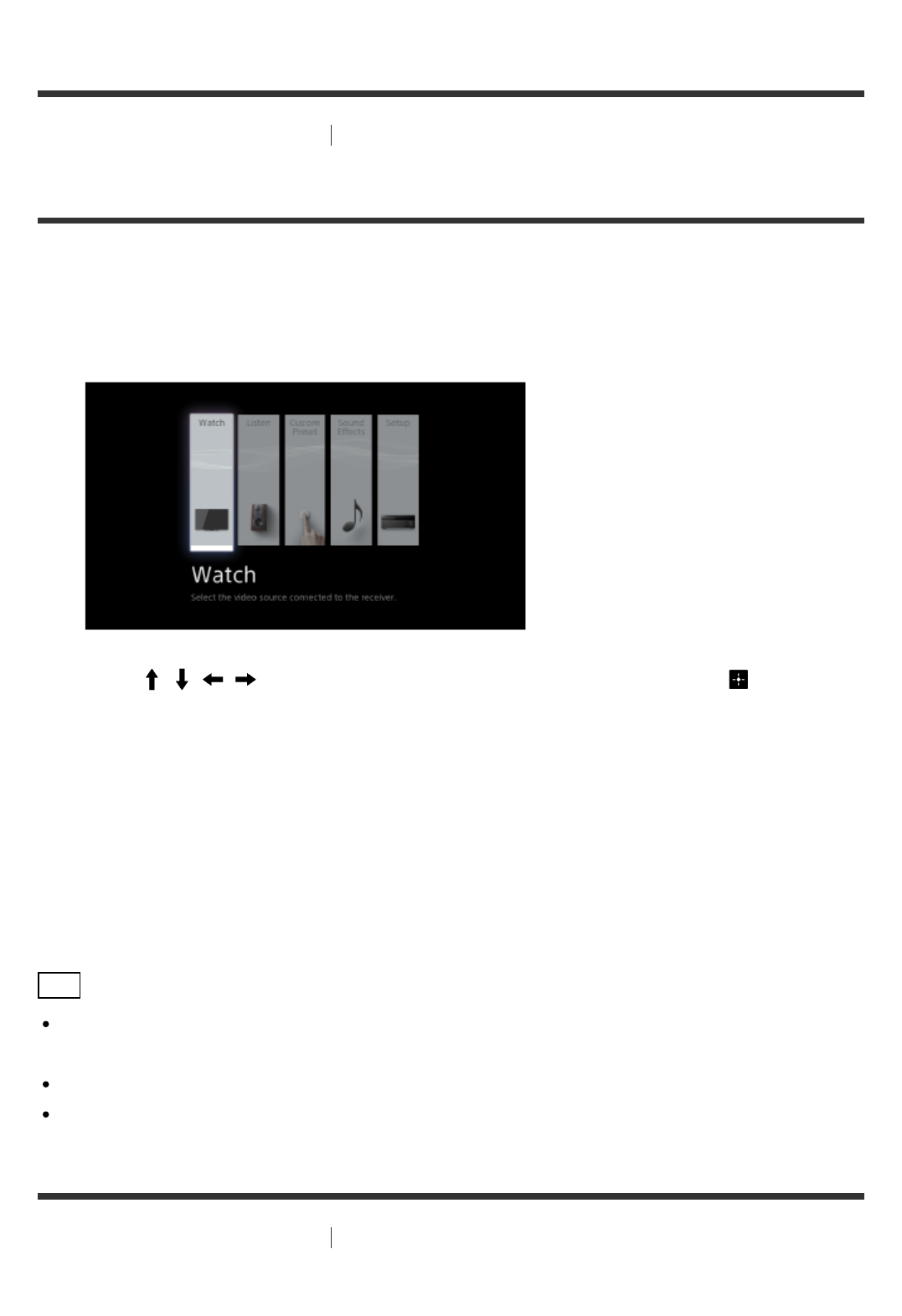
manually, you can display it by selecting [Setup] - [Easy Setup] from the home menu.
[25] Enjoying Video and Sound Basic operations
Using the menu on the TV screen
You can display the menu of the receiver on the TV screen.
1. Switch the input of the TV to the input to which the receiver is connected.
2. Press HOME to display the home menu on the TV screen.
3. Press / / / repeatedly to select the menu you want, then press to enter the
menu.
Home menu items
Watch: Select to display video from the connected device.
Listen: Select to listen to sound from the connected device.
Custom Preset: Select to save various settings for the receiver and recall those settings.
Sound Effects: Select to enjoy sound effects.
Setup: Select to adjust the various settings for the receiver.
Hint
When [OPTIONS] appears in the lower right portion of the TV screen, you can display the
function list by pressing OPTIONS and selecting a related function.
To return to the previous screen, press RETURN.
To exit the menu, press HOME to display the home menu, then press HOME again.
[26] Enjoying Video and Sound
Basic operations
Enjoying video/sound from the connected device


















