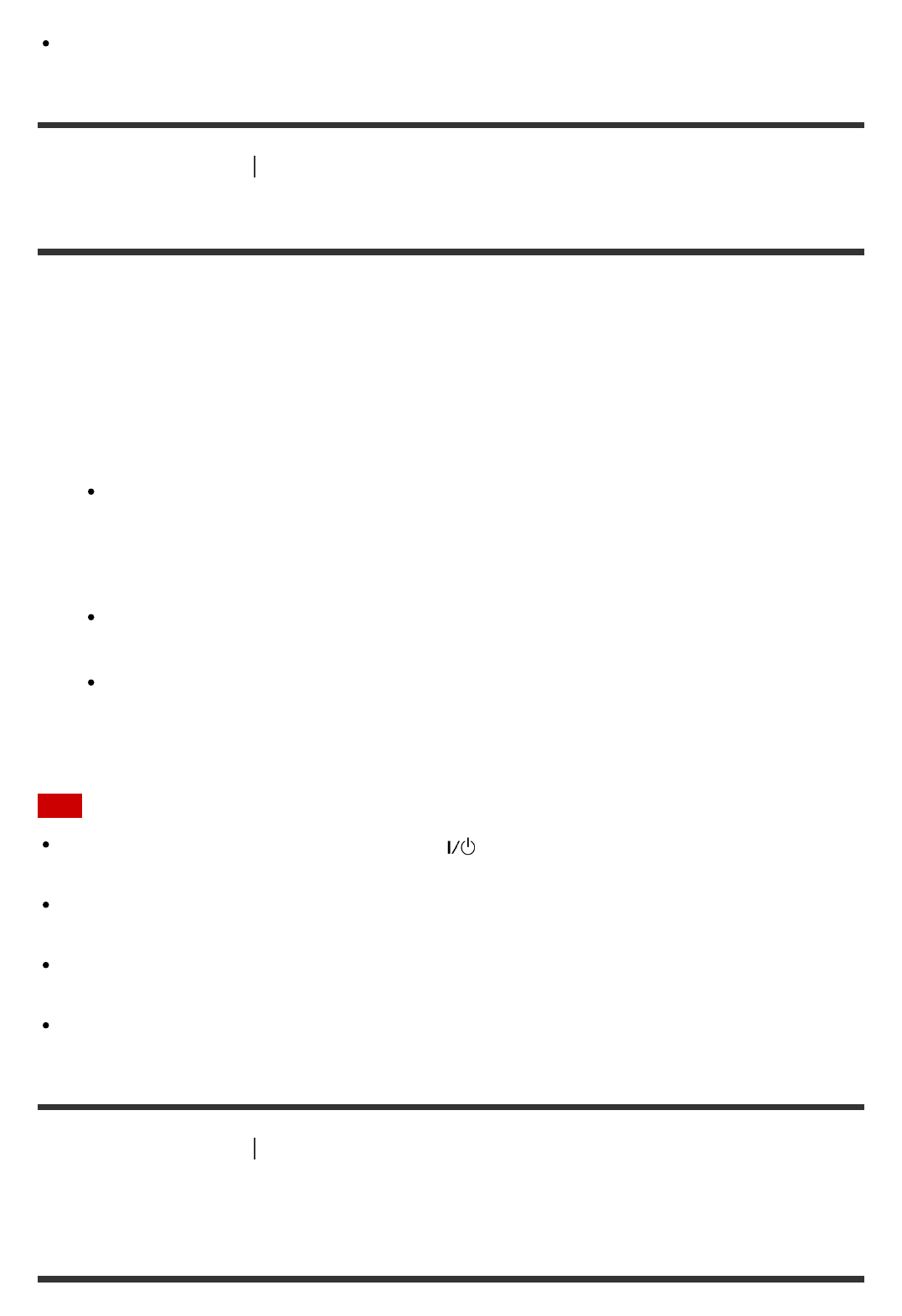
lights up in amber if [Control for HDMI] is set to [On].
This function is enabled only when [HDMI Out B Mode] is set to [Main].
[92] Adjusting Settings
HDMI Setup
Passing HDMI signals through (Pass Through)
You can output HDMI signals to the TV even when the receiver is in standby mode.
1. Select [Setup] - [HDMI Setup] from the home menu.
2. Select [Pass Through].
3. Select the setting you want.
Auto: The receiver outputs HDMI signals to the TV from the HDMI OUT jack when
the TV is turned on while the receiver is in the standby mode.
Sony recommends this setting if you are using a “BRAVIA” Sync-compatible Sony
TV. This setting saves power in the standby mode compared to the [On] setting.
On: The receiver continuously outputs HDMI signals from the HDMI OUT jack when
in standby mode.
Off: The receiver does not output HDMI signals when in standby mode. This setting
saves power in the standby mode compared to the [On] setting.
Note
When the receiver is in standby mode, the (on/standby) indicator on the front panel
lights up in amber if [Pass Through] is set to [On] or [Auto].
The top of the cabinet may become hot. This is because part of the circuit(s) inside the
receiver is(are) still turned on, and is not a malfunction.
When [Auto] is selected, it may take a little more time for the image and sound to be
output to the TV than when [On] is selected.
This function is only supported by the HDMI OUT A jack.
[93] Adjusting Settings
HDMI Setup
Setting the HDMI audio signal output of connected
devices (Audio Out)


















