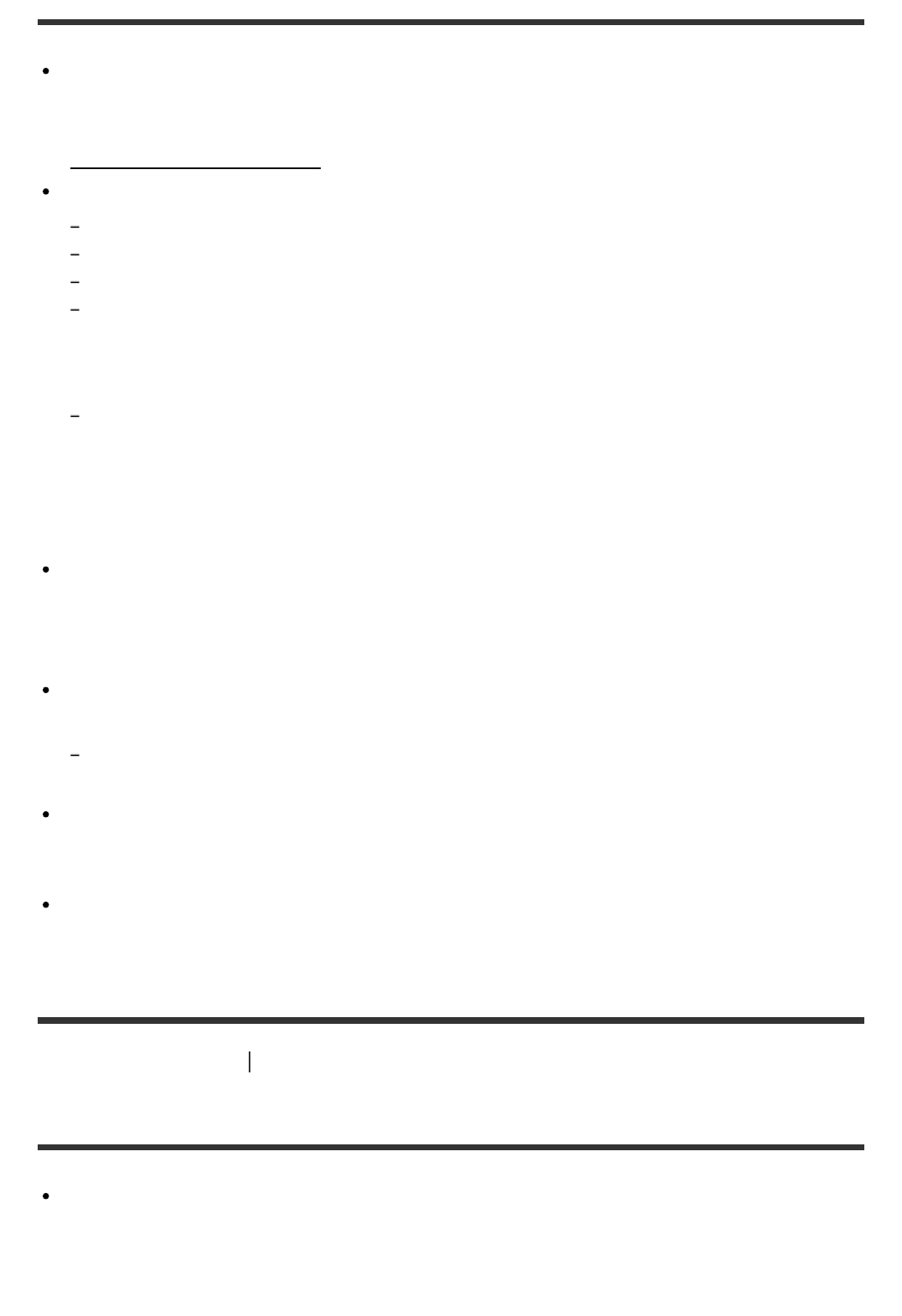
Code 31:
Front speakers are not selected properly. Select the front speakers using SPEAKERS
and perform the Auto Calibration again. For details on selecting the front speakers, see
“Selecting the front speakers.”
Code 32, Code 33:
Speakers were not detected or not connected properly.
None of the front speakers are connected or only one front speaker is connected.
Either the surround left or surround right speaker is not connected.
A surround back speaker is connected only to the SPEAKERS SURROUND BACK/FRONT
HIGH/FRONT B/BI-AMP/ZONE 2 R terminal. If connecting only one surround back speaker,
connect it to the SPEAKERS SURROUND BACK/FRONT HIGH/FRONT B/BI-AMP/ZONE 2 L
terminal.
Either the front high left or front high right speaker is not connected.
The optimizer microphone is not connected. Make sure that the optimizer microphone is
connected properly and perform the Auto Calibration again.
If the optimizer microphone is connected properly but the error code still appears, the
optimizer microphone cable may be damaged.
Warning 40:
The measurement process has been completed and a high noise level has been detected.
You may be able to achieve better results if you try the process again in a quiet
environment.
Warning 41, Warning 42:
The input from the microphone is too large.
The distance between the speaker and the microphone may be too small. Set them further apart
and perform the measurement again.
Warning 43:
The distance and position of a subwoofer cannot be detected. This may be caused by
noise. Try performing the measurement in a quiet environment.
NO WARNING:
There is no warning information.
[136] Troubleshooting Error messages
Network features message list
Invalid XXX (*):
The entered value is incorrect or invalid.
*
XXX represents an IP Address, Subnet Mask or Default Gateway.


















