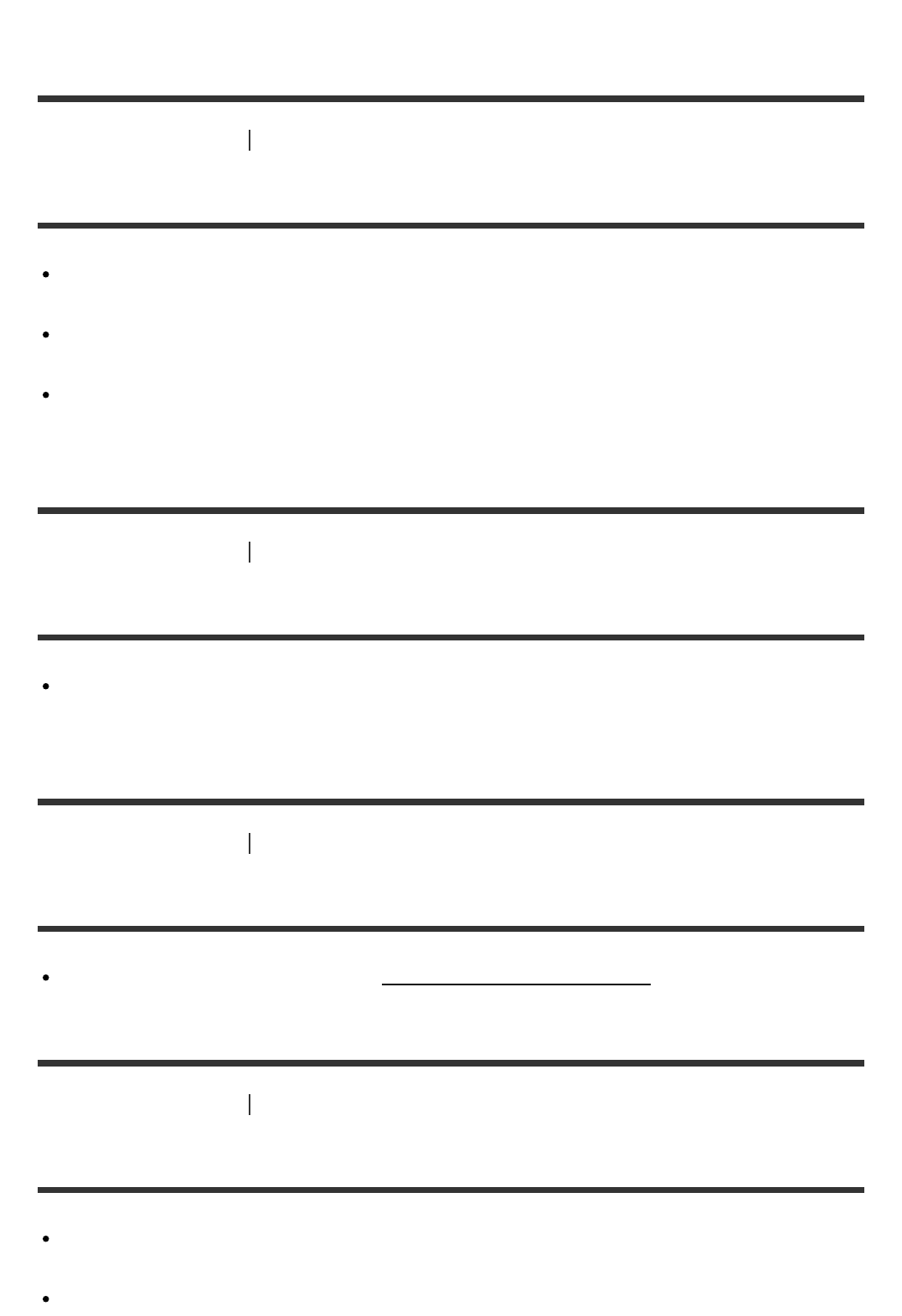
panel.
[158] Troubleshooting USB devices
A USB device is not recognized.
Turn off the receiver, then disconnect the USB device. Turn on the receiver again and
reconnect the USB device.
Connect a compatible USB device. USB devices are only supported when formatted with
the FAT16 or FAT32 file systems.
The USB device does not work properly. Refer to the section on how to deal with this
problem in the operating instructions of the USB device.
[159] Troubleshooting USB devices
A USB device cannot be connected to the USB port.
The USB cable is being plugged in upside down. Connect the plug in the correct
orientation.
[160] Troubleshooting Network connection
An error message appears.
Check the nature of the error. See “Network features message list.”
[161] Troubleshooting Network connection
Cannot connect to the network.
Check that the LAN cable is connected to the receiver when you want to connect the
receiver to the network via a wired LAN connection.
Check the network information. If [Not Connected] appears, set up the network





















