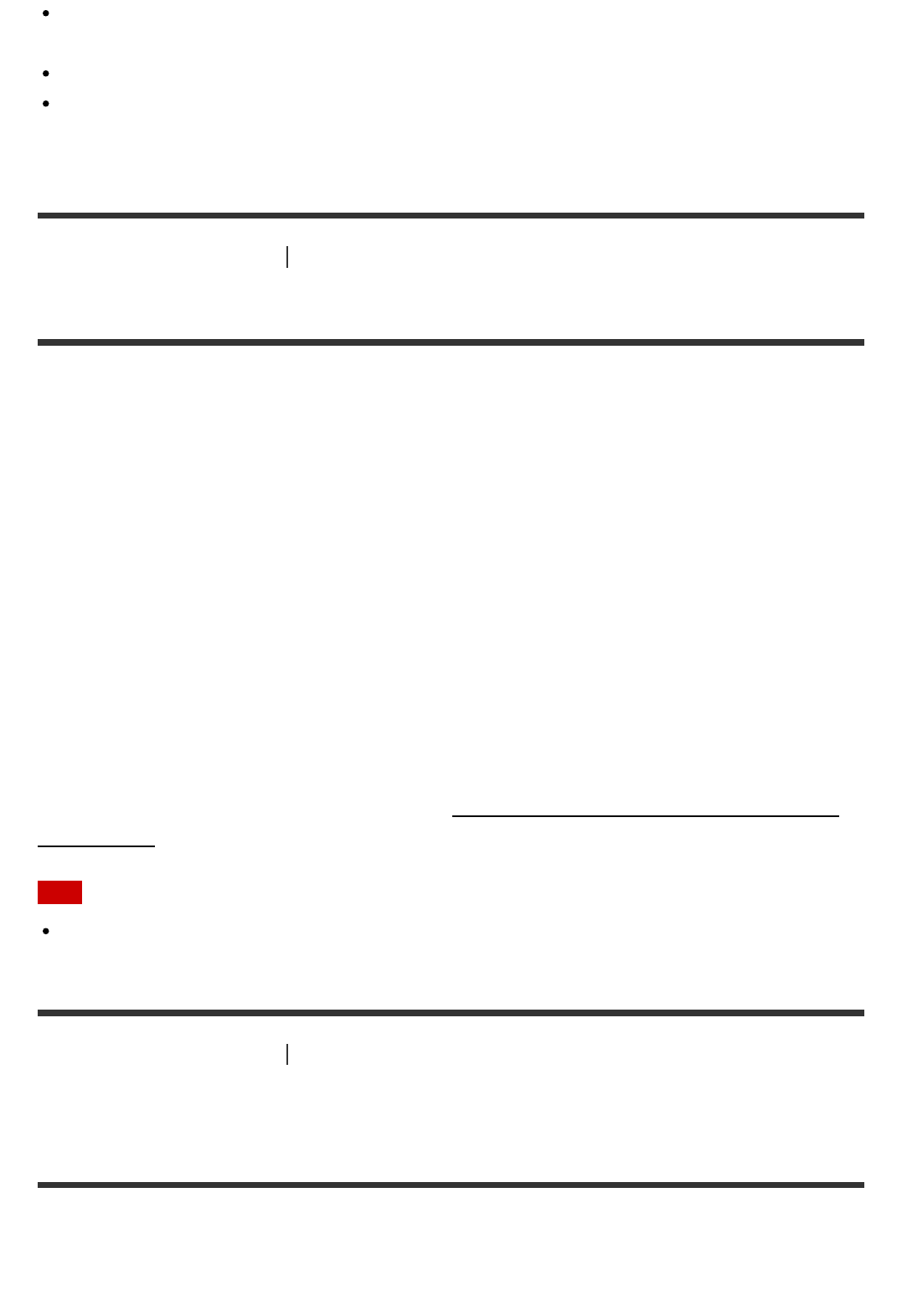
The “Scene Select” and “Home Theatre Control” functions are Sony's proprietary
functions. These cannot operate with devices not made by Sony.
Devices incompatible with “BRAVIA” Sync cannot activate these features.
The Control for HDMI function does not work on devices connected to the HDMI OUT B
jack of the receiver.
[48] Using Other Features
Configuring video and sound settings
Enjoying sound of TV broadcasts from the receiver
If your TV supports the Audio Return Channel (ARC) function, set the receiver by the
following procedure to output the sound of the TV from the speakers connected to the
receiver.
1. Select [Setup] - [HDMI Setup] from the home menu.
2. Select [Control for HDMI].
3. Select [On].
If you connect to a TV that is not compatible with the Audio Return
Channel (ARC) function or you want to select an audio signal using a
cable other than an HDMI cable (e.g. via an optical digital cable or an
audio cable)
Switch the audio input mode. For details, see “Switching between digital and analog audio
(Input Mode).”
Note
Be sure to turn off the volume of the TV or activate the muting function of the TV.
[49] Using Other Features
Configuring video and sound settings
Switching the monitors that output the HDMI video
signals
If you have connected two monitors to the HDMI OUT A and HDMI OUT B jacks, you can
switch the output for these two monitors using the HDMI OUTPUT button on the remote
control.


















