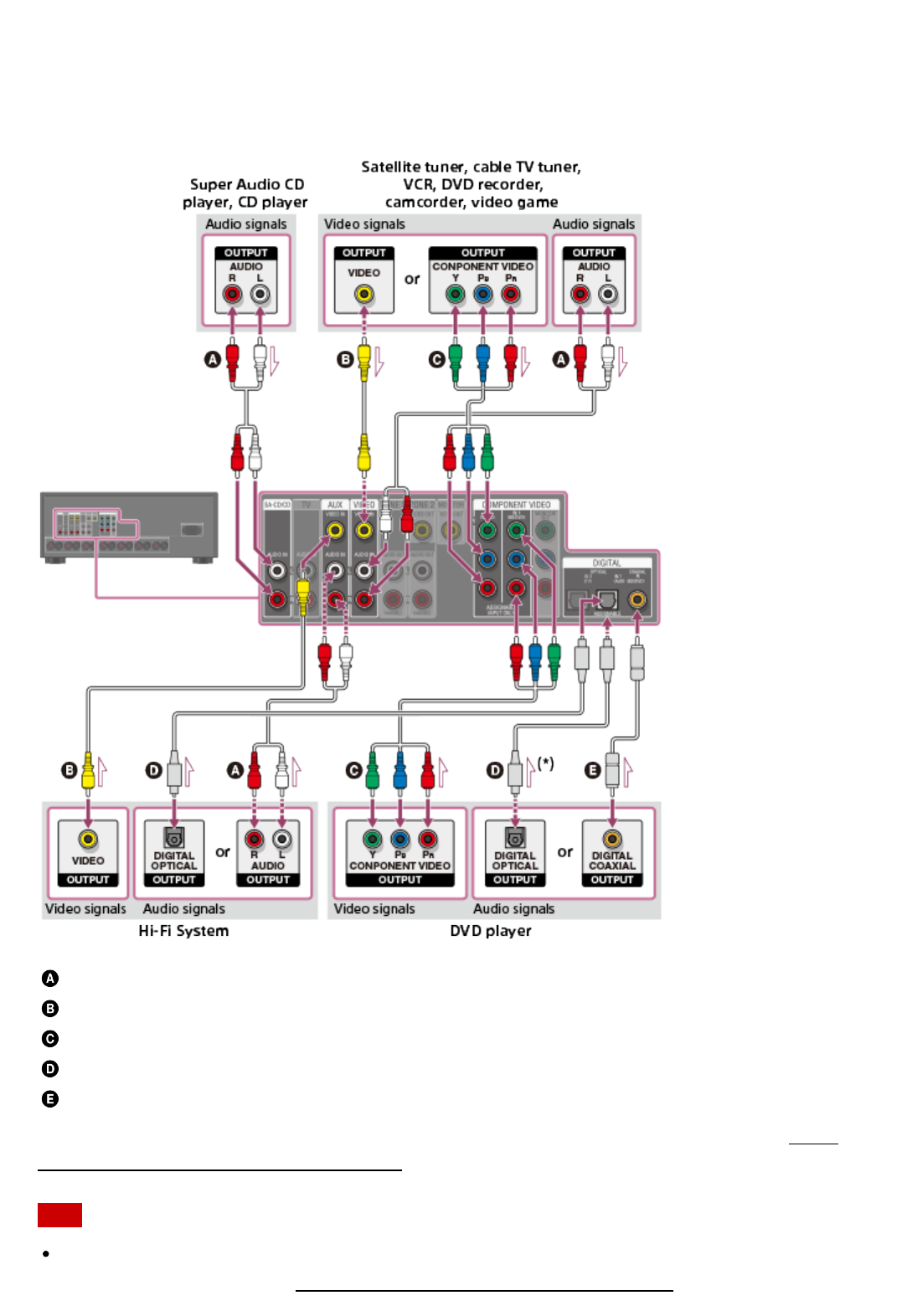
Connect devices to the receiver as illustrated below.
The solid lines show recommended connections and the dashed lines show alternative
connections.
Be sure to disconnect the AC power cord (mains lead) before connecting cables.
Audio cable (not supplied)
Video cable (not supplied)
Component video cable (not supplied)
Optical digital cable (not supplied)
Coaxial digital cable (not supplied)
*
If you connect devices with an OPTICAL jack, reassign the input jacks. For details, see “Using
other video/audio input jacks (Input Assign).”
Note
You can rename each input so that the name can be displayed on the display panel of the
receiver. For details, see “Changing the name for each input (Name).”


















