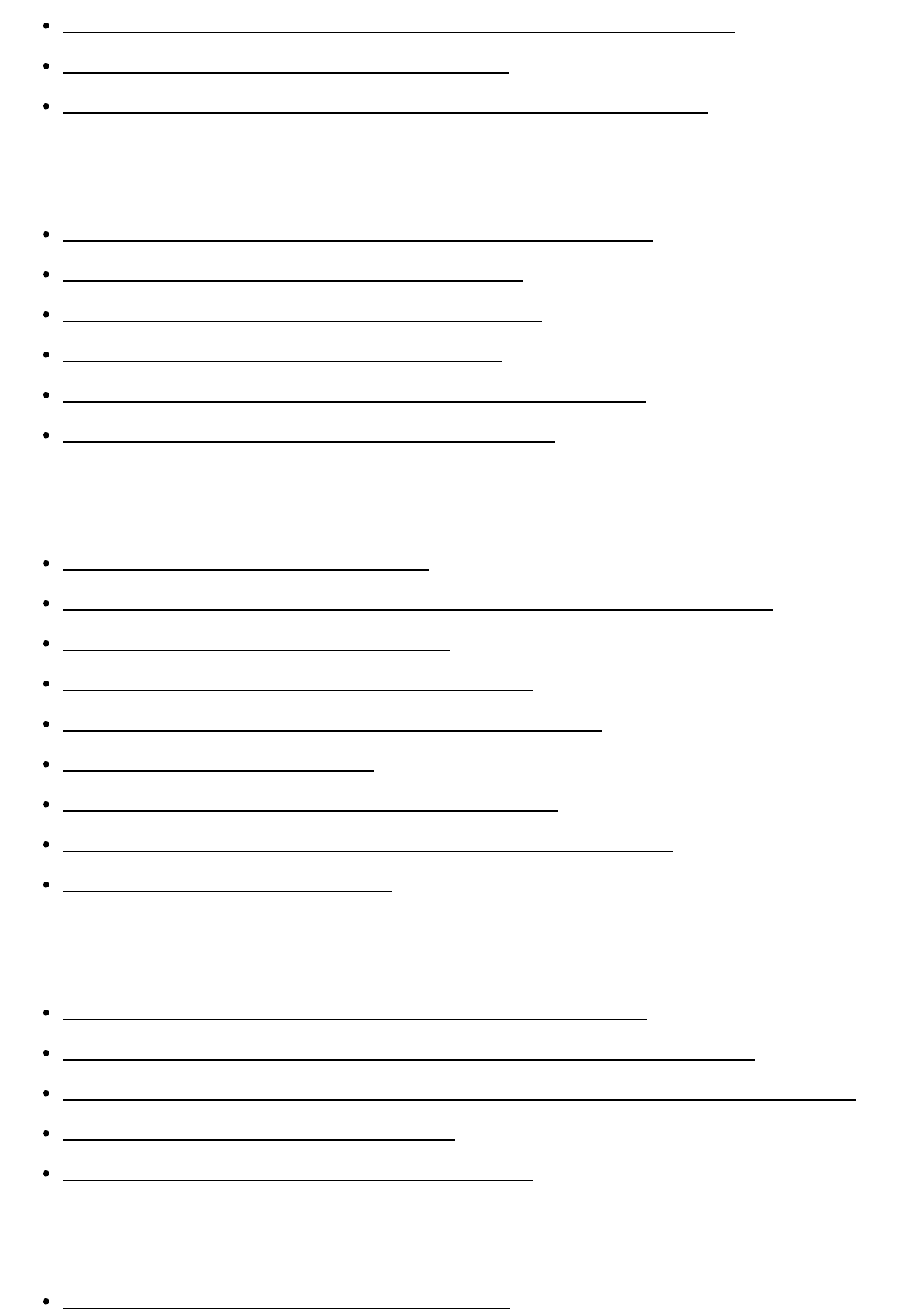
Selecting the method to use the HDMI OUT B jack (HDMI Out B Mode) [96]
Setting the priority for the main zone (Priority) [97]
Speeding up the display when switching the HDMI input (Fast View) [98]
Zone Setup
Presetting the volume in the main zone (Main Preset Volume) [99]
Turning on/off the power for zone 2/3 (Power) [100]
Selecting the source signals for zone 2/3 (Input) [101]
Adjusting the volume for zone 2/3 (Volume) [102]
Presetting the volume in zone 2/3 (Zone2/3 Preset Volume) [103]
Setting the volume control for zone 2/3 (Line Out) [104]
System Setup
Selecting the language (Language) [105]
Tuning on/off the display for the volume level or sound field (Auto Display) [106]
Setting standby mode (Auto Standby) [107]
Changing the volume display (Volume Display) [108]
Switching the brightness of the display panel (Dimmer) [109]
Using the sleep timer (Sleep) [110]
Checking the software version (Software Version) [111]
Updating the software using the USB flash drive (USB Update) [112]
Setting the tuner (Tuner Setup) [113]
Install Setup
Turning on control mode for maintenance (External Control) [114]
Switching on/off the 12V trigger output (Trigger 1/2/3) (STR-ZA3000ES) [115]
Switching on/off the 12V trigger output (Trigger) (STR-ZA2000ES/STR-ZA1000ES) [116]
Displaying a test screen (Test Picture) [117]
Locking settings of the receiver (Settings Lock) [118]
Easy Setup
Setting up the receiver using the Easy Setup [119]


















