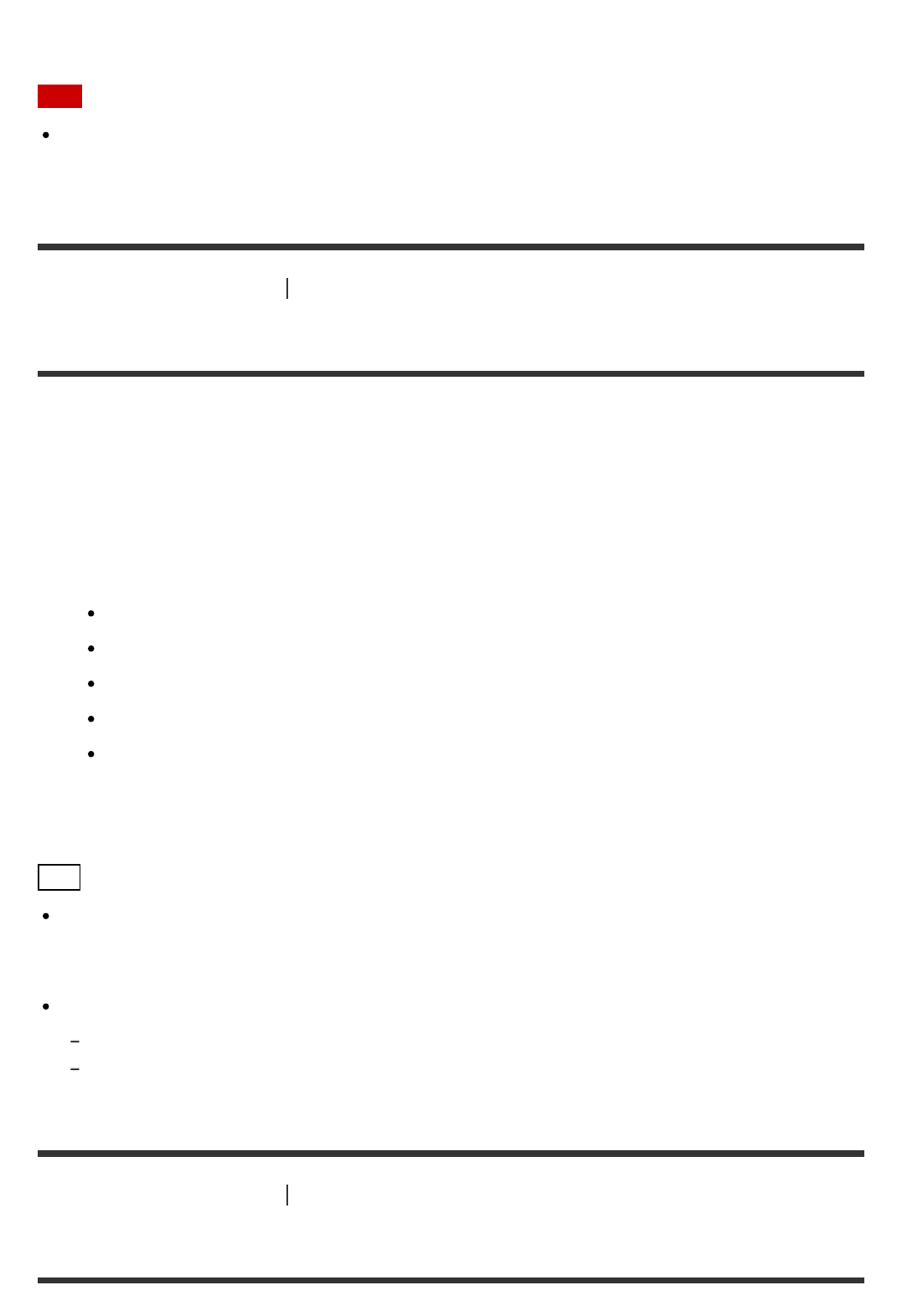
After you have made the bi-amplifier connection, set [SB Speaker Assign] in the Speaker
Setup menu to [Bi-Amp].
Note
You can only set [SB Speaker Assign] if the speaker pattern is set to a setting that does
not have surround back and front high speakers.
[58] Using Other Features
Using the sleep timer
Using the sleep timer (Sleep)
You can set the receiver to turn off automatically at a specified time.
1. Select [Setup] - [System Setup] from the home menu.
2. Select [Sleep].
3. Set specified time.
2:00:00
1:30:00
1:00:00
0:30:00
Off
[SLEEP] lights up on the display panel of the receiver when sleep timer is being used.
Hint
You can check the remaining time before the receiver turns off on the System Setup
screen. Also, the remaining time appears on the bottom right of the TV screen when it
becomes 1 minute or less.
The sleep timer will be canceled if you perform the following:
Update the software of the receiver.
Turn the receiver on or off.
[59] Using Other Features Checking information on the receiver
Viewing information on the display panel


















