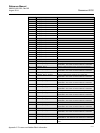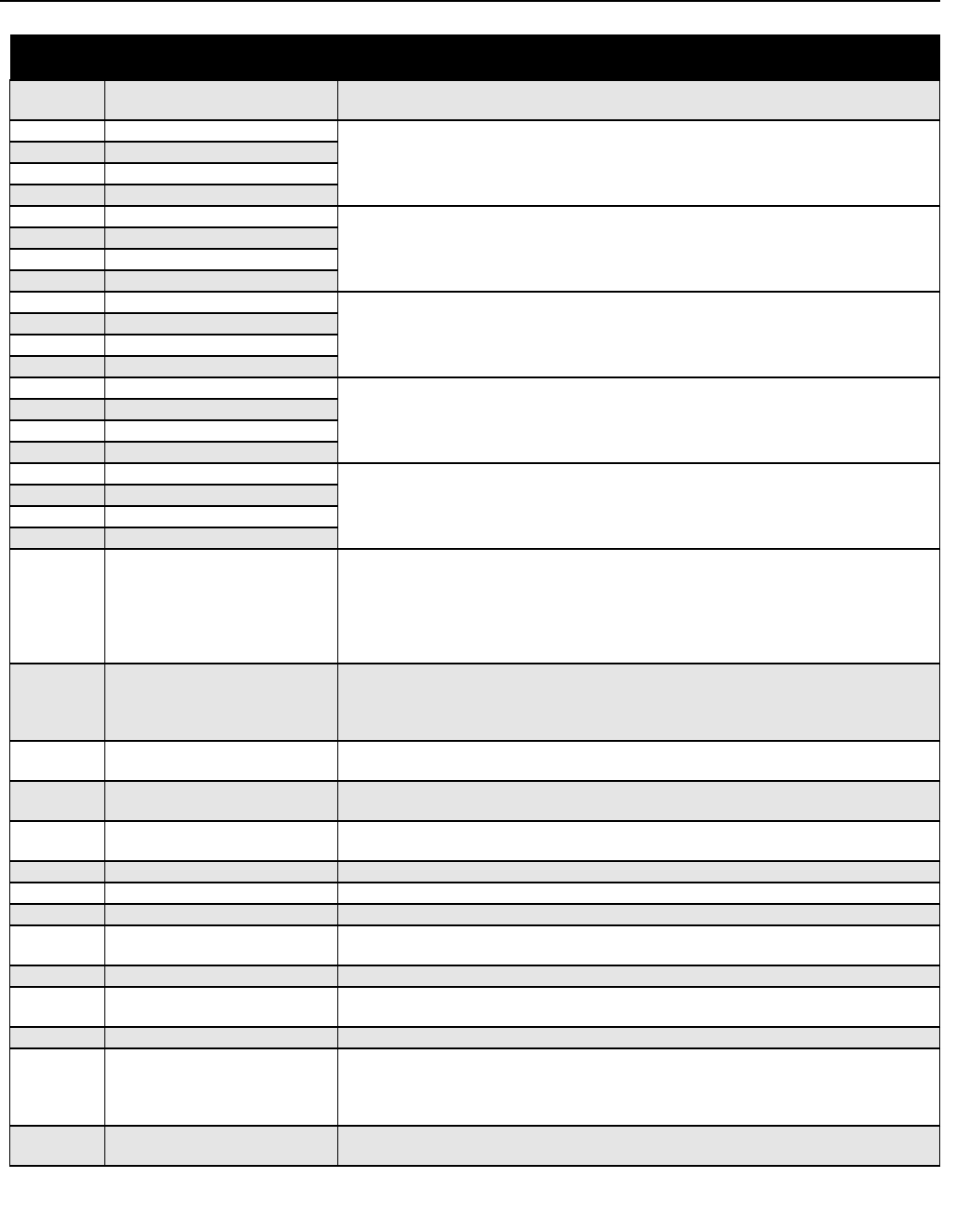
Reference Manual
00809-0100-2230, Rev BB
August 2014
Rosemount 2230
C-4
Appendix C. FOUNDATION fieldbus Block Information
42 FD_VER A parameter equal to the value of the major version of the Field Diagnostics specification
that this device was designed to.
43 FD_FAIL_ACTIVE
This parameter reflects the error conditions that are being detected as active as selected
for this category. It is a bit string, so that multiple conditions may be shown.
44 FD_OFFSPEC_ACTIVE
45 FD_MAINT_ACTIVE
46 FD_CHECK_ACTIVE
47 FD_FAIL_MAP
This parameter maps conditions to be detected as active for this alarm category. Thus the
same condition may be active in all, some, or none of the 4 alarm categories.
48 FD_OFFSPEC_MAP
49 FD_MAINT_MAP
50 FD_CHECK_MAP
51 FD_FAIL_MASK This parameter allows the user to suppress any single or multiple conditions that are
active, in this category, from being broadcast to the host through the alarm parameter. A
bit equal to ‘1’ will mask i.e. inhibit the broadcast of a condition, and a bit equal to ‘0’ will
unmask i.e. allow broadcast of a condition.
52 FD_OFFSPEC_MASK
53 FD_MAINT_MASK
54 FD_CHECK_MASK
55 FD_FAIL_ALM
This parameter is used primarily to broadcast a change in the associated active
conditions, which are not masked, for this alarm category to a Host System.
56 FD_OFFSPEC_ALM
57 FD_MAINT_ALM
58 FD_CHECK_ALM
59 FD_FAIL_PRI
This parameter allows the user to specify the priority of this alarm category.
60 FD_OFFSPEC_PRI
61 FD_MAINT_PRI
62 FD_CHECK_PRI
63 FD_SIMULATE This parameter allows the conditions to be manually supplied when simulation is enabled.
When simulation is disabled both the diagnostic simulate value and the diagnostic value
tracks the actual conditions. The simulate jumper is required for simulation to be enabled
and while simulation is enabled the recommended action will show that simulation is
active.
Elements: see Table C-2 on page C-5.
64 FD_RECOMMEN_ACT This parameter is a device enumerated summarization of the most severe condition or
conditions detected. The DD help should describe by enumerated action, what should be
done to alleviate the condition or conditions. 0 is defined as Not Initialized, 1 is defined as
No Action Required, all others defined by manufacturer.
65 FD_EXTENDED_ACTIVE An optional parameter or parameters to allow the user finer detail on conditions causing
an active condition in the FD_*_ACTIVE parameters.
66 FD_EXTENDED_MAP An optional parameter or parameters to allow the user finer control on enabling conditions
contributing to the conditions in FD_*_ACTIVE parameters.
67 COMPATIBILITY_REV This parameter is used when replacing field devices. The correct value of this parameter
is the DEV_REV value of the replaced device.
68 HARDWARE_REVISION Hardware revision.
69 SOFTWARE_REV Software revision of source code with resource block.
70 PD_TAG PD tag description of device.
71 DEV_STRING This is used to load new licensing into the device. The value can be written but will always
read back with a value of 0.
72 DEV_OPTIONS Indicates which miscellaneous device licensing options are enabled.
73 OUTPUT_BOARD_SN Output board serial number. For the 2230 Display this is the same as Main Label Device
ID which can be found on the main label that is attached to the housing.
74 FINAL_ASSY_NUM Final assembly number given by manufacturer.
75 DOWNLOAD_MODE Gives access to the boot block code for over-the-wire downloads.
0 = Uninitialized
1 = Run mode
2 = Download mode
76 HEALTH_INDEX Parameter representing the overall health of the device, 100 being perfect and 1 being
non-functioning. The value is based on the active PWA alarms.
Index
Number Parameter Description