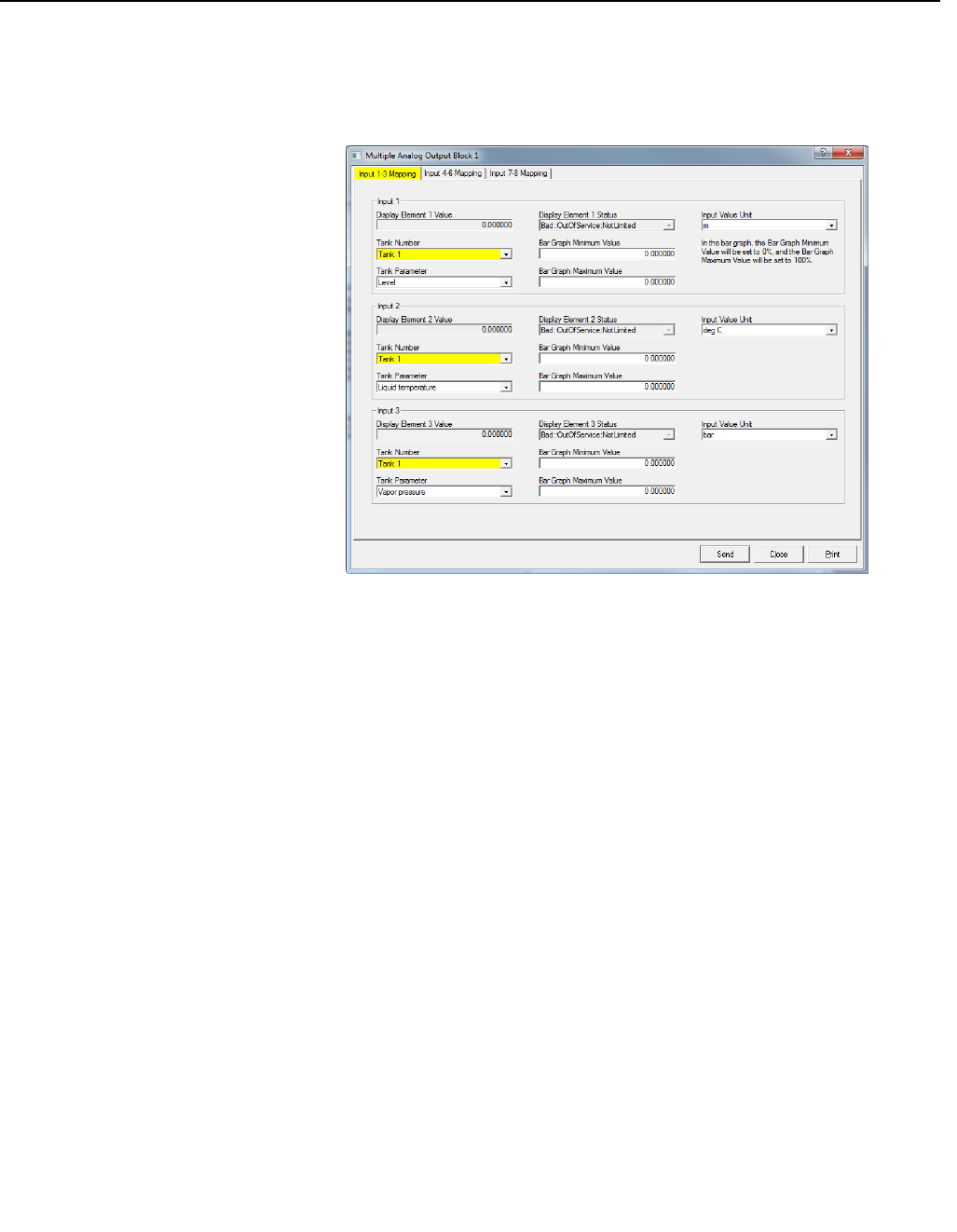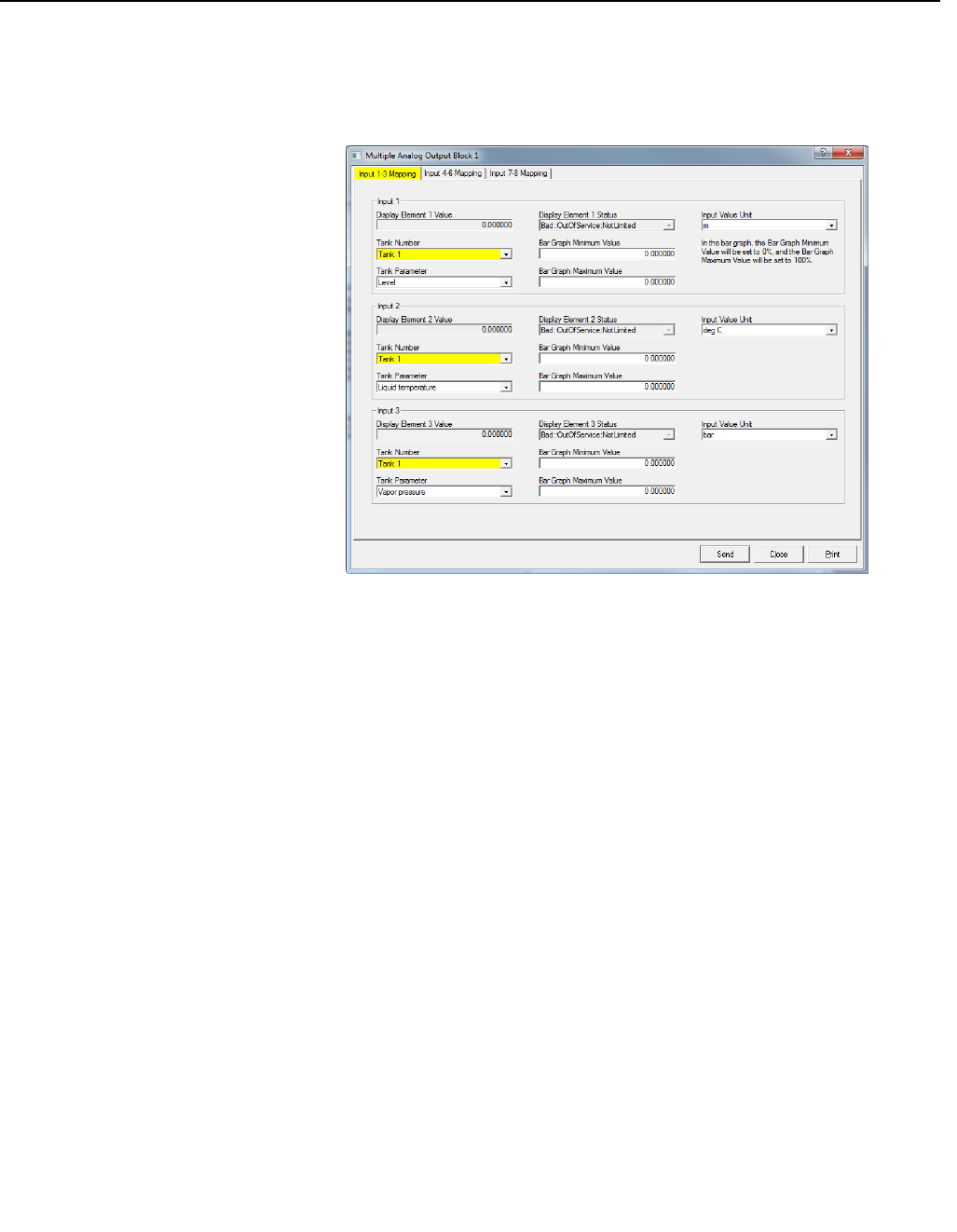
Reference Manual
00809-0100-2230, Rev BB
August 2014
Rosemount 2230
4-36
Section 4. Configuration and Operation
7. Set the Display Transducer Block to Out Of Service (OOS) mode by
clicking the Change button.
8. Now proceed with configuration of Multiple Analog Output (MAO) blocks
by pressing the appropriate button; Multiple Analog Output Block (#).
9. The Multiple Analog Output Block window lets you map tanks and tank
parameters from the Multiple Analog Output (MAO) block inputs 1 - 8 to
the tanks and tank parameters in the 2230 Display Transducer block.
This configuration is required in order to make the field device
parameters available on the display output. See section “Multiple Analog
Output Blocks” on page 4-25 for more information on MAO blocks.
Note that MAO Block 1 to MAO Block 4 refer to index number 1400 to
1700 (MAO_1400 - MAO_1700). See section “Factory Configuration” on
page 4-25 for more information.
For each tank you may not configure more than one Tank Parameter of a
certain type. This means that for each tank you may specify one Level,
one Liquid Temperature, etc.
The Bar Graph Minimum and Maximum Value correspond to 0 % and
100 %, respectively. In case you don’t want any bar graph to be
displayed simply leave Minimum Value=0 and Maximum Value=0.
Configure all inputs that are used for the MAO Block.
Note that tank names can be configured in the Manual Setup window,
see “Manual Setup” on page 4-39.
In case there is no tank parameter available that matches the output
from a specific device in the fieldbus network, a custom parameter can
be used instead. A custom parameter can be anything from any device in
the network. Custom parameters can be configured in the Custom
Parameters window as described below.