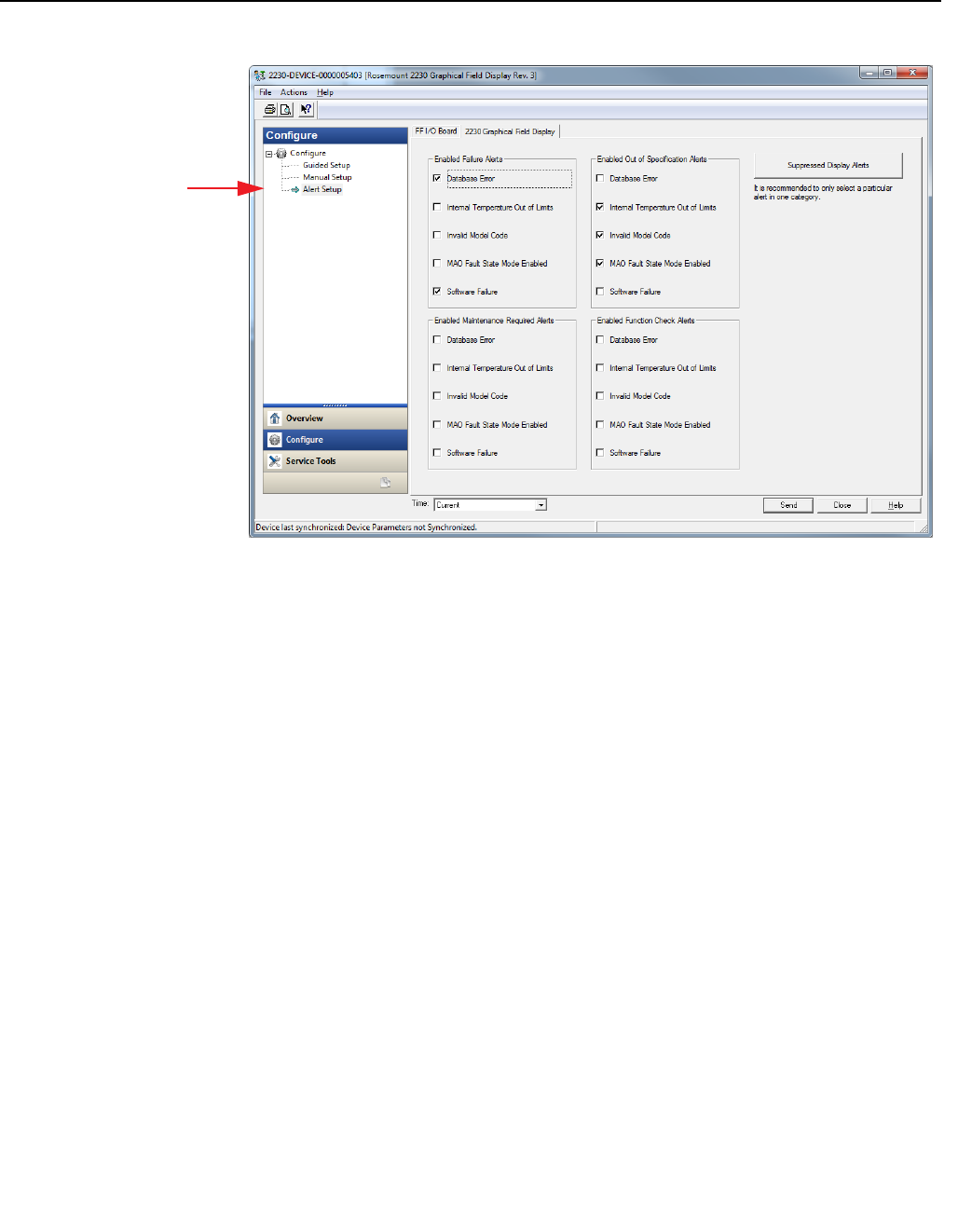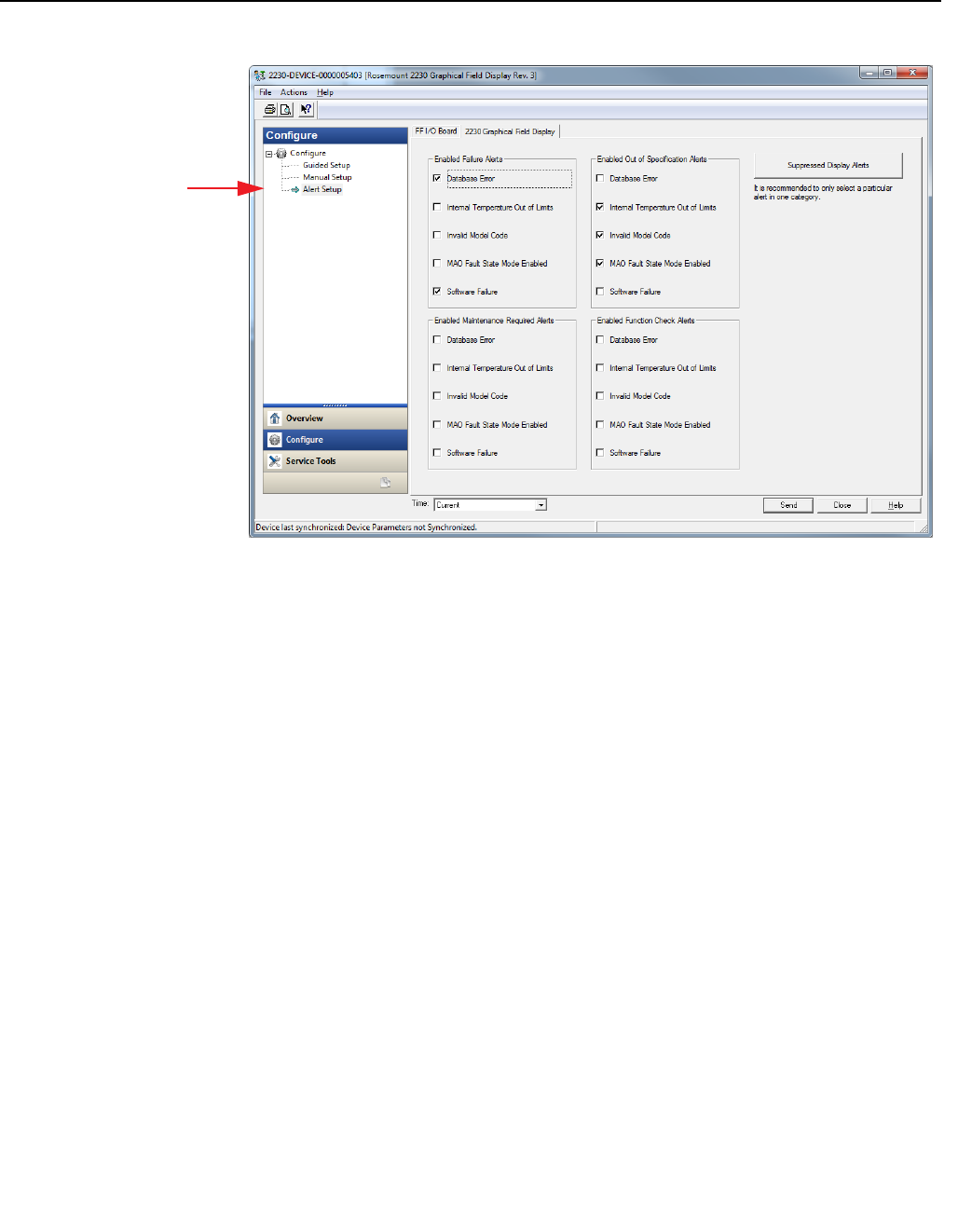
Reference Manual
00809-0100-2230, Rev BB
August 2014
4-41
Rosemount 2230
Section 4. Configuration and Operation
6. Select the desired tab (FF I/O Board or 2230 Graphical Field Display).
7. Configure alerts for the different error types.
8. You may change the configuration for each error type by selecting the
appropriate check box to match your requirements. Note that it is
possible to map an error condition to several alert categories if desired.
For information on the default setup of error types and alerts (Failure,
Maintenance, Out of Specification, and Function Check) see “Alert
Default Settings” on page 4-42.
9. Note that when simulating alerts, only alerts which are setup according to
the default configuration will be simulated, see section “Alert Default
Settings” on page 4-42.
10. Once the configuration is finished, click the OK button to save the current
alert setup.