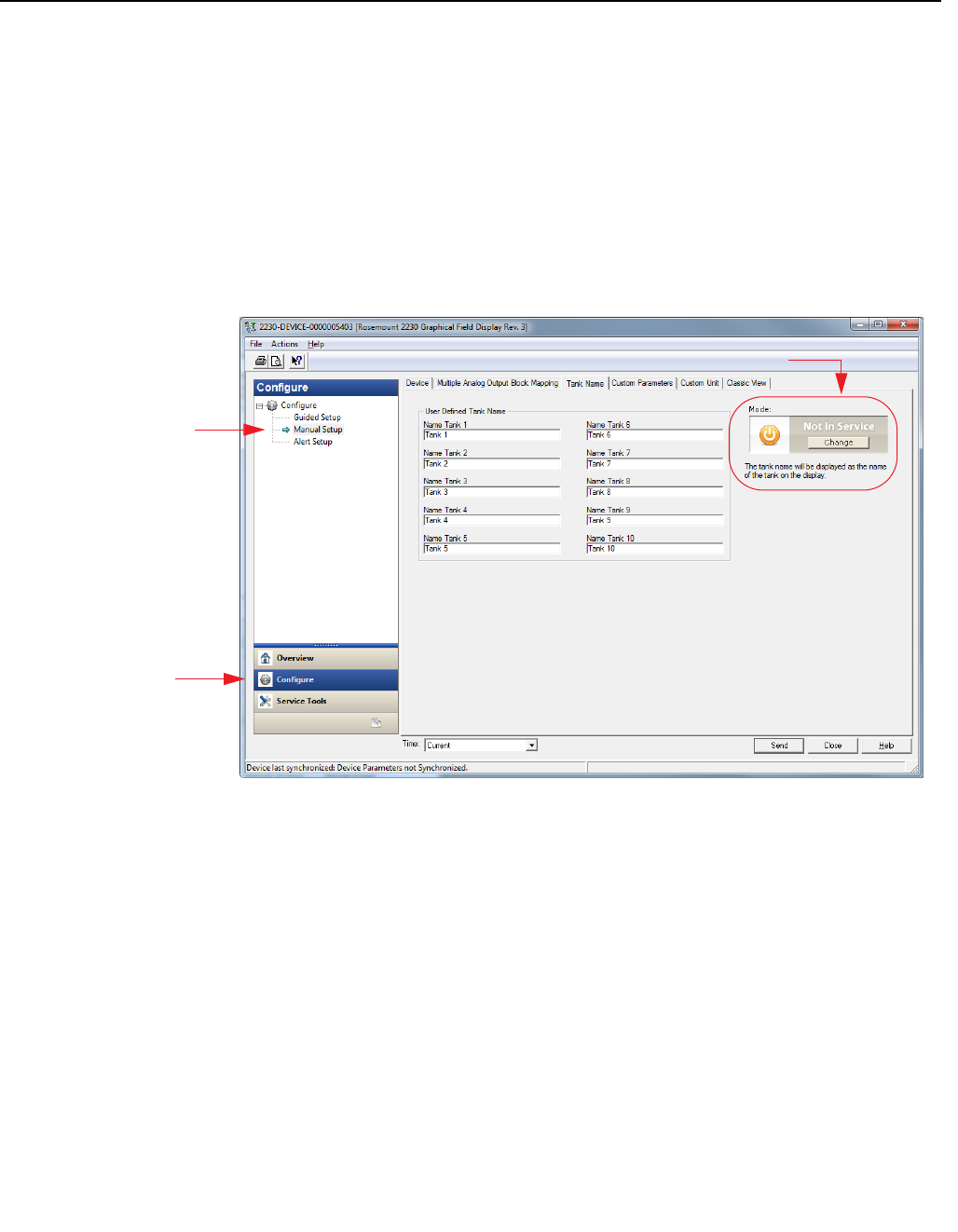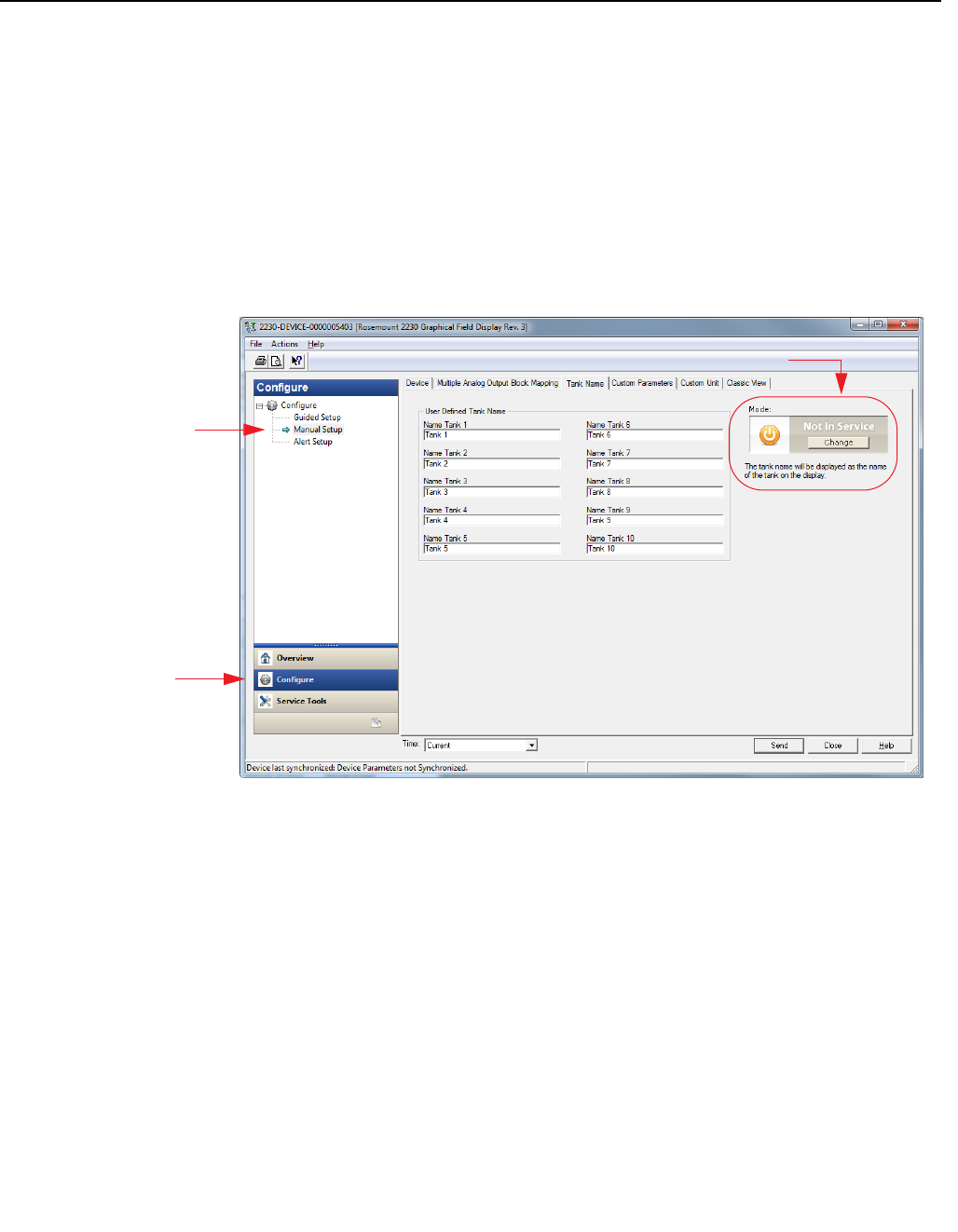
Reference Manual
00809-0100-2230, Rev BB
August 2014
4-39
Rosemount 2230
Section 4. Configuration and Operation
4.14.2 Manual Setup In case you wish to configure device options not available in the Guided Setup
window, for example specifying tank names, you may use the Manual Setup
option.
To open Manual Setup:
1. Open the AMS Device Manager application.
2. In the Device Explorer, right-click or double-click the desired device icon
to open the list of menu options (see “Starting the Guided Setup” on
page 4-34).
3. Select the Configure>Manual Setup option.
4. Select the desired tab.
5. Set the device to Out Of Service (OOS) mode by clicking the Change
button.
6. Choose the desired tab and configure the device. The various tabs gives
you access to various configuration options such as block parameter
mapping, configuration of custom parameters and units, as well as tank
name specification. The Device tab lets you configure display units,
display view and language. It also provides the option to write protect the
2230 (see “Write Protection” on page 5-25).
7. When configuration is finished, click the Apply button to store the current
configuration in the device database.
8. Click the Change button to set the device to operating (Auto) mode.
9. Click the OK button to close the window.
Manual Setup
Change Mode
Configure