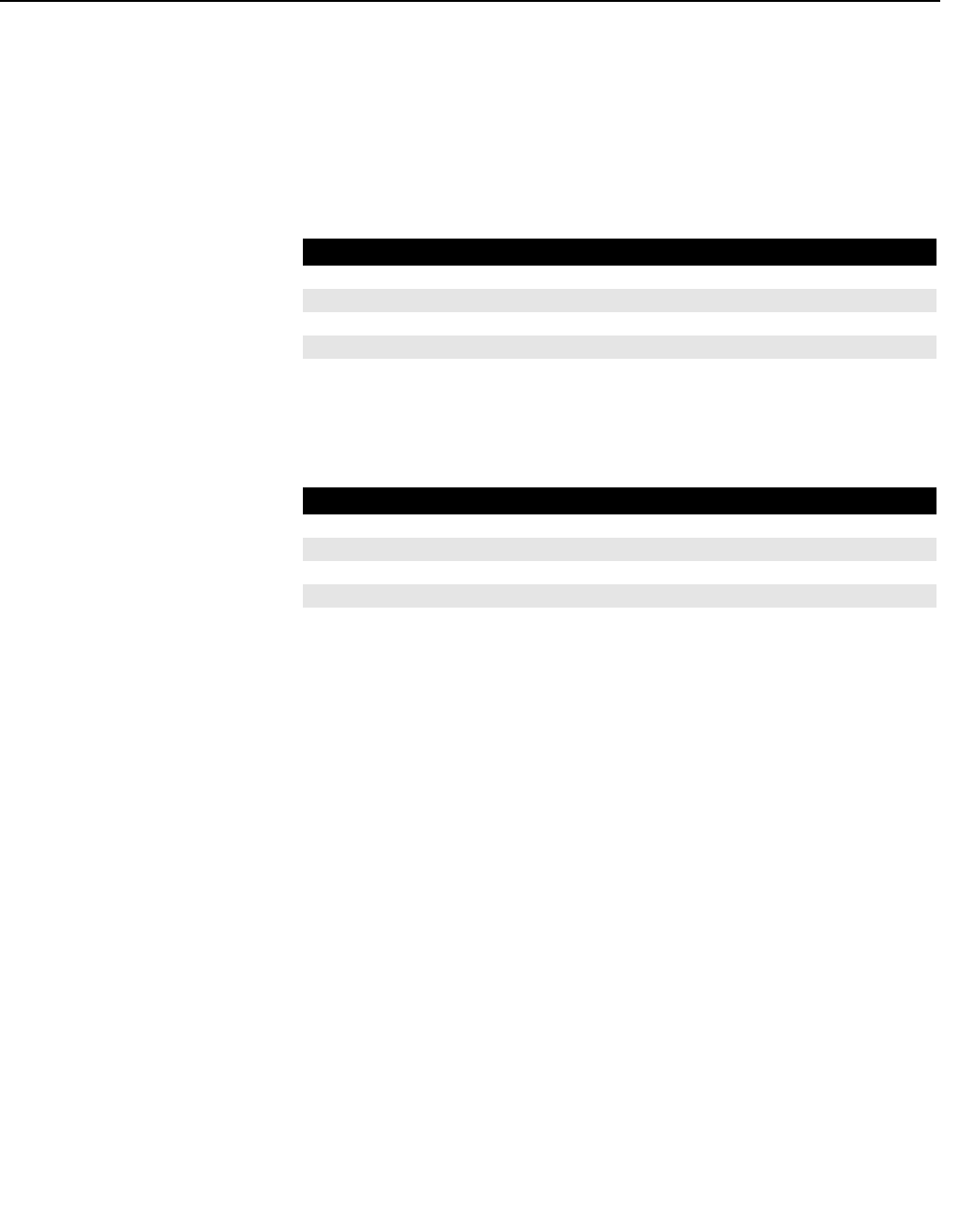
Reference Manual
00809-0100-2230, Rev BB
August 2014
Rosemount 2230
4-42
Section 4. Configuration and Operation
4.15.1 Alert Default
Settings
The following default settings are used for the FF I/O Board and the 2230
Graphical Field Display. You may configure error types in a different way if
you like. For example, the Internal Temperature Out of Limits error is
configured as a Out of Specification alert for the 2230 by default. The Alert
Setup window allows you to enable the alert as Failed or Function Check
instead.
FF I/O Board
Table 4-8. Default Alert
configuration for FF I/O Board
2230 Graphical Field Display
Table 4-9. Default Alert
configuration for 2230 Graphical
Field Display
Error type Default configuration Enabled / Disabled
Check Function Function Check Enabled
Electronics failure Main Board Failed alert Enabled
Electronics failure FF I/O Board Failed alert Enabled
Memory Failure FF I/O Board Failed alert Enabled
Internal communication failure Failed alert Enabled
Error type Default configuration Enabled / Disabled
Database error Failed alert Enabled
Internal Temperature Out of Limits Out of Specification alert Enabled
Invalid Model Code Out of Specification alert Enabled
MAO Fault State Mode Enabled Out of Specification alert Enabled
Software failure Failed alert Enabled


















