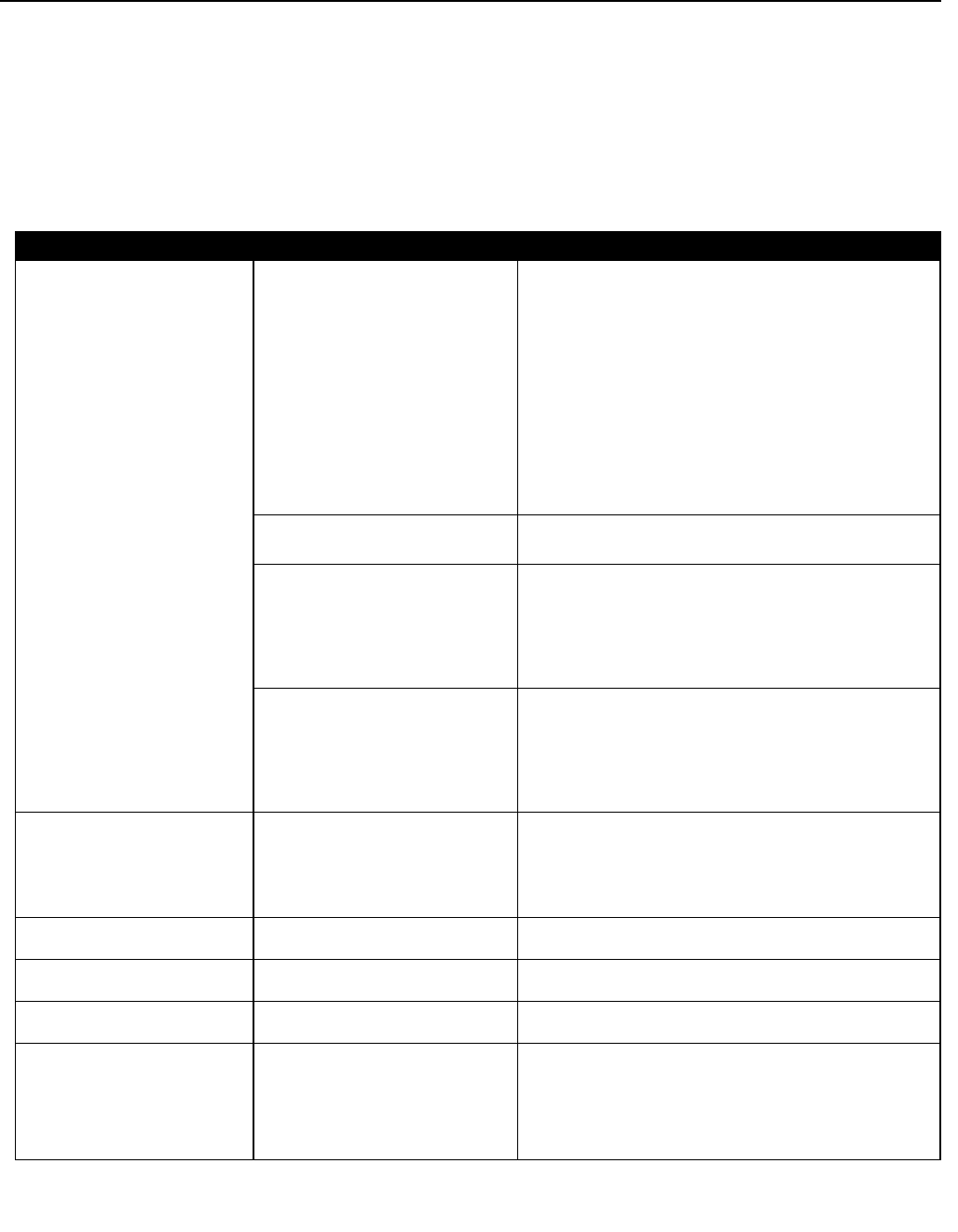
Reference Manual
00809-0100-2230, Rev BB
August 2014
5-7
Rosemount 2230
Section 5. Service and Troubleshooting
5.3 TROUBLESHOOTING Table 5-3 provides summarized maintenance and troubleshooting
suggestions for the most common operating problems.
5.3.1 General This section covers problems which are not related to the type of system in
which the Rosemount 2230 operates.
Table 5-3. Troubleshooting
chart for the 2230 display
Symptom Possible cause Action
No communication with the
Rosemount 2230
Wiring
• Check that wires are properly connected to the terminals
• Check for dirty or defective terminals
• Check wire insulation for possible short circuits to ground
• Check that there are no multiple shield grounding points
• Check that the cable shield is grounded at the power supply
end only
• Check that the cable shield is continuous throughout the
fieldbus network
• Check that the shield inside the instrument housing does
not come into contact with the housing
• Check that there is no water in conduits
• Use shielded twisted pair wiring
• Connect wiring with drip loops
Cables are too long
• Check that the input voltage on the device terminal is 9 V or
more
Hardware failure
• Check the 2230 Display if other devices such as the 2410
Tank Hub are detected by the host system. In a
FOUNDATION fieldbus system you can check the Device Live
List to confirm that the host can detect other devices.
• Contact Emerson Process Management/Rosemount
TankGauging service department
Software failure
• Restart the 2230. Use for example the Restart command in
TankMaster WinSetup.
• Restart all devices by disconnecting and connecting the
power supply to the 2410 Tank Hub
• Contact Emerson Process Management/Rosemount
TankGauging service department
The Status LED is blinking error
codes
• Hardware errors
• Software errors
• See “Device Error Signals” on page 5-6
• Check Device Status information. See “Status Information”
on page 5-2 and “Viewing Input and Holding Registers” on
page 5-3)
• See “Device Errors” on page 5-10
Configuration can not be saved Write protection switch is set to the
ON position
Check write protection switch on the 2230
Invalid measurement data (--.---) Device failure Check the field devices for possible hardware or software
failure
Warning symbol appears in front
of measurement value
Simulation mode active Stop simulation mode in WinSetup (open WinSetup Set
Simulation Mode window and click the Stop button)
Nothing appears on the LCD
display
• No power supply
• FISCO fuse broken
• Contrast settings
Check status LED (see “Device Error Signals” on page 5-6).
If Status LED does not light:
• check power on Tankbus wiring
• check FISCO fuse
If Status LED lights:
• check contrast settings of the LCD display


















