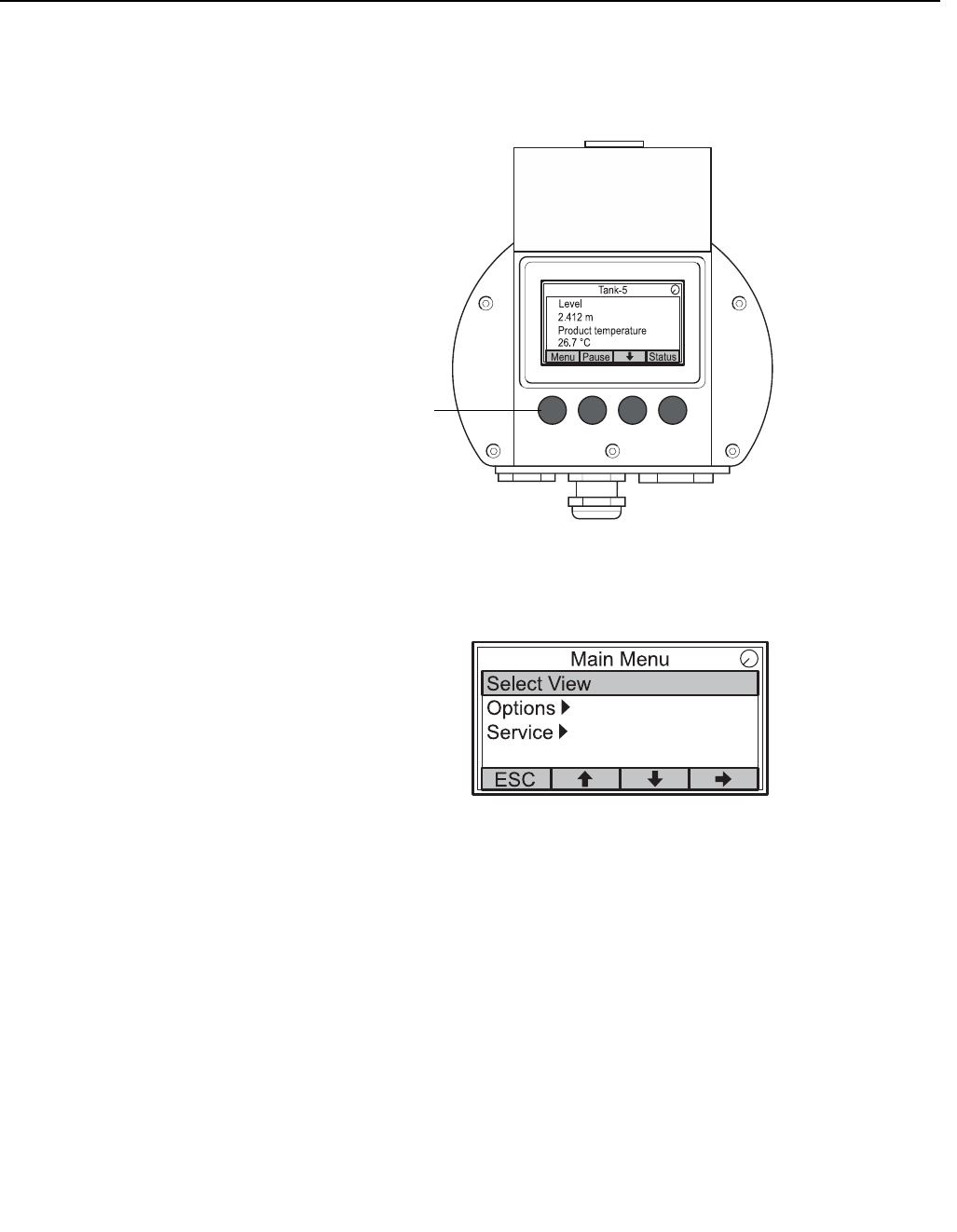
Reference Manual
00809-0100-2230, Rev BB
August 2014
Rosemount 2230
4-8
Section 4. Configuration and Operation
4.4 THE MAIN MENU In normal operation the Rosemount 2230 display is in View Mode and shows
the current measurement values for the selected tanks. In case of an alarm, a
graphical symbol appears on the screen.
Figure 4-9. Rosemount 2230
Graphical Field Display in View
Mode
To navigate from View Mode to the Main Menu, press the Menu softkey on
the left-hand side.
Figure 4-10. The Main menu
The Main Menu includes the following options:
Select View which lets you select the preferred view, see section “The Select
View Menu” on page 4-9.
Options which lets you select variables and tanks to display, as well as
measurement units, toggle time, and language. See section “The Options
Menu” on page 4-10.
Service which includes the functions Status, Custody Transfer View, LCD
Test, Restart, and Factory Settings. It also includes the About option which
shows the current software version. See section “The Service Menu” on
page 4-17.
Press the Menu
softkey to
navigate to the
Main Menu


















