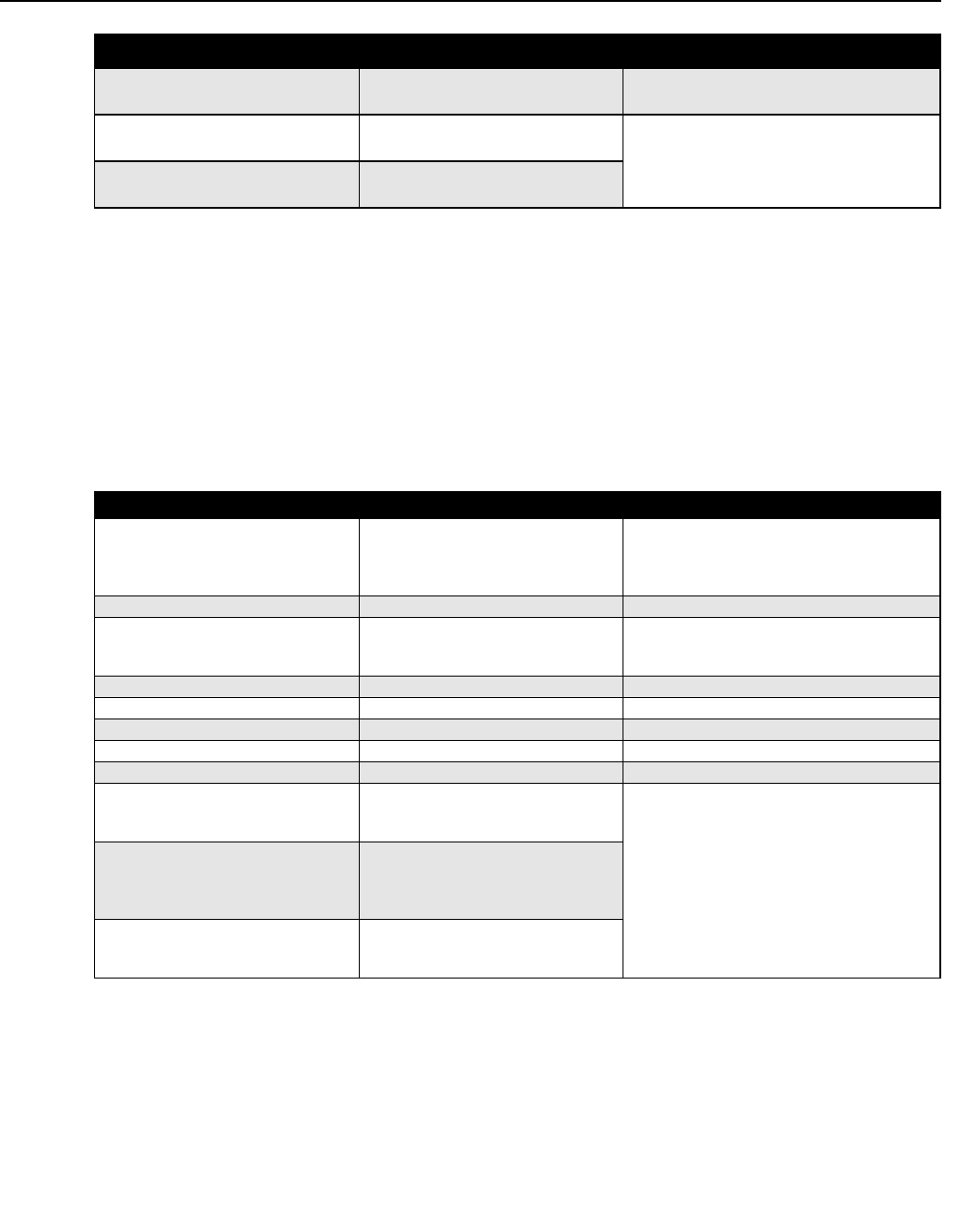
Reference Manual
00809-0100-2230, Rev BB
August 2014
5-11
Rosemount 2230
Section 5. Service and Troubleshooting
5.3.5 Device Warnings Device warnings are signaled in the Input Register Device Warnings.
Warnings are less serious than errors. Detailed information about the different
warning types can be found in Input registers 1050 - 1070.
Table 5-7. Device warnings
Configuration Error Input register no. 1124.
Bit 1: Unit Not Supported
Choose a supported measurement unit
numHiddenErrors Input register no. 1132.
Number of hidden errors.
Contact Emerson Process
Management/Rosemount TankGauging
service department.
numOtherErrors Input register no. 1134.
Number of other errors.
(1) The register number refers to the internal Input Register of the 2230 database.
Note that Input Register data from the 2230 display is temporarily stored in the Input Register database of the 2410 Tank Hub. The Input
Registers presented in TankMaster WinSetup refer to the internal register area of the 2410. Therefore, for tank 1 you will have to add 16000
to the 2230 internal register number as given by Table 5-6 in order to find the register presented by WinSetup. For the second and third
2230 display you will have to add 18000 and 20000, respectively.
Message Description Action
Message Description Action
RAM warning Input register no. 1050
(1)
.
The application software could not be
started.
Bit 0: Stack low
Contact Emerson Process
Management/Rosemount TankGauging
service department.
FPROM warning Input register no. 1052 Not used
Hreg warning Input register no. 1054.
Bit 0: Default Holding register values
used
Contact Emerson Process
Management/Rosemount TankGauging
service department.
Other memory warning Input register no. 1056 Not used
Display warning Input register no. 1058 Not used
Modem warning Input register no. 1060 Not used
Other hardware warning Input register no. 1062 Not used
Measurement warning Input register no. 1064 Not used
ITEMP warning Input register no. 1066.
Bit 0: The internal temperature is out
of range
Contact Emerson Process
Management/Rosemount TankGauging
service department.
Software warning Input register no. 1068.
Bit 1: Stack low (less then 10% left of
stack)
Bit 2: Software startup
Configuration warning Input register no. 1070
Bit 11: Invalid Model Code String
Bit 12: Invalid Model Code
(1) The register number refers to the internal Input Register of the 2230 database. The Input Registers presented in TankMaster WinSetup
refer to the internal register area of the 2410. For tank 1 add 16000 to the 2230 internal register number as given by Table 5-7 in order to
find the register presented by WinSetup. For the second and third 2230 display you will have to add 18000 and 20000, respectively.


















