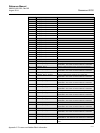Rosemount 2230
Index-2
Reference Manual
00809-0100-2230, Rev BB
August 2014
I
IECEx Approval . . . . . . . . . . . . . .B-7
Input mapping
. . . . . . . . . . . . . .4-36
Input Registers
. . . . . . . . . 5-3, 5-20
Installation
Electrical
. . . . . . . . . . . . . . .3-6
Mechanical
. . . . . . . . . . . . . .3-2
Procedure
. . . . . . . . . . . . . 2-11
Invalid measurement
. . . . . . . . . .4-5
Invalid value
. . . . . . . . . . . . . . . .4-5
L
Language . . . . . . . . . . . . . . . . .4-16
LAS
. . . . . . . . . . . . . . . . . . . . . .4-23
LCD contrast
. . . . . . . 4-3, 4-4, 4-19
LCD test
. . . . . . . . . . . . . . . . . .4-19
LED
. . . . . . . . . . . . . . . . . . . . . .3-14
Communication
. . . . . . . . .3-14
Status
. . . . . . . . . . . . . . . . .3-14
LED Error Codes
. . . . . . . . . . . . .5-6
FPROM error
. . . . . . . . . . . .5-6
HREG error
. . . . . . . . . . . . .5-6
Internal Temperature Error
.5-6
Measurement Error
. . . . . . .5-6
Other memory error
. . . . . . .5-6
RAM error
. . . . . . . . . . . . . .5-6
SW error
. . . . . . . . . . . . . . . .5-6
LED signals
. . . . . . . . . . . . . . . .3-14
Link Active Scheduler
. . . . . . . .4-23
M
Main Label Device ID . . . . C-4, C-8
Main menu
Options
. . . . . . . . . . . . . . . . .4-8
Select View
. . . . . . . . . . . . .4-8
Service
. . . . . . . . . . . . . . . . .4-8
Main Transducer Block
. . . . . . .4-22
Maintenance
. . . . . . . . . . . . . . .5-19
Maintenance alarm
. . . . . . . . . .4-31
Maintenance option
. . . . . 5-20, 5-22
Manual Setup
. . . . . . . . . . . . . .4-39
Manual value
. . . . . . . . . . . . . . . .4-5
MAO
. . . . . . . . . . . . . . . . . . . . .4-25
MAO Block
. . . . . . . . . . . . . . . .4-25
application example
. . . . . .4-26
MAO Block Input Mapping window
.
4-36
MAO blocks
pre-configured
. . . . . . . . . .4-25
Measurement units
. . . . . . . . . .4-14
Auto
. . . . . . . . . . . . . . . . . .4-15
Mechanical installation
. . . . . . . .3-2
Menu
Main Menu
. . . . . . . . . . . . . .4-8
The Options Menu
. . . . . . .4-10
The Select View Menu
. . . . .4-9
Tree
. . . . . . . . . . . . . . . . . . .4-7
Menu Tree
. . . . . . . . . . . . . . . . .4-33
Mounting
On plate
. . . . . . . . . . . . . . . .3-3
Mounting kit
. . . . . . . . . . . . . . . . .3-4
MULTI-BIT ALARM
. . . . . . . . . .4-27
Multiple Analog Output
. . . . . . .4-36
Multiple Analog Output (MAO) block
4-22
Multiple Analog Output Block
. . .4-25
N
NPT . . . . . . . . . . . . . . . . . . . . . . .3-6
O
OFFSPEC_MAP . . . . . . . . . . . .4-30
Options
. . . . . . . . . . . . . . . . . . . .4-8
Out Of Service
. . . . . . . . . . . . . .4-39
Out of Specification alarm
. . . . .4-30
Out of Specification Alarms
. . . .4-30
Overview window
. . . . . . . . . . . .4-35
P
Pipe Mounting . . . . . . . . . . . . . . .3-5
PlantWeb Alerts
. . . . . . . . . . . . .4-29
Power Budget
. . . . . . . . . . . . . . .3-8
Power requirements
. . . . . . . . . . .3-7
Power supply
Foundation fieldbus
. . . . . .3-10
Product Certificates
. . . . . . . . . . B-1
R
Recommended Actions . . . . . . .4-32
Recommended actions
. . . . . . .4-32
RECOMMENDED_ACTION
. . .5-16
RECOMMENDED_ACTION parameter
. . . . . . . . . . . . . . . . . . . . . . . . . .4-32
Register Transducer Block
. . . .4-22
Relay functions
. . . . . . . . . . . . . .2-7
Relays
. . . . . . . . . . . . . . . . . . . . .2-7
REPORTS
. . . . . . . . . . . . . . . . .4-27
Reset button
. . . . . . . . . . .3-14, 5-5
Reset/Restore
. . . . . . . . . . . . . .5-22
Resource Block
. . . . . . . . . . . . .4-22
PlantWeb™ Alerts
failed_alarms
. . . . . . 4-29
Restart
. . . . . .3-14, 4-20, 5-5, 5-22
Restart communication
. . . . . . .5-22
Restart option
. . . . . . . . . . . . . . .5-5
Restore to factory settings
. . . . .4-20
S
Segment Coupler . . . . . . . . . . . .3-10
Select Tanks
. . . . . . . . . . . . . . .4-13
Select Variables
. . . . . . . . . . . . .4-11
Select View
. . . . . . . . . . . . .4-8, 4-9
Service
. . . . . . . . . . . . . . . . . . . . 4-8
Service Tools
5-14, 5-17, 5-23, 5-24
Details
. . . . . . . . . . . . . . . . 5-20
Device Status
. . . . . . . . . . 5-19
Maintenance
. 5-19, 5-20, 5-22
Registers
. . . . . . . . . . . . . . 5-20
Reset/Restore tab
. . . . . . . 5-22
Simulate
. . . . . . . . . . . . . . 5-24
Variables
. . . . . . . . . . . . . . 5-23
Shield Loop Through
. . . . . . . . 3-11
Shield wire connection
. . . . . . . . 3-7
Simulate
. . . . . . . . . . . . . . . . . . 5-24
Simulate switch
. . . . . . . . . . . . 3-15
Simulated value
. . . . . . . . . . . . . 4-5
SOFT W LOCK
. . . . . . . . . . . . 4-27
Softkeys
. . . . . . . . . . . . . . . . . . . 4-3
SOFTW_LOCK
. . . . . . . . . . . . 4-27
Software version
. . . . . . . . . . . . 4-8
Software write protection
. . . . . 5-26
Status
. . . . . . . . . . . . . . . . 4-18, 5-2
Status LED
. . . . . . . . . . . . . . . . 3-14
Status messages
. . . . . . . . . . . . 5-2
Status screen
. . . . . . . . . . 4-18, 5-2
Switches
Simulate
. . . . . . . . . . . . . . 3-15
Write Protect
. . . . . . . . . . . 3-15
Symbols
. . . . . . . . . . . . . . . . . . . 1-2
T
Tankbus . . . . . . . . . .3-8, 3-11, 3-13
TankMaster
. . . . . . . . . . . . . . . . 2-7
Terminator
. . . . . . . . . . . . 3-8, 3-12
Toggle Time
. . . . . . . . . . . . . . . 4-16
U
UNICODE . . . . . . . . . . . . . . . . . 4-27
Units
. . . . . . . . . . . . . . . . . . . . . 4-14
Units for Display
. . . . . . . . . . . . 4-14
V
Variables . . . . . . . . . . . . .4-11, 4-12
Custom
. . . . . . . . . . . . . . . 4-11
Selectable
. . . . . . . . . . . . . 4-12
TankMaster WinSetup
. . . 4-12
Variables option
. . . . . . . . . . . . 5-23
VCR
. . . . . . . . . . . . . . . . . . . . . 4-23
View Mode
. . . . . . . . . . . . . . . . 4-11
W
Wall mounting . . . . . . . . . . . . . . 3-4
Warning symbol
. . . . . . . . . . . . . 4-5
WinOpi
. . . . . . . . . . . . . . . . . . . . 2-7
WinSetup
. . . . . . . . . . . . . . . . . . 2-7
Wiring
. . . . . . . . . . . . . . . . . . . . 3-11
Write protect
. . . . . . . . . . . . . . . 4-39
Write Protect Device button
. . . 5-26