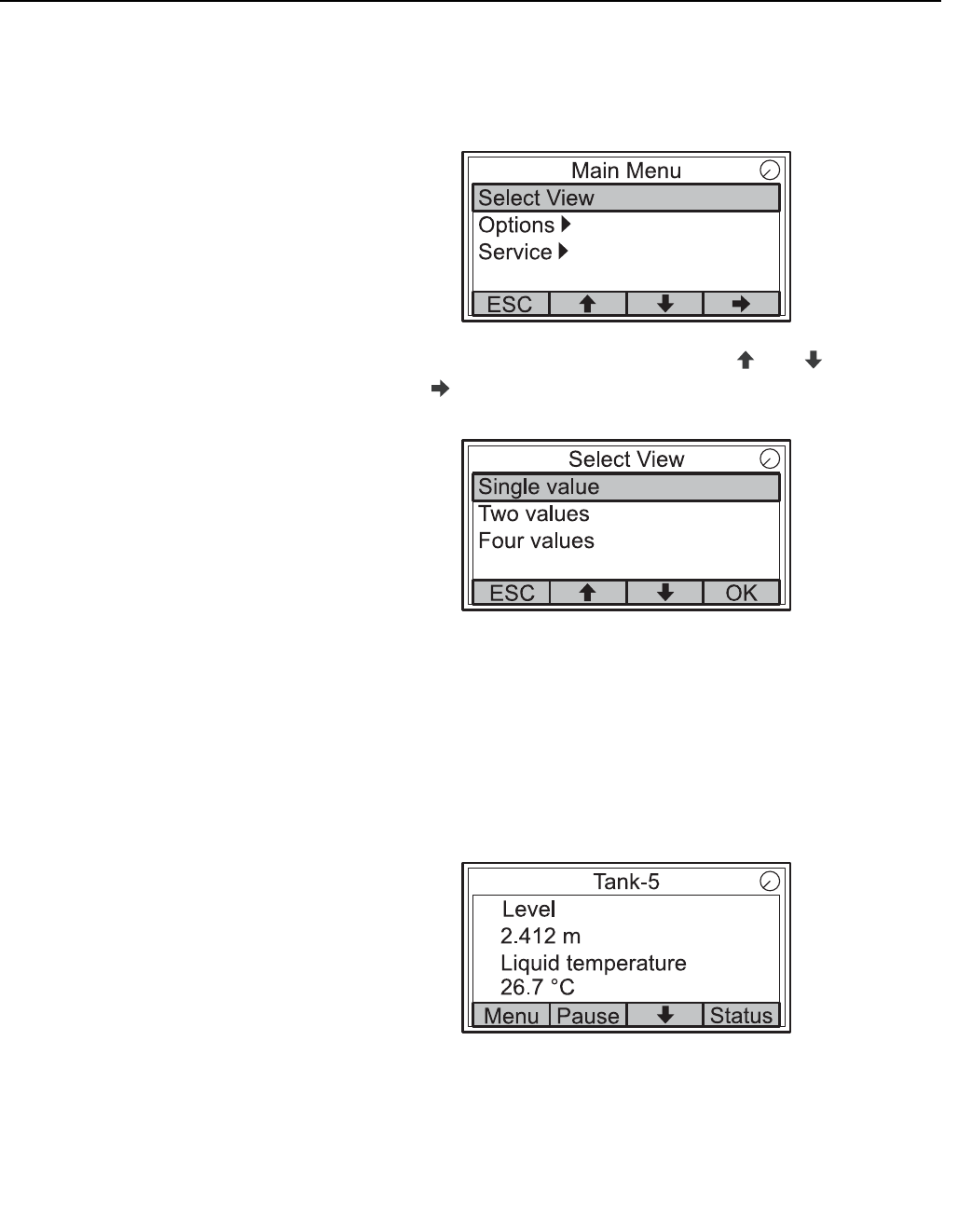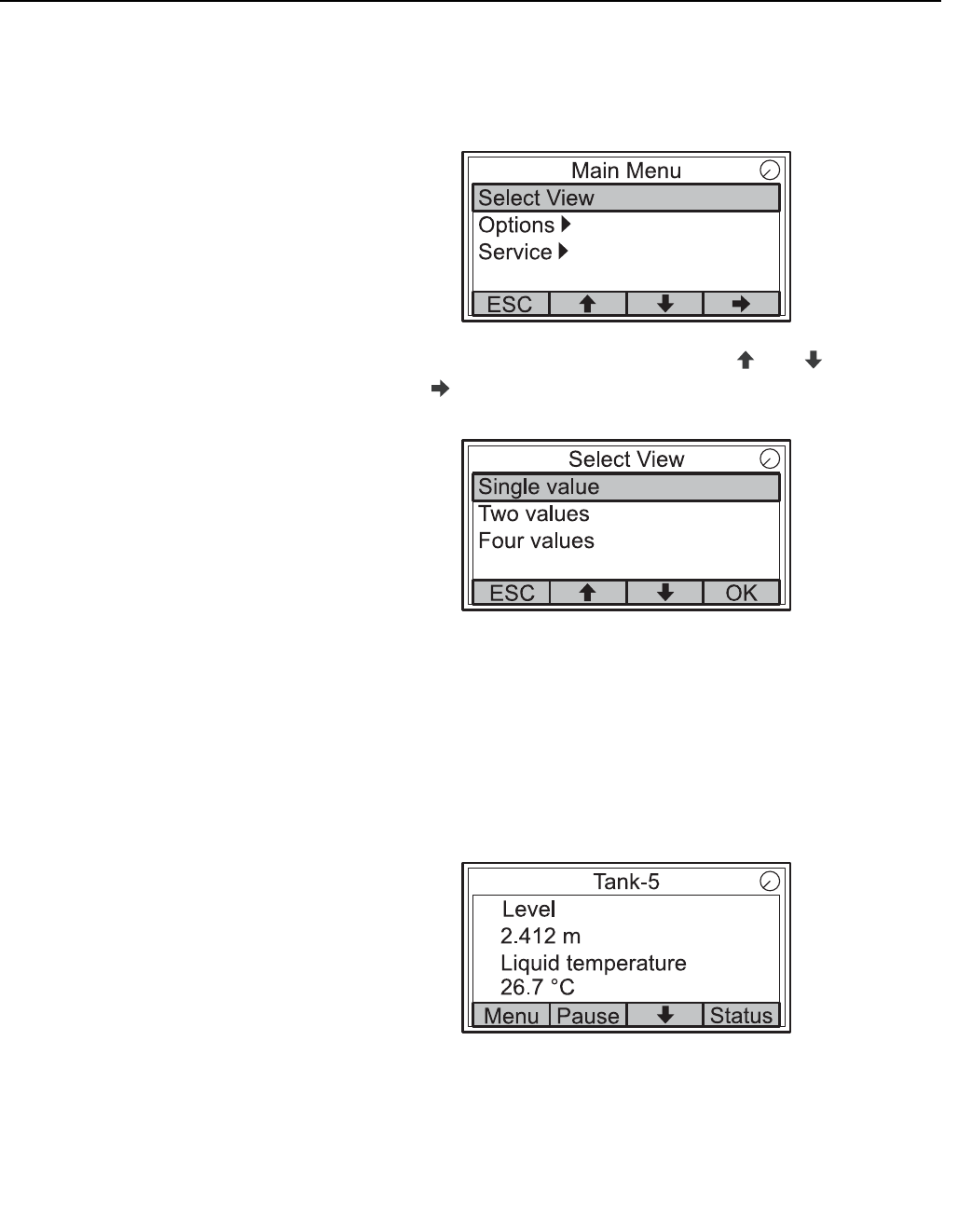
Reference Manual
00809-0100-2230, Rev BB
August 2014
4-9
Rosemount 2230
Section 4. Configuration and Operation
4.5 THE SELECT VIEW
MENU
In the Select View menu, you can specify the number of measurement values
to be displayed in View Mode. To configure the Select View menu:
1. In View Mode, press the <Menu> button to navigate to the Main menu.
Figure 4-11. The Main menu
2. Highlight the Select View menu item using the and softkeys.
3. Press the softkey.
Figure 4-12. The Select View
menu
4. In the Select View Menu, use the up and down arrow softkeys to
navigate to the desired option.
5. Press the <OK> softkey to select the desired option. The Rosemount
2230 returns to View Mode.
For example, using the Two Values option will present a view as illustrated in
Figure 4-13:
Figure 4-13. Example of display
configuration with Two values