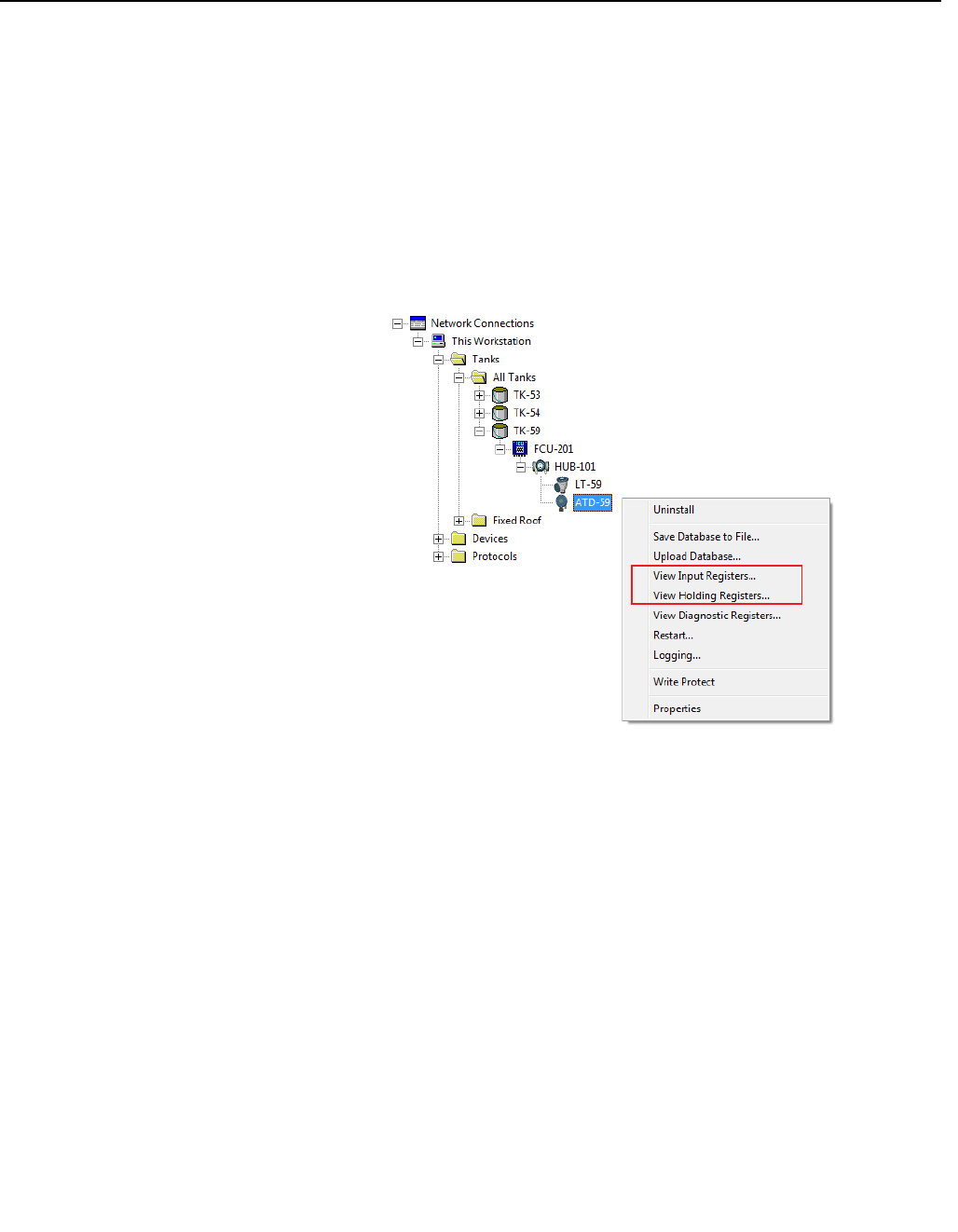
Reference Manual
00809-0100-2230, Rev BB
August 2014
5-3
Rosemount 2230
Section 5. Service and Troubleshooting
5.2.2 Viewing Input
and Holding
Registers
Measured data is continuously stored in the Rosemount 2230 Input
Registers. They can be used for verifying that the Rosemount 2230 works
properly and for advanced troubleshooting.
The Holding Registers store various configuration parameters which are
used to control the display presentation.
By using the TankMaster WinSetup configuration tool most holding registers
can be edited by simply typing a new value in the appropriate value input field.
To view Input and Holding registers for the 2230 display:
1. Start the TankMaster WinSetup program
2. In the TankMaster WinSetup workspace window, click the right mouse
button on the ATD device icon. The ATD device represents all the
non-level devices such as the 2230 display.
3. Choose the View Input Registers (or View Holding Registers) option, or
from the Service menu choose Devices > View Input / View Holding
Registers.


















