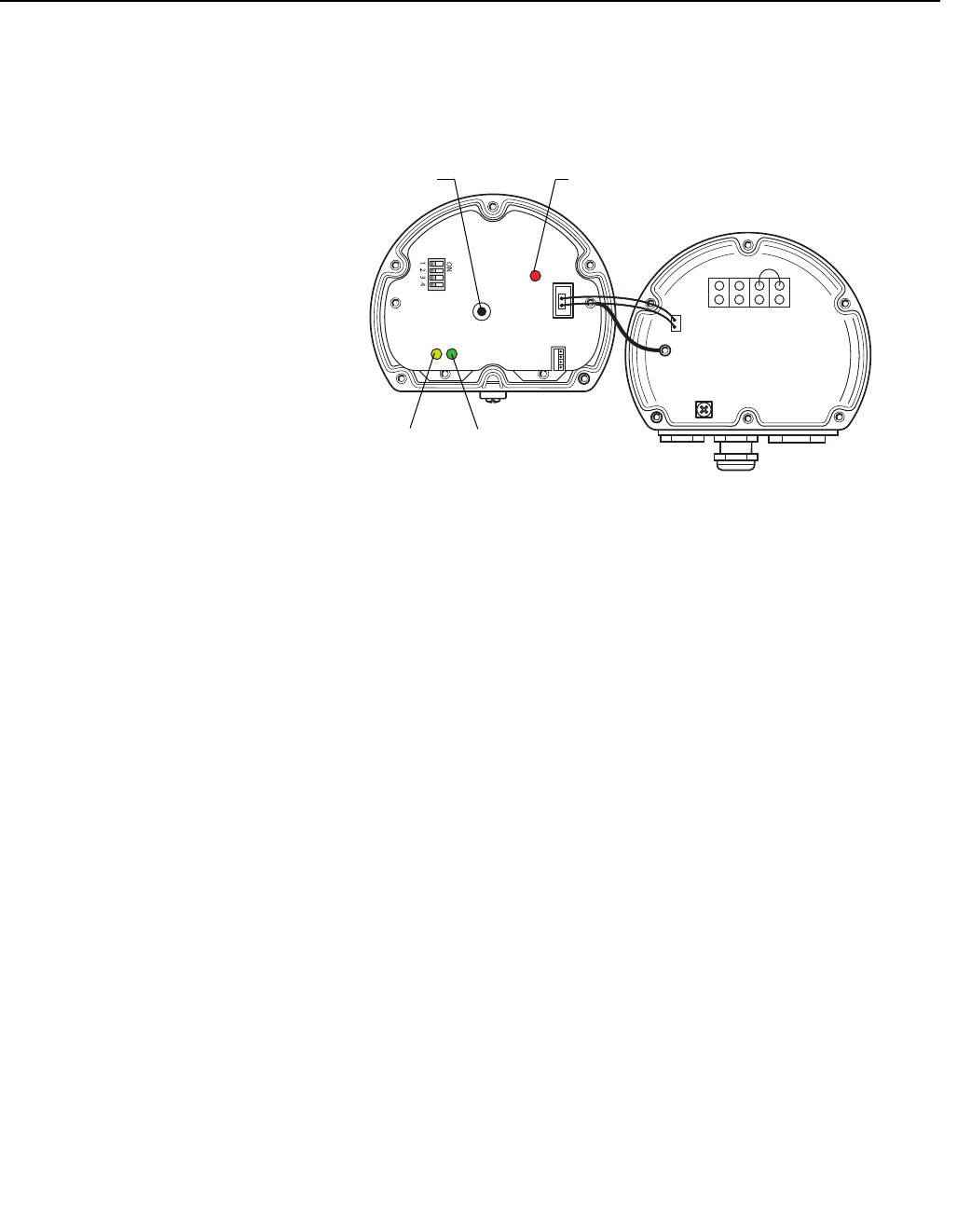
Reference Manual
00809-0100-2230, Rev BB
August 2014
Rosemount 2230
3-14
Section 3. Installation
3.4 LED SIGNALS AND
RESET BUTTON
The Rosemount 2230 has three LED signals that show communication and
status.
Figure 3-10. LED Signals
Status LED
Using different blinking sequences, the status LED indicates error codes. In
normal operation the LED flashes every other second. When an error occurs,
the LED flashes a sequence that corresponds to a code number followed by a
five second pause. This sequence is continuously repeated (for more
information see “Device Error Signals” on page 5-6).
Communication LED:s
Tankbus communication is indicated by a pair of LED:s, see Figure 3-10.
When you connect the Tankbus cables you can check the communication
status with the LED:s.
Reset Button
You may use the Reset button to force a restart of the Rosemount 2230
display. Restarting the 2230 has the same effect as switching off and on the
power supply.
The Restart option will connect the Rosemount 2230 display to the
Rosemount 2410 Tank Hub and perform start-up tests of software and
hardware.
Status LED
Tankbus Transmit
(green)
Reset button
Tankbus Receive
(yellow)


















