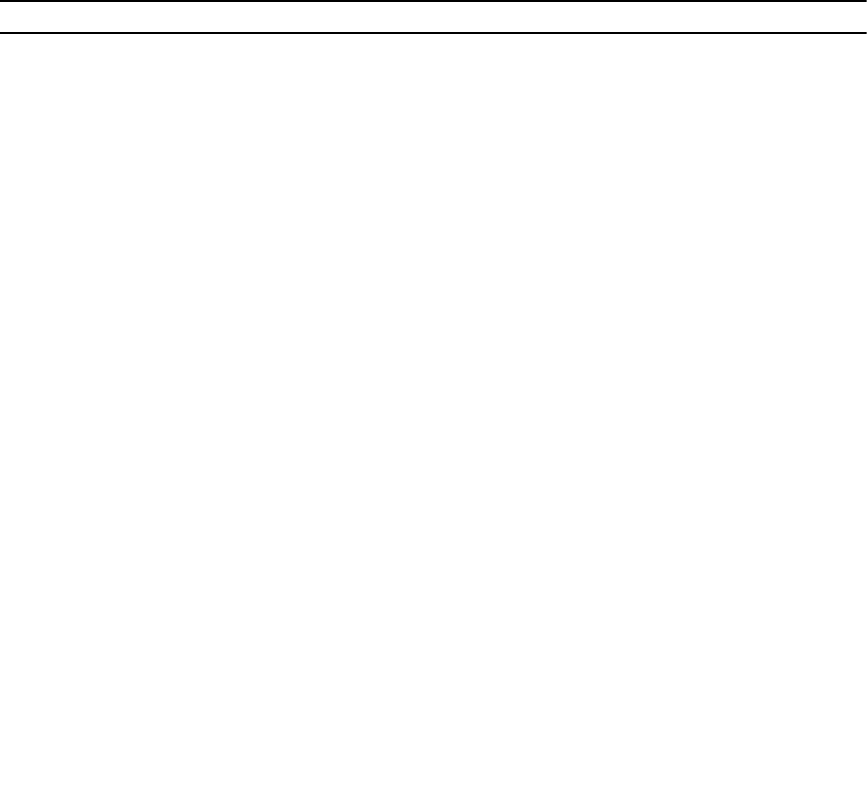
Parameter Description
selected to purge the snapshot images for a
repository full policy. The default value is 32.
enableSchedule
Whether the ability to schedule a snapshot
operation is turned on or turned off. To turn on
snapshot scheduling, set this parameter to TRUE.
To turn off snapshot scheduling, set this parameter
to FALSE.
schedule
Use this parameter to schedule a snapshot
operation.
You can use one of these options for setting a
schedule for a snapshot operation:
• immediate
• startDate
• scheduleDay
• startTime
• scheduleInterval
• endDate
• timesPerDay
• timeZone
See the Notes section for information explaining
how to use these options.
rollBackPriority
Determines whether system resources should be
allocated to the rollback operation at the expense
of system performance. A value of high indicates
that the rollback operation is prioritized over all
other host I/O. A value of low indicates that the
rollback operation should be performed with
minimal impact to host I/O.
Notes
A consistency group is a logical entity that enables you to manage in batch form all of the snapshot
images that you add to the collection. The consistency group is a collection of snapshot groups that have
mutual consistency requirements or dependencies for their snapshot images. Any snapshot images that
you create and use for this collection must be managed in accordance with the consistency
dependencies.
You can use any combination of alphanumeric characters, underscore (_), hyphen (-), and pound (#) for
the names. Names can have a maximum of 30 characters.
The snapshot images in a consistency group can be deduced based on the existence of a snapshot image
within a consistency group. All snapshot images that reside within a consistency group share a common
time stamp and sequence number.
157


















