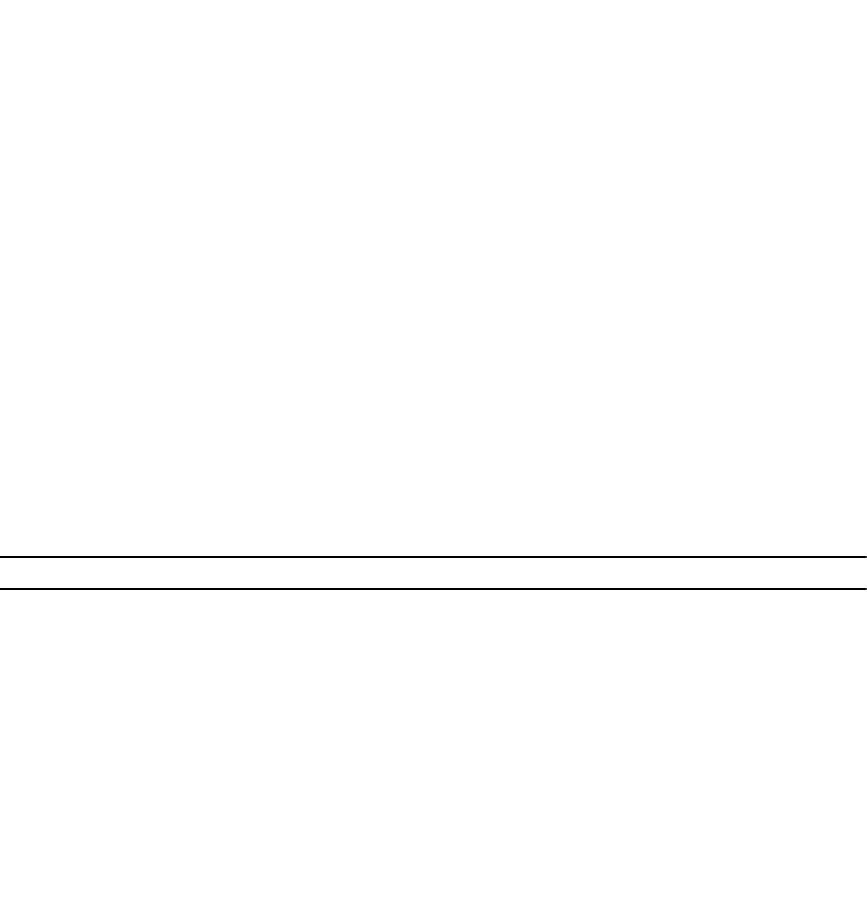
Notes
The name of a snapshot image has two parts separated by a colon (:):
• The identifier of the snapshot group.
• The identifier of the snapshot image.
For example, if you want to show snapshot image 12345 in a snapshot group that has the name
snapGroup1, you would use this command:
show snapImage ["snapGroup1:12345"];
To show the most recent snapshot image in a snapshot group that has the name snapGroup1, you would
use this command:
show snapImage ["snapGroup1:newest"];
To show the snapshot images in several snapshot consistency groups that has the names snapGroup1,
snapGroup2, and snapGroup3, you would use this command:
show snapImages ["snapGroup1:12345 snapGroup2:newest snapGroup3:oldest"];
Show Snapshot Virtual Disks
Description
This command returns information about one or more snapshot virtual disks.
Syntax
show (allSnapVirtualDisks | snapVirtualDisk [snapVirtualDiskName] |
snapVirtualDisks [
snapVirtualDiskName1 ... snapVirtualDiskNamen])
[summary]
Parameters
Parameter Description
allSnapVirtualDisks
The parameter to return information about all of
the snapshot virtual disks in the storage array.
snapVirtualDisk or snapVirtualDisks The alphanumeric identifier (including - and _) of a
specific snapshot virtual disk about which you are
retrieving information. Enclose the snapshot virtual
disk name in square brackets ([ ]).
When you enter more than one snapshot virtual
disk identifier, separate the identifiers with a space.
Enclose all of the identifiers in only one set of
square brackets ([ ]).
summary
The parameter to return a concise list of
information about the snapshot virtual disks.
357


















