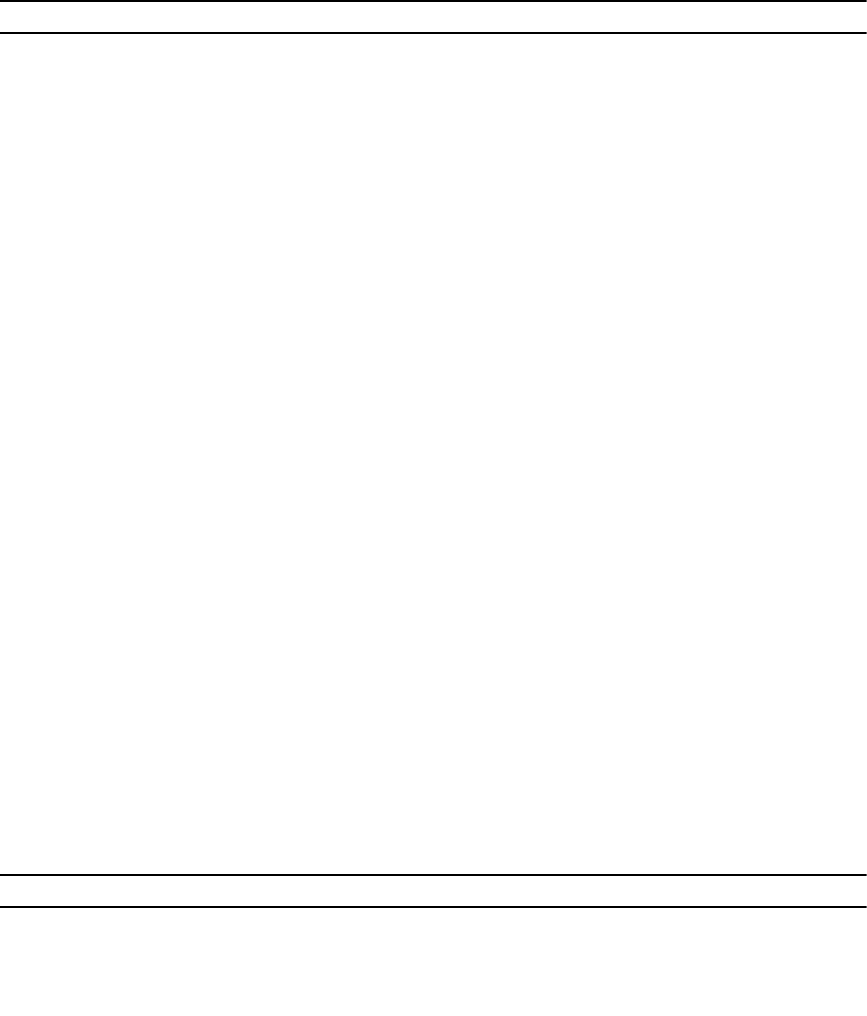
Parameters
Parameter Description
diskPools
The list of diskPoolNames identifies multiple
physical disk pool which have their parameters
reset by the command.
allDiskPools
This parameter specifies that all physical disk pools
have their parameters reset by the command.
reservePhysicalDiskCount
This value is specified in terms of the number of
physical disks to reserve in the disk pool for
physical disk failures or physical disk removals.
warningThreshold
The percentage of disk pool capacity at which you
receive a warning alert that the disk pool is nearing
full capacity. Use integer values. For example, a
value of 70 means 70 percent. For best operation,
the value for this parameter must be less than the
value for the criticalThreshold parameter.
Setting this parameter to
0 disables warning alerts.
criticalPriority
This parameter governs the priority for critical
reconstruction activities on the disk pool.
backgroundPriority
This parameter governs the priority for background
task activities on the disk pool.
Set Disk Pool Complete
Description
This command sets a disk pool that is in an Incomplete state to the Complete state.
Syntax
set diskPool [diskPoolName] complete
Parameter
Parameter Description
diskPool
The alphanumberic identifier of the disk pool
(including – and _) that you want to set to a
Complete state. Enclose the diskPoolName in
square brackets ([ ]).
289


















