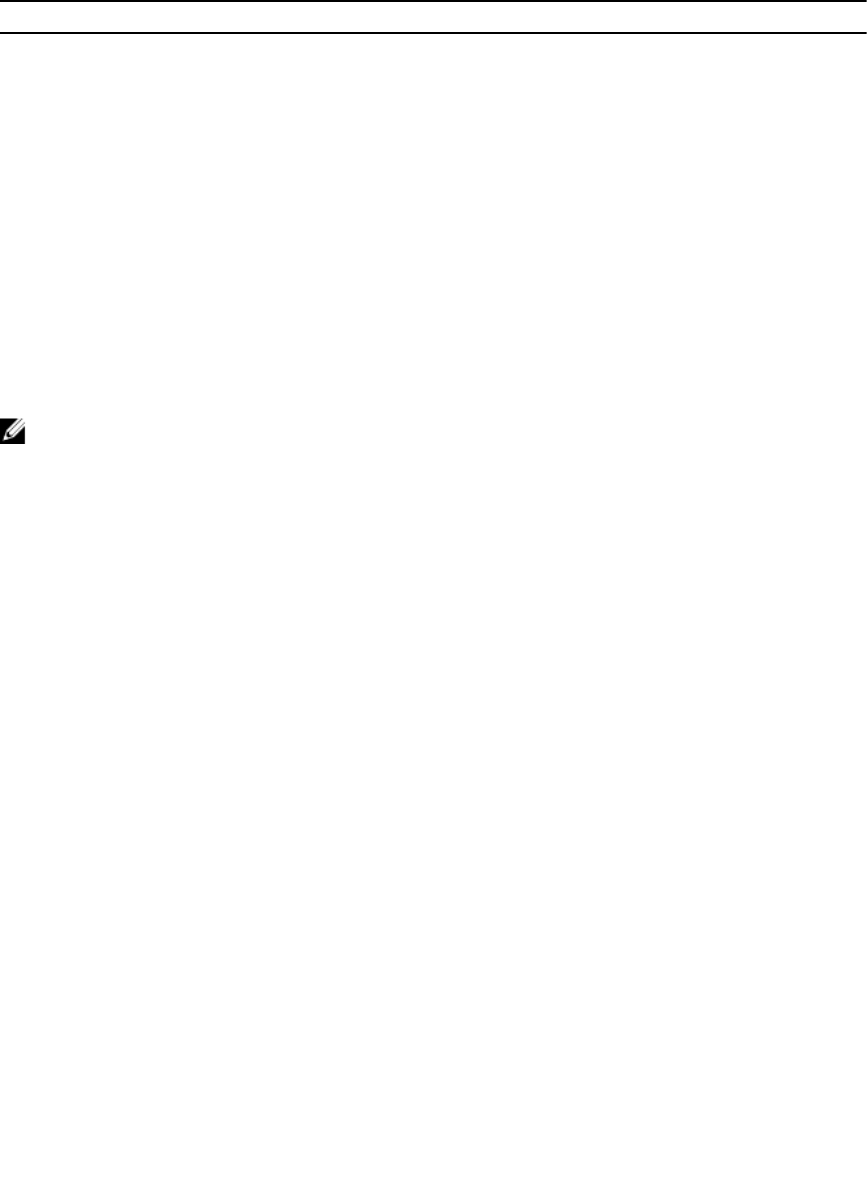
Parameter Description
copyType
Creates a virtual disk copy with or a snapshot
which enables you to continue to write to the
source virtual disk while creating the virtual disk
copy. To reinitiate a virtual disk copy with a
snapshot, set this parameter to online. To
reinitiate a virtual disk copy without a snapshot, set
this parameter to offline.
Recover RAID Virtual Disk
This command creates a RAID virtual disk with the given properties without initializing any of the user
data areas on the physical disks. Parameter values are derived from the Recovery Profile data file
(recovery-profile.csv) for the storage array. You can create the recover virtual disk in an existing disk
group or create a new disk group by using this command.
NOTE: You can run this command only from a command line. You cannot run this command from
the GUI script editor. You cannot use the storage managment GUI to recover a virtual disk.
Syntax
recover virtualDisk (physicalDisk=(enclosureID,drawerID,slotID) |
physicalDisks=(enclosureID1,drawerID1,slotID1
... enclosureIDn,drawerIDn,slotIDn) |
diskGroup=diskGroupName))
[newDiskGroup=diskGroupName]
userLabel="virtualDiskName" virtualDiskWWN="virtualDiskWWN"
capacity=virtualDiskCapacity
offset=offsetValue
raidLevel=(0 | 1 | 5 | 6)
segmentSize=segmentSizeValue
dssPreallocate=(TRUE | FALSE)
SSID=subsystemVirtualDiskID
[owner=(0 | 1)]
[cacheReadPrefetch=(TRUE | FALSE)]
[allocateReservedSpace=(TRUE | FALSE)]
[dataAssurance=(none | enabled)]
Parameters
Parameter Description
physicalDisk or physicalDisks The physical disks that you want to assign to the
disk group that will contain the virtual disk that you
want to recover. For high-capacity expansion
enclosures, specify the enclosure ID value, the
drawer ID value, and the slot ID value for each
physical disk that you assign to the virtual disk. For
low-capacity expansion enclosures, specify the
enclosure ID value and the slot ID value for each
physical disk that you assign to the virtual disk.
Enclosure ID values are 0 to 99. Drawer ID values
are 0 to 4. Slot ID values are 0 to 31. Enclose the
235


















