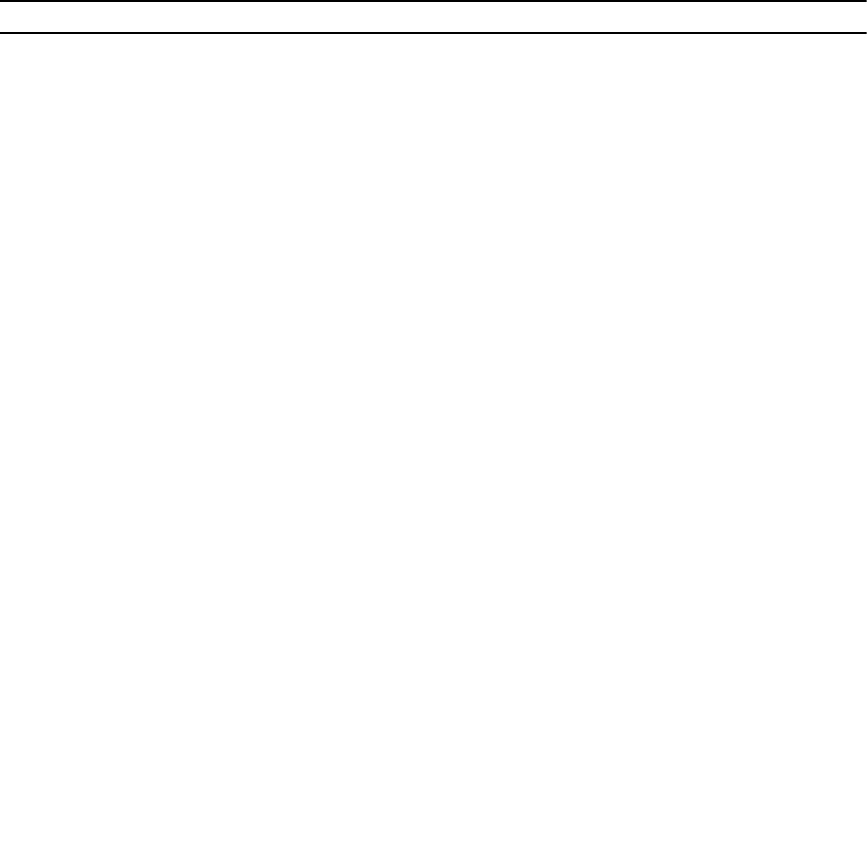
Parameter Description
Valid values are highest, high, medium, low, and
lowest. The default value is high.
dataAssurance
The setting to specify that a disk pool has data
assurance protection to make sure that the data
maintains its integrity. When you use this
parameter, only protected physical disks can be
used for the disk pool.
These settings are valid:
• none – The disk pool does not have data
assurance protection.
• enabled – The disk pool has data assurance
protection. The disk pool supports protected
information and is formatted with protection
information enabled.
The default value is none.
allocateReservedSpace
The setting to disable or enable the reserve
capacity on the physical disk drive in a disk pool.
The RAID controller module firmware
automatically reserves additional capacity on each
physical disk drive when creating a disk pool. To
prevent the RAID controller module firmware from
reserving additional capacity on each physical disk
drive in a disk pool, set this parameter to FALSE.
The default value is TRUE.
enclosureLossProtect
The setting to enforce enclosure loss protection
when you create the disk pool. To enforce
enclosure loss protection, set this parameter to
TRUE. The default value is FALSE.
drawerLossProtect
The setting to enforce drawer loss protection
when you create the disk pool. To enforce drawer
loss protection, set this parameter to TRUE. The
default value is FALSE.
Security Type
The securityType parameter is valid for physical disks that are capable of self encrypting disk (SED).
With SED, the RAID controller module firmware can create a key and activate the physical disk security
feature. The physical disk security feature encrypts data as the data is written to the physical disk and
decrypts the data as the data is read from the physical disk. Without the key created by the RAID
controller module, the data written to the physical disk is inaccessible.
Before you can set the securityType parameter to capable or enabled, you must create a storage array
security key. Use the
create storageArray securityKey command to create a storage array
security key. These commands are related to the security key:
• create storageArray securityKey
• enable diskGroup [diskGroupName] security
168


















