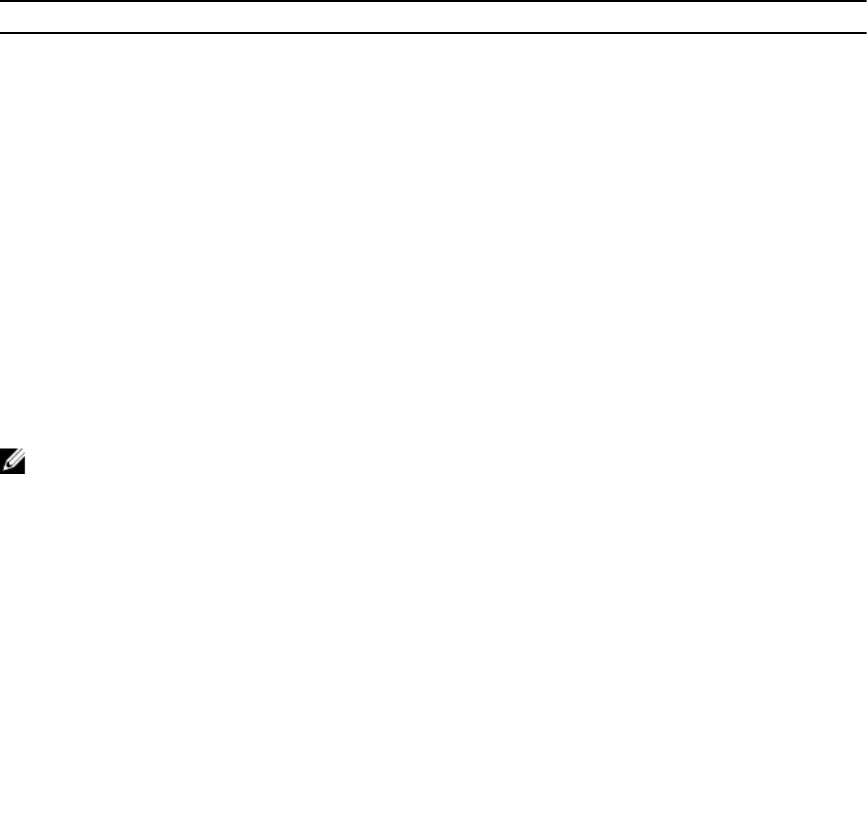
Start Input Output RAID Controller Module (IOC) Dump
Description
This command produces a dump of the IOC log of data transmissions between a host and a RAID
controller module. RAID Controller Modules are identified as "0" or "1". Each RAID controller module can
have up to four host channels, each channel is uniquely identified by a number from 1 through 4.
Syntax
start IOCLog [(0,1 | 0,2 | 1,1 | 1,2)] [overwrite=(TRUE | FALSE)]
Parameters
Parameter Description
RAID controller module-channel identifiers This parameter specifies the RAID controller
module and host channel from which to produce
the IOC dump. Valid RAID controller module
identifiers are 0 or 1. Enclose the RAID controller
module identifier and host channel identifier in
square brackets ([ ]).
Valid RAID controller module identifier and host
channel values are 0,1, 0,2, 1,1, 1,2, .
If you do not specify a RAID controller module, the
MD storage management software returns a syntax
error.
overwrite This parameter causes the new IOC log dump to
overwrite an existing dump. To overwrite the
existing dump, set this parameter to TRUE. The
default value is FALSE.
NOTE: This command generates a debug log from the IOC of the selected RAID controller module
and stores the data in a compressed format in a persistent memory buffer on the RAID controller
module. You can retrieve the data from the debug log using the save IOCLog command. The RAID
controller module returns an error for these conditions:
The RAID controller module platform and HIC do not support an IOC dump.
The specified RAID controller module has an outstanding IOC dump and the overwrite parameter is
false.
The specified controller identifier or channel identifier are out of the valid range
Start iSCSI DHCP Refresh
Syntax
start controller [(0 | 1)] iscsiHostPort [(1 | 2 | 3 | 4)] dhcpRefresh
383


















