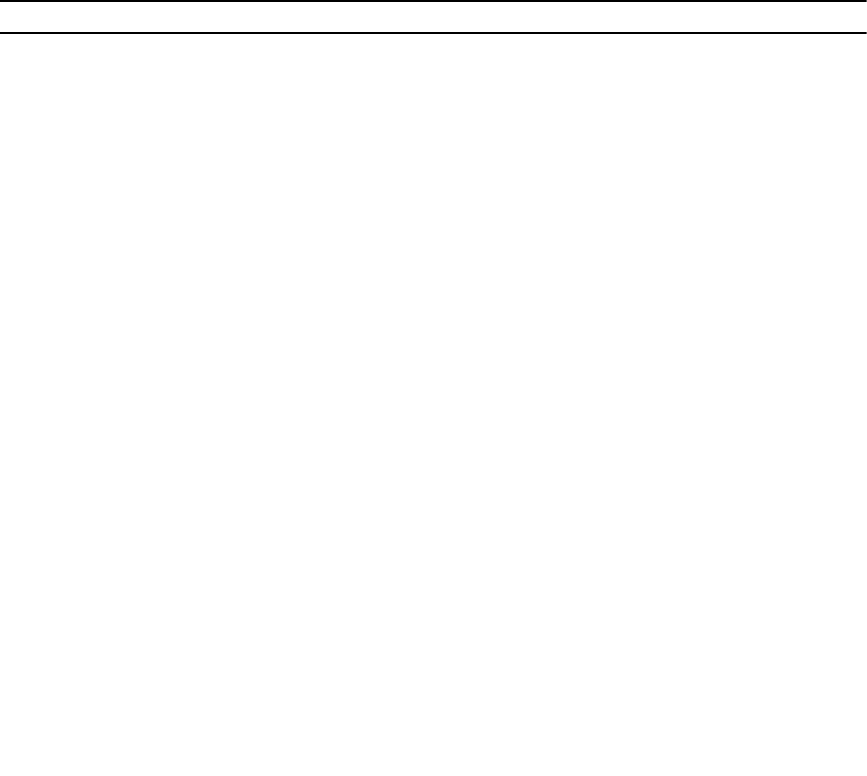
Parameter Description
choose to fail writes to the source virtual disk
(failSourceWrites) or fail writes to the snapshot
virtual disk (failSnapshot). The default value is
failSnapshot.
enableSchedule
Turns on or off the snapshot scheduling feature.
To turn on snapshot scheduling, set this parameter
to TRUE. To turn off snapshot scheduling, set this
parameter to FALSE.
schedule
Use this parameter to schedule a snapshot
operation, with the following options:
• immediate
• startDate
• scheduleDay
• startTime
• scheduleInterval
• endDate
• noEndDate
• timesPerDay
• timeZone
For more information, see Scheduling Snapshots.
rollbackPriority
Determines whether system resources must be
allocated to the rollback operation at the expense
of system performance. A value of 0 indicates that
the rollback operation is prioritized over all other
host I/O. A value of 4 indicates that the rollback
operation must be performed with minimal impact
to the host I/O.
Notes
When you use this command, you can specify one or more of the optional parameters. You can use any
combination of alphanumeric characters, hyphens, and underscores for the names. Names can have a
maximum of 30 characters.
You can set the warningThresholdPercent parameter and the repositoryFullPolicy parameter
for both the snapshot repository virtual disk or the snapshot virtual disk.
Scheduling Snapshots (Legacy)
You can use the enableSchedule and the schedule parameters to create snapshots for a snapshot
group. Automatic snapshots can be scheduled daily, weekly, or monthly (by day or by date). The
enableSchedule parameter turns on or off the ability to schedule snapshots. When you enable
scheduling, you use the
schedule parameter to define when you want the snapshots to occur.
315


















