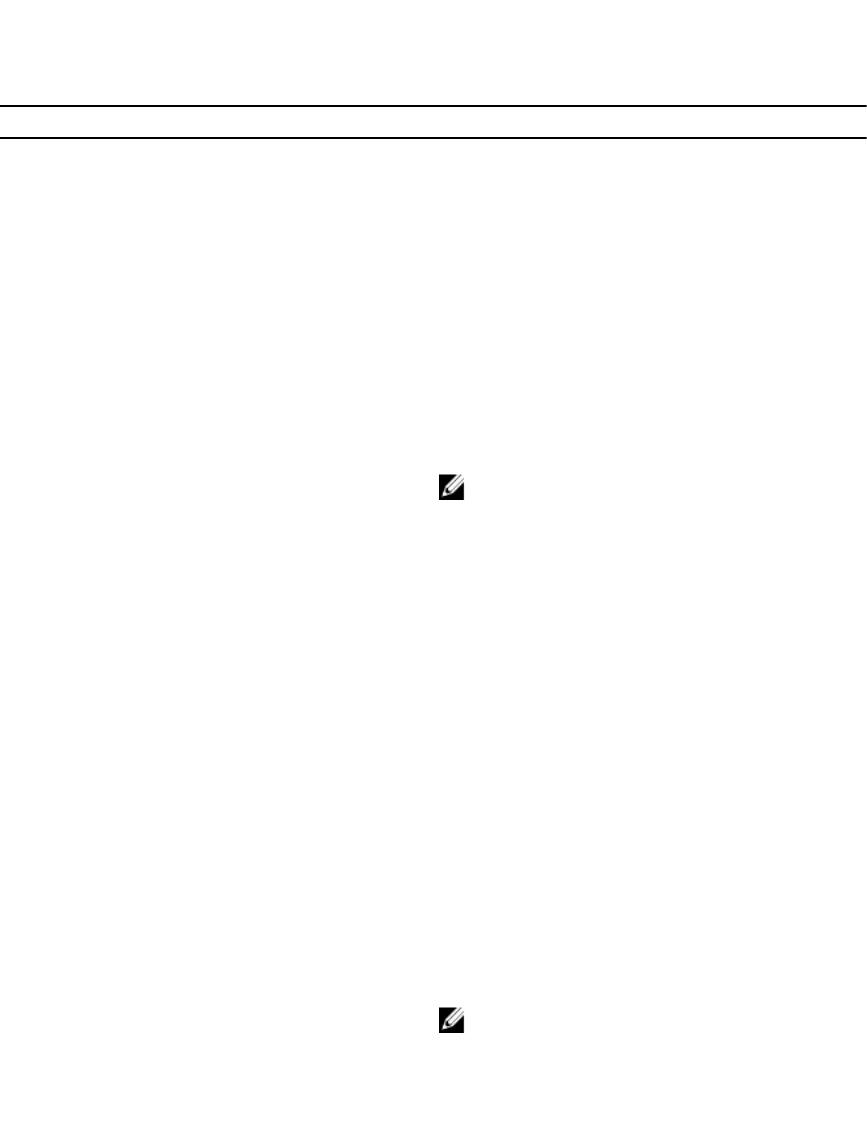
[securityType=(none | capable | enabled)]
[dataAssurance=(none | enabled)]
Parameters
Parameter Description
physicalDisks
Specifies the physical disks to assign to the created
virtual disk. Specify the enclosure ID and slot ID for
each unassigned physical disk to assign to the
virtual disk. Enclosure ID values are 0 to 99. Drawer
ID values are 0 to 4. Slot ID values are 0 to 31. You
must put parentheses around the enclosure ID
values and the slot ID values.
diskGroupUserLabel
The alphanumeric identifier (including – and _)
that you want to give the new disk group. Enclose
the disk group identifier in square brackets ([]).
raidLevel
RAID level of the disk group that contains the
virtual disk. Valid values are 0, 1, 5, or 6.
NOTE: If you set the raidLevel parameter to
RAID 1, the RAID controller module firmware
takes the list of physical disks and pairs them
using the following algorithm:
Data physical disk = X
Consistency physical disk = N / 2 + X
where, X goes from 1 to N / 2 and N is the
number of physical disks in the list. The
following data show an example of six
physical disks and their replication pairs.
Data Consistency
1 N / 2 + 1 = 4
2 N / 2 + 1 = 5
3 N / 2 + 1 = 6
userLabel
Name that you want to give the new virtual disk.
You must put quotation marks (" ") around the new
virtual disk name.
NOTE: You can use any combination of
alphanumeric characters, hyphens, and
underscores for the names. Spaces are not
allowed. Names can have a maximum of 30
characters.
177


















