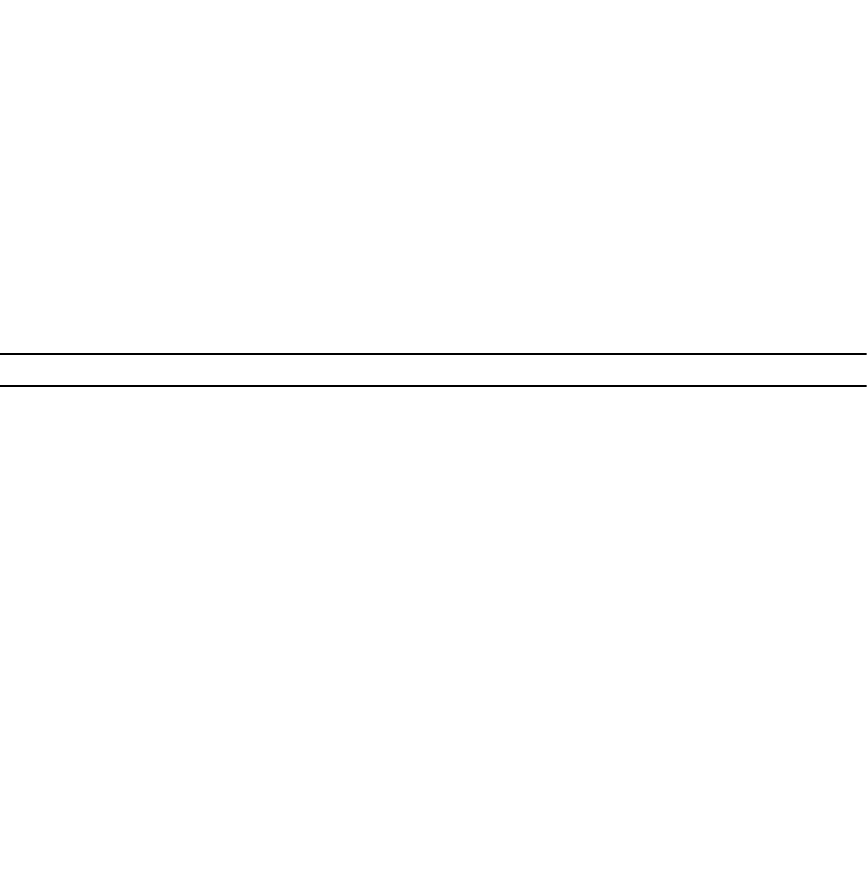
A host group is an optional topological element that you can define if you want to designate a collection
of hosts that share access to the same virtual disks. The host group is a logical entity. Define a host group
only if you have two or more hosts that share access to the same virtual disks.
Create Disk Group
Description
This command creates either a free-capacity disk group or a disk group with one virtual disk when you
enter a set of assigned physical disks.
Syntax
create diskGroup
physicalDisks=(enclosureID1,drawerID1,slotID1
enclosureID2,slotID2... enclosureIDn,drawerIDn,slotIDn)
raidLevel=(0 | 1 | 5 | 6)
userLabel=”
diskGroupName”
[driveMediaType=(HDD | SSD | unknown | allMedia)
capacity=virtualDiskCapacity
owner=(0 | 1)
cacheReadPrefetch=(TRUE | FALSE)
segmentSize=segmentSizeValue
usageHint=(fileSystem | dataBase | multiMedia)
enclosureLossProtect=(TRUE | FALSE)
drawerLossProtect=(TRUE | FALSE)
securityType=(none | capable | enabled)]
[dataAssurance=(none | capable | enabled)]
Parameters
Parameter Description
physicalDisks
The physical disks that you want to assign to the disk group that
you want to create. Specify the enclosure ID value and the slot ID
value for each physical disk that you assign to the disk group.
Enclosure ID values are 0 to 99. Drawer ID values are 0 to 4. Slot
ID values are 0 to 31. Enclose the enclosure ID values and the
slot ID values in parentheses.
raidLevel
The RAID level of the disk group that contains the virtual disk.
Valid values are 0, 1, 5, or 6.
userLabel
The alphanumeric identifier (including - and _) that you want to
give the new disk group. Enclose the disk group identifier in
double quotation marks (“ ”).
driveMediaType
The type of physical disk media that you want to use for the disk
group. Valid physical disk media consists of:
• HDD — Use this option when you have hard disk drives in the
expansion enclosure.
• SSD — Use this option when you have solid state physical
disks in the expansion enclosure.
• unknown —Use if you are not sure what types of physical disk
media are in the expansion enclosure.
162


















