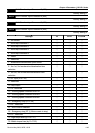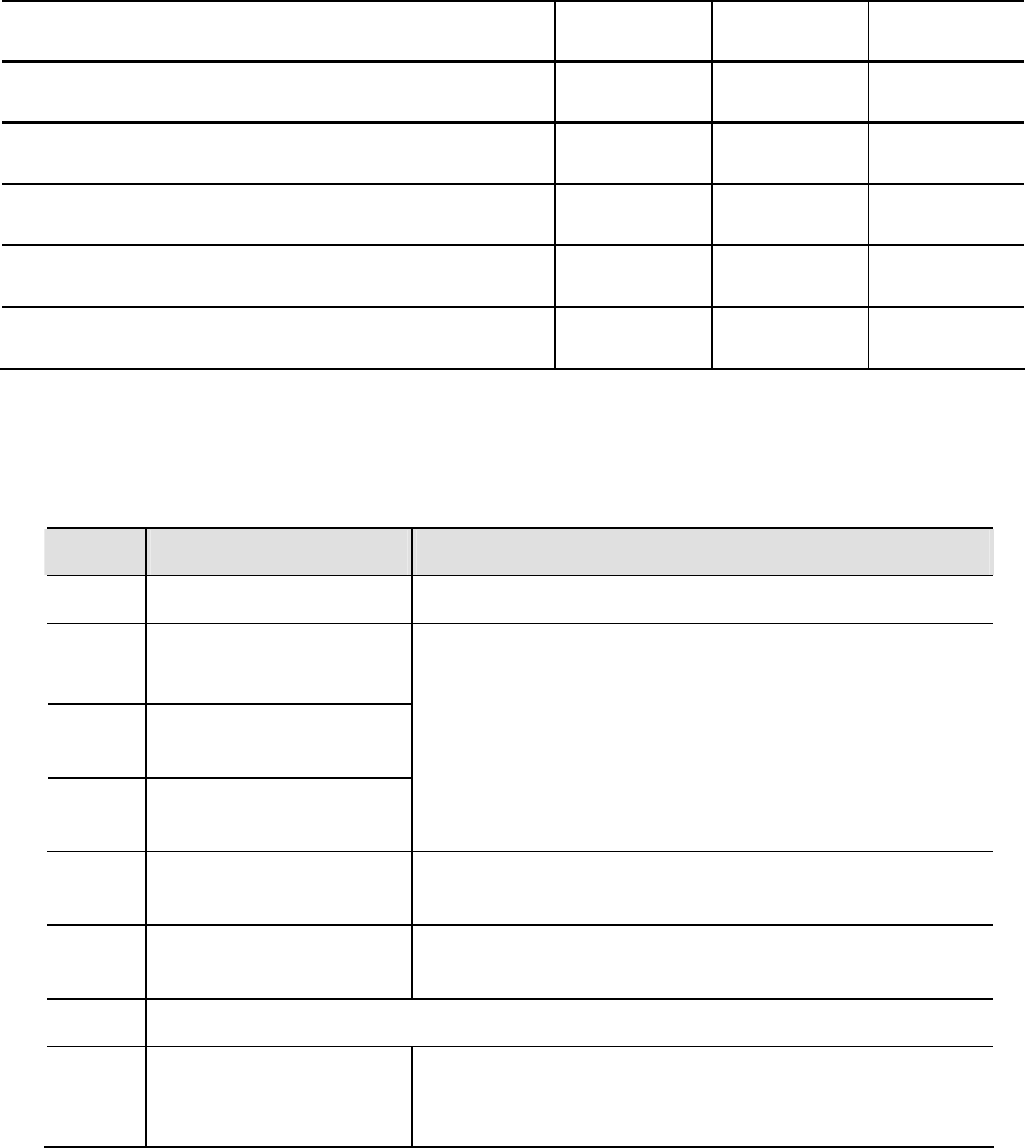
Chapter 4 ParametersAT |Troubleshooting}| BLD-E1 Series
4-50
Revision May 2009, 00DE, V0.50
Settings VF VFPG FOCPM
33: Low torque bias (by Pr.07-23)
○ ○ ○
34-37: Reserved
38: Disable EEPROM write function
○ ○ ○
39:Reserved
40:Enable drive to function
○ ○ ○
This parameter selects the functions for each multi-function terminal.
If Pr.02-00 is set to 3-wire operation control. Terminal MI1 is for STOP terminal. Therefore,
MI1 is not allowed for any other operation.
Settings Functions Descriptions
0 No Function
1
Multi-step speed
command 1
2
Multi-step speed
command 2
3
Multi-step speed
command 3
15 step speeds could be conducted through the digital
statuses of the 4 terminals, and 17 in total if the master
speed and JOG are included. (Refer to Pr. 04-00~04-15)
4
Multi-step speed
command 4
When using communication to control the multi-step
speed, setting 1 to 4 will be invalid.
5 Reset
After the error of the drive is eliminated, use this
terminal to reset the drive.
6 Reserved
7
Acceleration/deceleration
Speed Inhibit
When this function is enabled, acceleration and
deceleration is stopped and the brushless DC motor
drive starts to accel./decel. from the inhibit point.