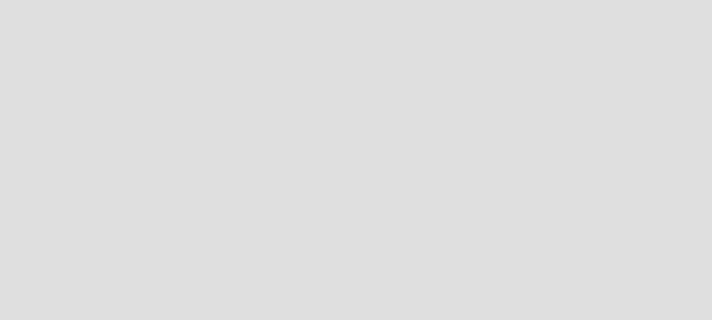
Chapter 7. Migrating the development environment 119
Draft Document for Review July 28, 2004 7:33 pm 6320ch_DEV_migration.fm
In order to continue with the EJB migration, you must have installed VisualAge
for Java V4.0 as detailed in 5.7, “Installing VisualAge for Java V4.0” on page 87.
7.5.1 Overview
The migration of the custom EJBs is a two stage process. VisualAge for Java
V3.5.3 does not have the ability to convert EJBs to the EJB 1.1 specification.
Unfortunately, WebSphere Studio Application Developer V5.1.1 cannot correctly
import EJB 1.0 code and migrate it to the EJB 1.1 specification either. To work
around this issue, the code must be migrated via an intermediate step. The code
must be imported into VisualAge for Java V4.0 which does have the capability to
export EJB 1.0 code in to the EJB 1.1 specification.
The process is outlined in Figure 7-2. The following sections will describe the
process of exporting and importing EJBs:
Export the EJB project from VisualAge for Java V3.5.3
Regenerate the deployed code for the EJBs in VisualAge for Java V4.0
Export EJBs as EJB 1.1 JAR files
Import the EJBs into WebSphere Studio Application Developer
After the EJBs have been imported into WebSphere Studio Application
Developer V5.1.1, there are still a number of code changes that must be
performed before the migration is complete. These code changes are described
in 8.2.6, “Configuration and code changes for migrated EJBs” on page 144.
Note: The process of migrating EJBs to the new specification is not
straightforward. The level of effort involved is often the same or greater than
recreating the EJBs from scratch using the tools in WebSphere Studio
Application Developer V5.1.1.
We would recommend that unless you have 10 EJBs or more you should
consider recreating them in WebSphere Studio Application Developer V5.1.1.
If you have session beans, you can simply copy the business logic code into
your newly created EJBs.
For information about creating EJBs in WebSphere Studio Application
Developer V5.1.1, refer to SG24-6957: WebSphere Studio Application
Developer Version 5 Programming Guide.


















