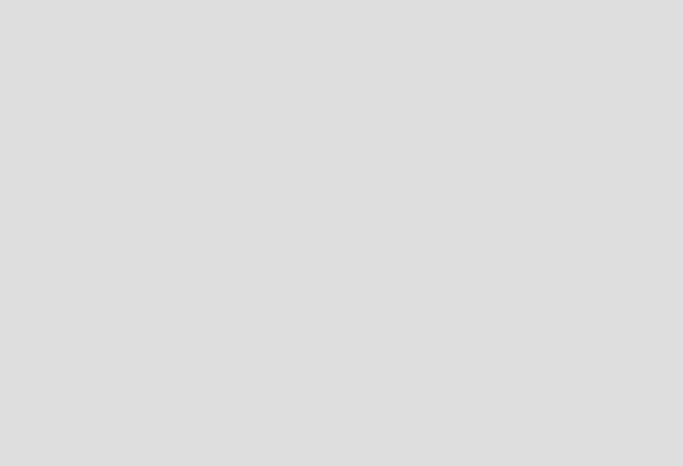
6320ax04.fm Draft Document for Review July 28, 2004 7:33 pm
246 Keeping Commerce Applications Updated WebSphere Commerce 5.1 to 5.6 Migration Guide
WASX7209I: Connected to process "WC_demo" on node WC56 using SOAP
connector; The type of process is: UnManagedProcess
WASX7029I: For help, enter: "$Help help"
wsadmin>
3. Optional: Issue the following command as the wsadmin prompt to check the
current trace string for your server:
$AdminControl getAttribute [$AdminControl completeObjectName
type=TraceService,*] traceSpecification
The response from wsadmin is simply a line containing the trace setting, for
example:
*=all=disabled
4. To modify the trace string, issue the following command at the wsadmin
prompt:
$AdminControl setAttribute [$AdminControl completeObjectName
type=TraceService,*] traceSpecification <traceString>
Where <traceString> is the desired trace string.
In our example, we wished to enable tracing for the WebSphere Commerce
component ORDER, so we issued the following command:
$AdminControl setAttribute [$AdminControl completeObjectName
type=TraceService,*] traceSpecification
com.ibm.websphere.commerce.WC_ORDER=all=enabled
Note: If you get the following messages when attempting to launch
wsadmin, you have either specified a wrong SOAP port number, or the
server you are trying to reach is not started:
WASX7023E: Error creating "SOAP" connection to host "<hostname>";
exception information:
com.ibm.websphere.management.exception.ConnectorNotAvailableException
WASX7213I: This scripting client is not connected to a server process;
please refer to the log file <was_home>\logs\wsadmin.traceout for
additional information.
WASX7029I: For help, enter: "$Help help"
wsadmin>
Where <hostname> and <was_home> are the host name of your server, and
the installation directory for WebSphere Application Server V5.0.2,
respectively.
In this case, you must exit wsadmin and remedy the situation. To exit from
wsadmin, enter the following at the wsadmin prompt:
quit


















