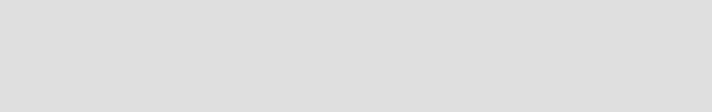
Chapter 2. WebSphere Commerce V5.6 Overview 11
Draft Document for Review July 28, 2004 7:33 pm 6320ch_sum_of_changes.fm
Web server
WebSphere Application Server
Database Server
WebSphere Commerce Server
WebSphere Commerce Payments Server
2.2.1 Web server
The Web server can be installed on the WebSphere Commerce node or a
remote node, which can be optionally clustered for load balancing using the
WebSphere Application Server V5, Network Deployment Edition Edge
components. Regardless of whether the Web server is local or remote, it must be
configured to use the WebSphere Application Server plug-in. There are several
supported Web server plug-ins. The IBM HTTP Server and plug-in are found on
the WebSphere Application Server CD included with WebSphere Commerce.
The majority of the WebSphere Commerce tooling and store application assets
are J2EE components (JSPs, servlets, EJBs, etc.) that run on the application
server located on the WebSphere Commerce node. There are some static HTML
pages and images found in the WebSphere Commerce tools and stores that can
be served by the Web server.
Incoming HTTP requests from Web browser clients are received by the Web
server and WebSphere plug-in. The WebSphere plug-in, via the use of the
plugin-cfg.xml file, redirects requests to applications on the WebSphere
Application Server on the WebSphere Commerce node.
2.2.2 WebSphere Application Server
The WebSphere Commerce Server leverages the J2EE technologies provided
by the WebSphere Application Server such as JSPs, servlets (WebSphere
Commerce commands), EJBs, XML, Web Services, security, MQ embedded
messaging, etc.
IBM WebSphere Commerce V5.6 includes the IBM WebSphere Application
Server V5 base edition and Network Deployment Edition. The base edition is
suitable for single-node and multi-node runtime configurations. When multiple
WebSphere Application Servers are needed for scalability, such as horizontal
application clustering, then the Network Deployment Edition is needed.
Note: The WebSphere Commerce node architecture depicted in Figure 2-1 on
page 10 shows a single-node configuration. The software components listed
in this section can be distributed on separate nodes for scalability and security
reasons.


















