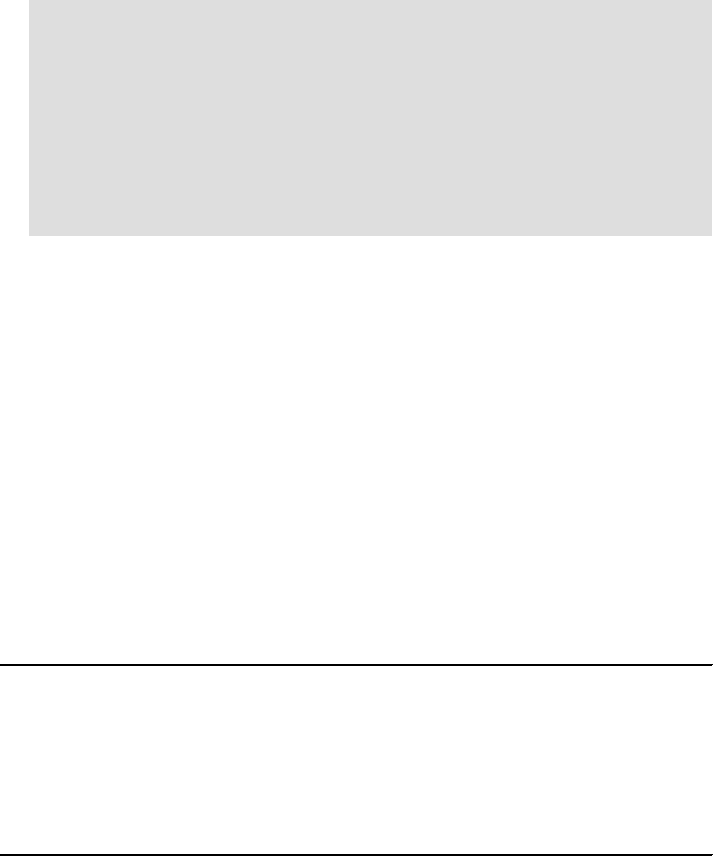
6320ax04.fm Draft Document for Review July 28, 2004 7:33 pm
244 Keeping Commerce Applications Updated WebSphere Commerce 5.1 to 5.6 Migration Guide
7. After changing the password, the Configuration Manager opens.
Restarting IBM HTTP Server
During the instance creation, the Commerce Instance Creation Wizard may
instruct you to restart the Web server. The following instructions show how to
restart the IBM HTTP Server:
1. Open a Windows command prompt.
2. Issue the following three commands:
net stop "IBM HTTP Server 1.3.26"
net start "IBM HTTP Server 1.3.26"
The output should be similar to what is shown in Example A-1.
Example: A-1 Restarting the IBM HTTP Server
C:\>net stop "IBM HTTP Server 1.3.26"
The IBM HTTP Server 1.3.26 service is stopping....
The IBM HTTP Server 1.3.26 service was stopped successfully.
C:\>net start "IBM HTTP Server 1.3.26"
The IBM HTTP Server 1.3.26 service is starting....
The IBM HTTP Server 1.3.26 service was started successfully.
Modifying trace strings for a running server
When changing the trace specification via the WebSphere Application Server
V5.0.2 Administration Console, the changes does not take effect until the server
is restarted.
Tip: If you forget the password for the webadmin user, you can reset the
password manually by editing the file <wc_home>\instances\PwdMgr.xml.
This file contains the password in encrypted form. To change the
password, run the command:
wcs_encrypt <new_password>
Where <new_password> is the new password for the webadmin user. Copy
the ASCII encrypted string output from this command and insert it into the
LoginPassword node of the PwdMgr.xml file.


















