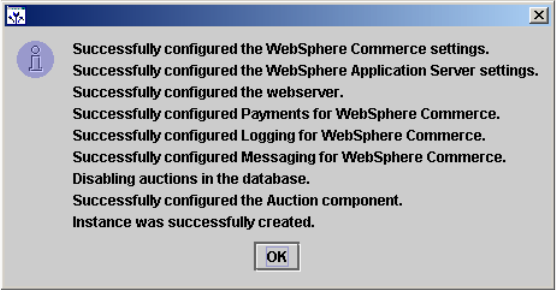
Chapter 9. Installing WebSphere Commerce V5.6 175
Draft Document for Review July 28, 2004 7:33 pm 6320ch_install_56.fm
When the instance has been successfully created, the following message should
appear in the log panel of the Configuration Manager:
Event: Instance was successfully created.
Also, the message shown in Figure 9-2 will appear. Check that all messages in
the dialog indicate success and click OK.
Figure 9-2 Commerce instance creation confirmation
Create a WebSphere Commerce Payments instance
1. Expand and right-click the tree <WC_node> -> Payments -> Instance List
and select Create Payments Instance.
2. The Instance page of the Payments Instance Creation Wizard opens. Ensure
that Password Required for startup is not checked and enter instance
properties and click Next. We entered the following information:
– Instance Name: testwpm
– Instance Password: www44w4
– Confirm Instance Password: www44w4
– Site Admin ID: wcsadmin


















