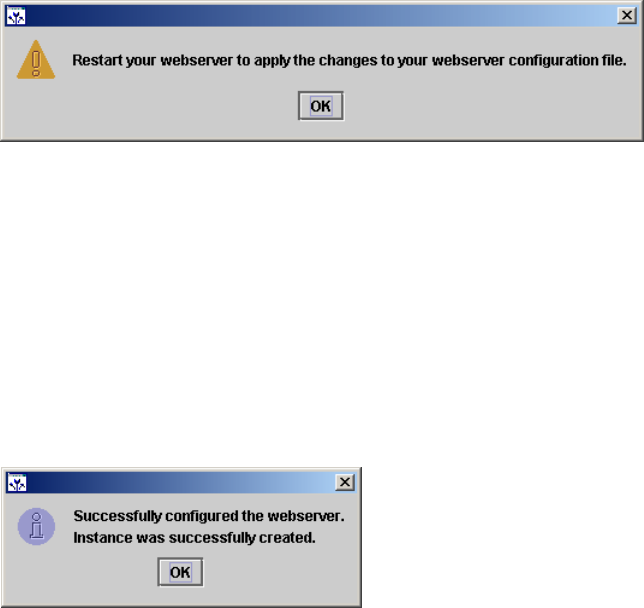
Chapter 9. Installing WebSphere Commerce V5.6 177
Draft Document for Review July 28, 2004 7:33 pm 6320ch_install_56.fm
The Payments Instance Creation Wizard will now begin the instance creation.
The progress can be monitored on the main Configuration Manager window
which may be hidden behind the Payments Instance Creation Wizard.
The Payments Instance Creation Wizard may prompt you to restart the Web
server as seen in Figure 9-3. Click OK to dismiss the dialog.
Figure 9-3 Web server restart prompt for payments instance creation
If this happens, click OK to close the window and follow the directions in
Appendix A., “Managing WebSphere Commerce components” on page 239 to
restart the Web server.
When the instance has been successfully created, the following message should
appear in the log panel of the Configuration Manager:
Event: Instance was successfully created.
Also, the message shown in Figure 9-4 will appear. Check that all messages in
the dialog indicate success and click OK.
Figure 9-4 Payments instance creation confirmation
9.3.3 Removing test instances
After creating and verifying that the test instance is functional, the created
instance is no longer needed and can be removed.
Removing WebSphere Commerce instance
The following steps describe how to remove a WebSphere Commerce instance.


















