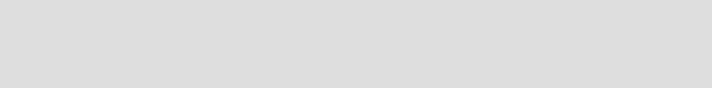
6320ch_planning.fm Draft Document for Review July 28, 2004 7:33 pm
48 Keeping Commerce Applications Updated WebSphere Commerce 5.1 to 5.6 Migration Guide
Bring WebSphere Commerce V5.6 test server online to become the new
production server
We choose and document this approach in this book, to minimize both the
production downtime and the risk involved in migration. Section 3.6, “Approach
used for this migration” on page 49 describes more in detail the migration path
we followed.
3.5.2 Co-existence migration scenario
This approach is suitable if your WebSphere Commerce Suite V5.1 server has
sufficient capacity to operate both instances WebSphere Commerce Suite V5.1
and WebSphere Commerce V5.6 environments.
It involves setting up a WebSphere Commerce V5.6 instance on WebSphere
Commerce Suite V5.1 machine while the original instance is still operational and
then switching the instances from old to new when the environment is ready.
3.5.3 In-place migration scenario
In-place migration is performed on the production server. This approach typically
has the longest server downtime in comparison to the other two approaches,
although not necessarily the entire migration has to be done all at once.
Migrating individually some components may help to minimize the production
server downtime.
This approach should be considered when there are limited hardware resources
and only the production server is the available system for migration (i.e.
single-node implementations). This is assuming that neither high availability is
required nor additional systems are available. If this is the case then this
approach offers an option to migrate to WebSphere Commerce V5.6.
Having a multiple-node environment may provide the chance to consolidate
functionality and nodes, freeing up some nodes should allow you to migrate them
off line. The cost of doing this would be a reduction in the processing capacity but
the site would still remain operational.
For this particular approach a very detailed and careful planning is required.
Although supported, this approach may not be preferred if server downtime and
working directly on the production server is a concern.
Note: This migration approach is not supported on Microsoft Windows
platforms. Additional information about this migration approach can be found
in the product guide.


















